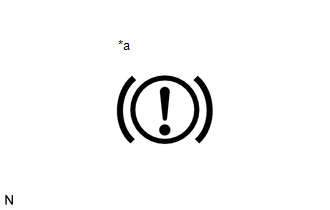| Last Modified: 02-14-2025 | 6.11:8.1.0 | Doc ID: RM100000001E2VH |
| Model Year Start: 2019 | Model: Camry HV | Prod Date Range: [09/2018 - ] |
| Title: BRAKE SYSTEM (OTHER): BRAKE FLUID: BLEEDING; 2019 - 2024 MY Camry HV [09/2018 - ] | ||
BLEEDING
CAUTION / NOTICE / HINT
NOTICE:
- Perform air bleeding with the shift lever in P and the parking brake applied.
- Perform air bleeding while maintaining the brake fluid level between the MAX and MIN lines on the brake fluid reservoir.
- If the No. 1 brake actuator hose (the hose between the brake booster pump assembly and brake master cylinder reservoir assembly) is higher than the fluid level when the pump motor is operating, air will enter the hose and brake booster pump assembly and it may become difficult to perform air bleeding.
- When performing air bleeding, the accumulator pressure drop may cause a buzzer to sound. As this is not a malfunction, continue with the air bleeding procedure.
- If air bleeding is performed, a motor drive permission malfunction or accumulator low pressure DTC may be stored. Clear the DTCs after performing air bleeding or whenever specified by a procedure.
- Make sure to release the parking brake before performing the linear solenoid valve offset learning and ABS holding solenoid valve learning.
- Do not allow brake fluid to contact any painted surface. If brake fluid leaks onto any painted surface, immediately wash it off.
- When performing air bleeding, do not continuously operate the pump motor for more than 100 seconds. If the pump motor is operated for more than 100 seconds, release the brake pedal to stop operation of the pump in order to prevent damage to the pump motor.
- As brake fluid may overflow from the reservoir when brake fluid is released from the accumulator, do not invert and place the brake fluid bottle on the reservoir filler opening.
-
Do not use vacuum to bleed air from the brake system.
HINT:
As the ECB (Electronically Controlled Brake system) contains complicated brake fluid passages, dissolved gases in the brake fluid may form bubbles as the brake fluid pressure decreases.
-
When bleeding air, select the suitable procedure according to the table below.
Replaced/Installed Item
Work Procedure
Flexible hose (front/rear)
Bleed brake line
Disc brake cylinder assembly (front/rear)
Brake booster pump assembly
Bleed brake system
Brake booster with master cylinder assembly
Brake actuator assembly
HINT:
There are 2 ways of brake line bleeding: using the Techstream or not using the Techstream.
PROCEDURE
1. BLEED BRAKE LINE (When Using the Techstream)
(a) Fill the reservoir with brake fluid.
|
(1) Remove the brake master cylinder reservoir filler cap assembly. |
|
(2) Add brake fluid to the reservoir until the fluid level is between the MAX and MIN lines on the brake fluid reservoir.
Brake Fluid:
SAE J1703 or FMVSS No. 116 DOT3
SAE J1704 or FMVSS No. 116 DOT4
(b) Bleed the brake line.
(1) Connect the Techstream to the DLC3 and turn the power switch on (IG).
(2) Turn the Techstream on and enter the following menus: Chassis / ABS/VSC/TRAC / Utility / Air Bleeding/AHB-R Utility.
Chassis > ABS/VSC/TRAC > Utility
|
Tester Display |
|---|
|
Air Bleeding/AHB-R Utility |
(3) Select "Brake Line Air Bleeding", and bleed air from the brake fluid following the instructions on the Techstream.
HINT:
When the brake pedal is released, the piston inside the master cylinder may take longer than the brake pedal to return to its original position. Therefore, make sure to wait for 1 second or more between each depression of the brake pedal.
(4) After air bleeding, tighten each bleeder plug.
Torque:
8.3 N·m {85 kgf·cm, 73 in·lbf}
(5) Clear the DTCs.
(6) Turn the Techstream off then turn the power switch off.
(c) Install the brake master cylinder reservoir filler cap assembly.
(d) Inspect for brake fluid leaks.
2. BLEED BRAKE LINE (When Not Using the Techstream)
NOTICE:
- Performing the following procedure enters ECB (Electronically Controlled Brake system) Invalid Mode without using the Techstream.
- ECB (Electronically Controlled Brake system) Invalid Mode allows the brake lines to be bled without using the Techstream.
- The brake warning light blinks (yellow) to indicate that ECB (Electronically Controlled Brake system) Invalid Mode is selected.
- Be sure to confirm that the brake warning light is blinking (yellow) throughout the brake line bleeding procedure.
-
If any of the following conditions are met, ECB (Electronically Controlled Brake system) Invalid Mode is canceled and the brake warning light (yellow) turns off. Do not allow ECB (Electronically Controlled Brake system) Invalid Mode to be canceled while bleeding the brake lines or DTCs may be stored.
The shift lever is moved from P to any other position.
The power switch is turned on (READY).
The power switch is turned off.
The parking brake is released.
The vehicle speed is more than 0 km/h (0 mph).
- Do not rotate any brake disc while ECB (Electronically Controlled Brake system) Invalid Mode is selected.
- Although the brake warning light (yellow) will blink and a buzzer will sound while performing brake line bleeding, this is not a malfunction.
(a) Remove all 4 wheels.
(b) Enter ECB (Electronically Controlled Brake system) Invalid Mode.
(1) Perform the procedure listed below within 1 minute.
- Turn the power switch on (IG) with the shift lever in P and parking brake applied.
- Move the shift lever to N and then depress the brake pedal more than 8 times within 5 seconds.
- Move the shift lever to P and then depress the brake pedal more than 8 times within 5 seconds.
- Move the shift lever to N and then depress the brake pedal more than 8 times within 5 seconds.
- Move the shift lever to P.
|
(2) Check that the brake warning light is blinking (yellow). |
|
(c) Fill the reservoir with brake fluid.
|
(1) Remove the brake master cylinder reservoir filler cap assembly. |
|
(2) Add brake fluid to the reservoir until the fluid level is between the MAX and MIN lines on the brake fluid reservoir.
Brake Fluid:
SAE J1703 or FMVSS No. 116 DOT3
SAE J1704 or FMVSS No. 116 DOT4
(d) Bleed the brake lines.
(1) Connect a vinyl tube to the bleeder plug of the front disc brake cylinder assembly RH.
(2) Depress the brake pedal several times with approximately 1 second between each depression, and then loosen the bleeder plug with the pedal depressed.*1
(3) When brake fluid stops coming out, tighten the bleeder plug and then release the brake pedal for 1 second or more.*2
HINT:
When the brake pedal is released, the piston inside the master cylinder may take longer than the brake pedal to return to its original position. Therefore, make sure to wait for 1 second or more between each depression of the brake pedal.
(4) Repeat steps *1 and *2 until all the air in the brake fluid is completely bled out.
(5) Tighten the bleeder plug completely.
Torque:
8.3 N·m {85 kgf·cm, 73 in·lbf}
(6) Bleed the brake lines from the front disc brake cylinder assembly LH using the same procedure as for the RH side.
(7) Connect a vinyl tube to the bleeder plug of the rear disc brake cylinder assembly LH.
(8) Depress the brake pedal several times with approximately 1 second between each depression, and then loosen the bleeder plug with the pedal depressed.*3
(9) When brake fluid stops coming out, tighten the bleeder plug and then release the brake pedal for 1 second or more.*4
HINT:
When the brake pedal is released, the piston inside the master cylinder may take longer than the brake pedal to return to its original position. Therefore, make sure to wait for 1 second or more between each depression of the brake pedal.
(10) Repeat steps *3 and *4 until all the air in the brake fluid is completely bled out.
(11) Tighten the bleeder plug completely.
Torque:
8.3 N·m {85 kgf·cm, 73 in·lbf}
(12) Bleed the brake lines from the rear disc brake cylinder assembly RH using the same procedure as for the LH side.
(13) Turn the power switch off.
(e) Inspect for brake fluid leaks.
(f) Adjust the brake fluid level in the reservoir.
(g) Install the brake master cylinder reservoir filler cap assembly.
(h) Install the 4 wheels.
3. BLEED BRAKE SYSTEM
CAUTION:
The Techstream must be used for bleeding the brake system. If not used, the air bleeding will be incomplete, which is hazardous and may lead to an accident.
(a) Fill the reservoir with brake fluid.
|
(1) Remove the brake master cylinder reservoir filler cap assembly. |
|
(2) Add brake fluid to the reservoir until the fluid level is between the MAX and MIN lines on the brake fluid reservoir.
Brake Fluid:
SAE J1703 or FMVSS No. 116 DOT3
SAE J1704 or FMVSS No. 116 DOT4
(b) Bleed the brake system.
(1) Connect the Techstream to the DLC3 and turn the power switch on (IG).
(2) Turn the Techstream on and enter the following menus: Chassis / ABS/VSC/TRAC / Utility / Air Bleeding/AHB-R Utility.
Chassis > ABS/VSC/TRAC > Utility
|
Tester Display |
|---|
|
Air Bleeding/AHB-R Utility |
(3) Select "Brake System Air Bleeding", and bleed air from brake fluid following the instructions on the Techstream.
NOTICE:
Before following the instructions on the Techstream to perform linear valve offset calibration and ABS solenoid valve offset calibration, release the parking brake. When calibration is complete, immediately apply the parking brake.
HINT:
When the brake pedal is released, the piston inside the master cylinder may take longer than the brake pedal to return to its original position. Therefore, make sure to wait for 1 second or more between each depression of the brake pedal.
(4) After air bleeding, tighten each bleeder plug.
Torque:
8.3 N·m {85 kgf·cm, 73 in·lbf}
(5) Clear the DTCs.
(6) Turn the Techstream off then turn the power switch off.
(c) Install the brake master cylinder reservoir filler cap assembly.
(d) Inspect for brake fluid leaks.
|
|
|
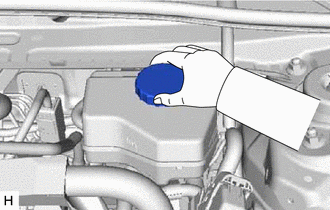
![2019 - 2024 MY Camry HV [09/2018 - ]; BRAKE CONTROL / DYNAMIC CONTROL SYSTEMS: ELECTRONICALLY CONTROLLED BRAKE SYSTEM: DTC CHECK / CLEAR](/t3Portal/stylegraphics/info.gif)