- R42-1 (CV+) - R42-9 (CGND)
- R42-10 (LCV+) - R42-24 (LGND)
- R42-13 (BCV+) - R42-27 (BGND)
- R42-4 (RCV+) - R42-18 (RGND)
| Last Modified: 02-14-2025 | 6.11:8.1.0 | Doc ID: RM10000000163YA |
| Model Year Start: 2018 | Model: Camry HV | Prod Date Range: [07/2017 - 10/2020] |
| Title: PARK ASSIST / MONITORING: PANORAMIC VIEW MONITOR SYSTEM: TERMINALS OF ECU; 2018 - 2020 MY Camry HV [07/2017 - 10/2020] | ||
TERMINALS OF ECU
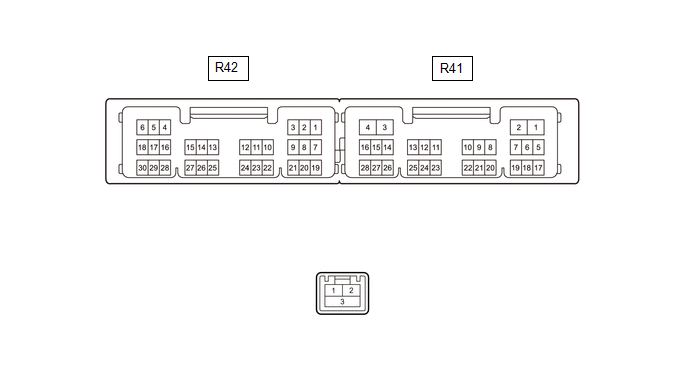
TELEVISION CAMERA CONTROLLER
(a) Disconnect the R41 television camera controller connector.
(b) Measure the voltage and resistance according to the value(s) in the table below.
|
Terminal No. (Symbol) |
Wiring Color |
Terminal Description |
Condition |
Specified Condition |
|---|---|---|---|---|
|
R41-2 (+B) - R41-3 (GND1) |
R - W-B |
Power source signal |
Power switch off |
11 to 14 V |
|
R41-3 (GND1) - Body ground |
W-B - Body ground |
Ground |
Always |
Below 1 Ω |
|
R41-6 (IG) - R41-3 (GND1) |
BE - W-B |
IG power source signal |
Power switch on (IG) |
11 to 14 V |
|
Power switch off |
Below 1 V |
|||
|
R41-1 (ACC) - R41-3 (GND1) |
L - W-B |
ACC power source signal |
Power switch on (ACC) |
11 to 14 V |
|
Power switch off |
Below 1 V |
(c) Reconnect the R41 television camera controller connector.
(d) Measure the voltage, resistance and waveform according to the value(s) in the table below.
|
Terminal No. (Symbol) |
Wiring Color |
Terminal Description |
Condition |
Specified Condition |
|---|---|---|---|---|
|
R42-1 (CV+) - R42-9 (CGND) |
B - V |
Rear television camera assembly display signal input |
Power switch on (IG) with the camera lens of the rear television camera assembly not covered, displaying the panoramic image |
Pulse generation (See waveform 1) |
|
Power switch on (IG) with the camera lens of the rear television camera assembly covered, blacking out the panoramic image |
Pulse generation (See waveform 2) |
|||
|
R42-2 (CV-) - R41-3 (GND1) |
W - W-B |
Rear television camera assembly ground |
Always |
Below 1 Ω |
|
R42-4 (RCV+) - R42-18 (RGND) |
W - G |
Side television camera assembly RH display signal input |
Power switch on (IG) with the camera lens of the side television camera assembly RH not covered, displaying the panoramic image |
Pulse generation (See waveform 1) |
|
Power switch on (IG) with the camera lens of the side television camera assembly RH covered, blacking out the panoramic image |
Pulse generation (See waveform 2) |
|||
|
R42-5 (RCV-) - R41-3 (GND1) |
R - W-B |
Side television camera assembly RH ground |
Always |
Below 1 Ω |
|
R42-6 (RCB+) - R42-18 (RGND) |
B - G |
Power source to side television camera assembly RH |
Power switch on (ACC) |
5.5 to 7.05 V |
|
R42-7 (RSW+) - R41-3 (GND1) |
BE - W-B |
Terminal required by law |
Panoramic image being displayed |
0 to 2 V |
|
Panoramic image not being displayed |
5.5 to 7.05 V |
|||
|
R42-9 (CGND) - Body ground |
V - Body ground |
Rear television camera assembly ground (shield) |
Always |
Below 1 Ω |
|
R42-10 (LCV+) - R42-24 (LGND) |
W - G |
Side television camera assembly LH display signal input |
Power switch on (IG) with the camera lens of the side television camera assembly LH not covered, displaying the panoramic image |
Pulse generation (See waveform 1) |
|
Power switch on (IG) with the camera lens of the side television camera assembly LH covered, blacking out the panoramic image |
Pulse generation (See waveform 2) |
|||
|
R42-11 (LCV-) - R41-3 (GND1) |
R - W-B |
Side television camera assembly LH ground |
Always |
Below 1 Ω |
|
R42-12 (LCB+) - R42-24 (LGND) |
B - G |
Power source to side television camera assembly LH |
Power switch on (ACC) |
5.5 to 7.05 V |
|
R42-13 (BCV+) - R42-27 (BGND) |
B - R |
Front television camera assembly display signal input |
Power switch on (IG) with the camera lens of the front television camera assembly not covered, displaying the panoramic image |
Pulse generation (See waveform 1) |
|
Power switch on (IG) with the camera lens of the front television camera assembly covered, blacking out the panoramic image |
Pulse generation (See waveform 2) |
|||
|
R42-14 (BCV-) - R41-3 (GND1) |
W - W-B |
Front television camera assembly ground |
Always |
Below 1 Ω |
|
R42-15 (BCB+) - R42-27 (BGND) |
G - R |
Power source to front television camera assembly |
Power switch on (ACC) |
5.5 to 7.05 V |
|
R42-16 (SGND) - Body ground |
BR - Body ground |
Side television camera assembly RH ground (shield) |
Always |
Below 1 Ω |
|
R42-18 (RGND) - Body ground |
G - Body ground |
Side television camera assembly RH ground |
Always |
Below 1 Ω |
|
R42-23 (SGND) - Body ground |
BR - Body ground |
Side television camera assembly LH ground (shield) |
Always |
Below 1 Ω |
|
R42-24 (LGND) - Body ground |
G - Body ground |
Side television camera assembly LH ground |
Always |
Below 1 Ω |
|
R42-25 (SGND) - Body ground |
BR - Body ground |
Front television camera assembly ground (shield) |
Always |
Below 1 Ω |
|
R42-27 (BGND) - Body ground |
R - Body ground |
Front television camera assembly ground |
Always |
Below 1 Ω |
|
R41-15 (REV) - R41-3 (GND1) |
GR - W-B |
Reverse signal |
Power switch on (IG), shift lever in P |
Below 1 V |
|
Power switch on (IG), shift lever in other than P |
11 to 14 V |
|||
|
R41-20 (BLSW) - R41-3 (GND1) |
G - W-B |
Panoramic view monitor switch switch signal |
Power switch on (IG), panoramic view monitor switch not pushed |
5.5 to 6.5 V |
|
Power switch on (IG), panoramic view monitor switch pushed |
Below 1 V |
|||
|
R41-28 (NS+) - R41-27 (NSG) |
B - BR |
Video signal |
Power switch on (IG) and panoramic image being displayed |
Pulse generation (See waveform 3) |
|
R41-26 (NS-) - R41-3 (GND1) |
W - W-B |
Ground |
Always |
Below 1 Ω |
|
R41-27 (NSG) - Body ground |
BR - Body ground |
Shield ground |
Always |
Below 1 Ω |
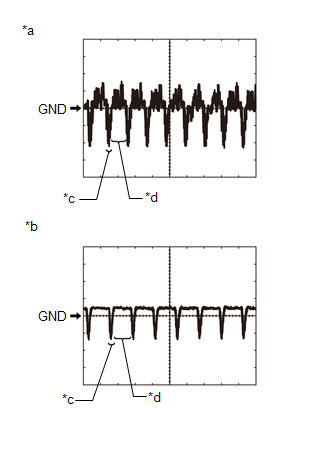
|
*a |
Waveform 1 (camera lens is not covered, displaying an image) |
|
*b |
Waveform 2 (camera lens is covered, blacking out the screen) |
|
*c |
Synchronization Signal |
|
*d |
Video Waveform |
(e) Reference (Oscilloscope waveform):
HINT:
A waterproof connector is used for the rear television camera assembly, front television camera assembly, side television camera assembly LH or side television camera assembly RH. Therefore, inspect the waveform at the radio receiver assembly with the connector connected.
(1) Waveform 1 (camera lens is not covered, displaying an image)
|
Item |
Content |
|---|---|
|
Measurement terminal |
|
|
Measurement setting |
200 mV/DIV., 50 μs./DIV. |
|
Condition |
Panoramic view monitor system operating |
HINT:
- The video waveform changes according to the image sent by the rear television camera assembly, front television camera assembly, side television camera assembly LH or side television camera assembly RH.
- The video waveform is constantly output when the power switch is on (ACC).
(2) Waveform 2 (camera lens is covered, blacking out the screen)
|
Item |
Content |
|---|---|
|
Measurement terminal |
|
|
Measurement setting |
200 mV/DIV., 50 μs./DIV. |
|
Condition |
Panoramic view monitor system operating |
HINT:
- The video waveform changes according to the image sent by the rear television camera assembly, front television camera assembly, side television camera assembly LH or side television camera assembly RH.
- The video waveform is constantly output when the power switch is on (ACC).
(3) Waveform 3
|
Item |
Content |
|---|---|
|
Measurement terminal |
R41-28 (NS+) - R41-27 (NSG) |
|
Measurement setting |
200 mV/DIV., 50 μs./DIV. |
|
Condition |
Panoramic image being displayed |
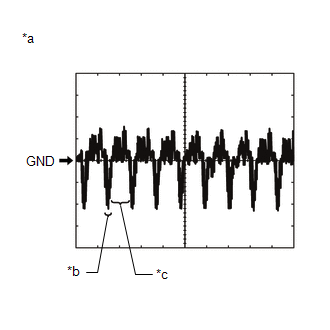
|
*a |
Waveform 1 (camera lens is not covered, displaying an image) |
|
*b |
Synchronization Signal |
|
*c |
Video Waveform |
HINT:
The video waveform changes according to the image sent by the television camera controller.
REAR TELEVISION CAMERA ASSEMBLY
(a) Disconnect the m1 rear television camera assembly connector.
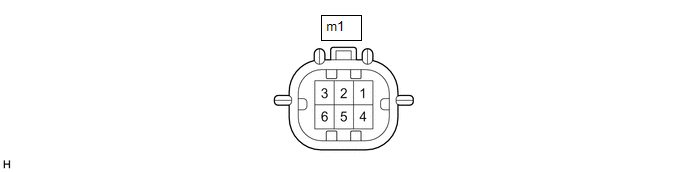
(b) Measure the voltage on the wire harness side connector according to the value(s) in the table below.
|
Terminal No. (Symbol) |
Wiring Color |
Terminal Description |
Condition |
Specified Condition |
|---|---|---|---|---|
|
m1-6 (CB+) - Body ground |
GR - Body ground |
Power source |
Power switch on (ACC) |
11 to 14 V |
If the result is not as specified, there may be a malfunction on the wire harness side.
(c) Reconnect the m1 rear television camera assembly connector.
(d) Measure the voltage and waveform according to the value(s) in the table below.
|
Terminal No. (Symbol) |
Wiring Color |
Terminal Description |
Condition |
Specified Condition |
|---|---|---|---|---|
|
m1-3 (CV+) - m1-2 (CV-) |
B - G |
Video signal |
Power switch on (IG) with the camera lens of the side television camera assembly RH not covered, displaying the panoramic image |
Pulse generation (Refer to waveform 1) |
|
Power switch on (IG) with the camera lens of the rear television camera assembly covered, blacking out the panoramic image |
Pulse generation (Refer to waveform 2) |
|||
|
m1-5 (CGND) - Body ground |
BR - Body ground |
Shield ground |
Always |
Below 1 V |
HINT:
A waterproof connector is used for the rear television camera assembly. Therefore, inspect the waveform at the radio and display receiver assembly with the connector connected.
If the result is not as specified, the rear television camera assembly may be malfunctioning.
(e) Reference (Oscilloscope waveform):
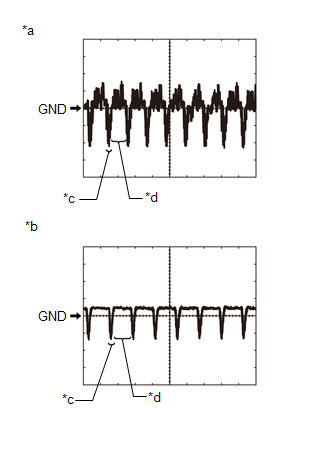
|
*a |
Waveform 1 (camera lens is not covered, displaying an image) |
|
*b |
Waveform 2 (camera lens is covered, blacking out the screen) |
|
*c |
Synchronization Signal |
|
*d |
Video Waveform |
HINT:
A waterproof connector is used for the rear television camera assembly. Therefore, inspect the waveform at the radio and display receiver assembly with the connector connected.
(1) Waveform 1 (camera lens is not covered, displaying an image)
|
Item |
Content |
|---|---|
|
Measurement terminal |
m1-3 (CV+) - m1-2 (CV-) |
|
Measurement setting |
200 mV/DIV., 50 μs./DIV. |
|
Condition |
Panoramic view monitor system operating |
HINT:
- The video waveform changes according to the image sent by the rear television camera assembly.
- The video waveform is constantly output when the power switch is on (ACC).
(2) Waveform 2 (camera lens is covered, blacking out the screen)
|
Item |
Content |
|---|---|
|
Measurement terminal |
m1-3 (CV+) - m1-2 (CV-) |
|
Measurement setting |
200 mV/DIV., 50 μs./DIV. |
|
Condition |
Panoramic view monitor system operating |
HINT:
- The video waveform changes according to the image sent by the rear television camera assembly.
- The video waveform is constantly output when the power switch is on (ACC).
RADIO AND DISPLAY RECEIVER ASSEMBLY
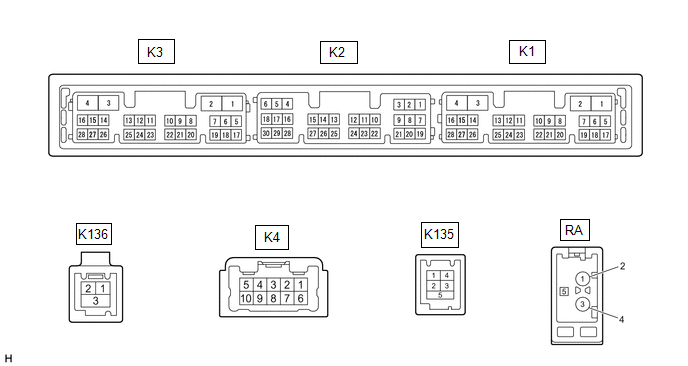
(a) Measure the resistance and waveform according to the value(s) in the table below.
|
Terminal No. (Symbol) |
Wiring Color |
Terminal Description |
Condition |
Specified Condition |
|---|---|---|---|---|
|
K2-28 (V+) - K3-1 (GND1) |
V - BR |
Video signal |
Panoramic image being displayed |
Pulse generation (Refer to waveform 1) |
|
K2-29 (V-) - K3-1 (GND1) |
SB - BR |
Ground |
Always |
Below 1 Ω |
(b) Reference (Oscilloscope waveform):
(1) Waveform 1
|
Item |
Content |
|---|---|
|
Measurement terminal |
K2-28 (V+) - K3-1 (GND1) |
|
Measurement setting |
200 mV/DIV., 50 μs./DIV. |
|
Condition |
Panoramic image being displayed |
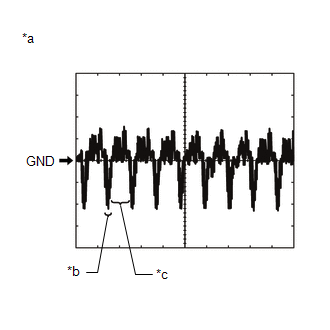
|
*a |
Waveform 1 (camera lens is not covered, displaying an image) |
|
*b |
Synchronization Signal |
|
*c |
Video Waveform |
HINT:
The video waveform changes according to the image sent by the television camera controller.
|
|
|