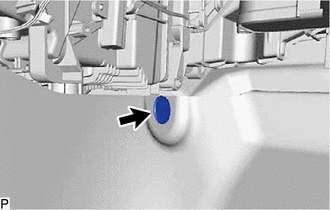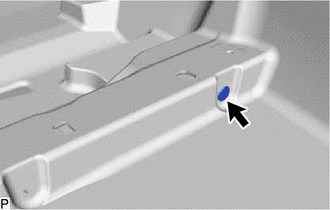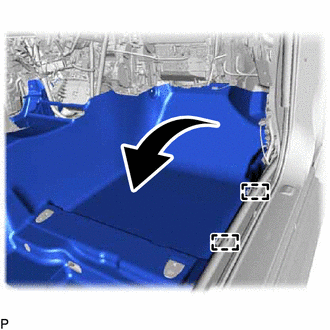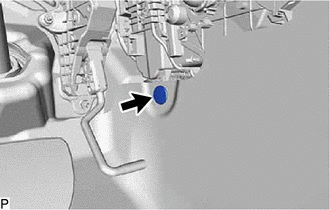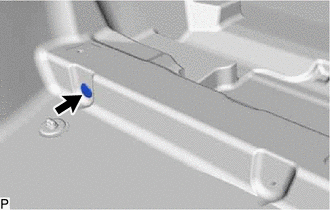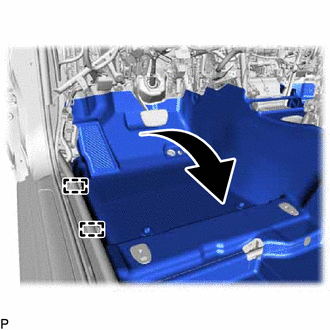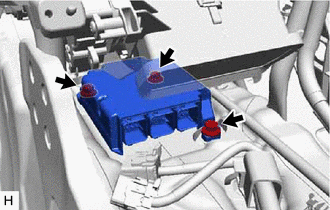- Clear zero point calibration data.
- Perform yaw rate and acceleration sensor zero point calibration.
| Last Modified: 02-14-2025 | 6.11:8.1.0 | Doc ID: RM10000000162DW |
| Model Year Start: 2018 | Model: Camry HV | Prod Date Range: [07/2017 - 10/2020] |
| Title: SUPPLEMENTAL RESTRAINT SYSTEMS: CENTER AIRBAG SENSOR ASSEMBLY: REMOVAL; 2018 - 2020 MY Camry HV [07/2017 - 10/2020] | ||
REMOVAL
CAUTION / NOTICE / HINT
The necessary procedures (adjustment, calibration, initialization or registration) that must be performed after parts are removed and installed, or replaced during airbag sensor assembly removal/installation are shown below.
Necessary Procedures After Parts Removed/Installed/Replaced
|
Replaced Part or Performed Procedure |
Necessary Procedure |
Effect/Inoperative Function when Necessary Procedure not Performed |
Link |
|---|---|---|---|
| *: When performing learning using the Techstream. | |||
|
Replacement of the airbag sensor assembly |
|
|
|
|
Removal/installation of the front passenger seat |
Zero point calibration (Occupant classification system) |
|
|
|
Disconnect cable from negative auxiliary battery terminal |
Perform steering sensor zero point calibration |
Lane departure alert system (w/ Steering Control) |
|
|
Pre-collision system |
|||
|
Intelligent clearance sonar system* |
|||
|
Lighting system (w/ AFS)(EXT) |
|||
|
Memorize steering angle neutral point |
Parking assist monitor system |
||
|
Panoramic view monitor system |
|||
PROCEDURE
1. PRECAUTION
CAUTION:
Be sure to read Precaution thoroughly before servicing.
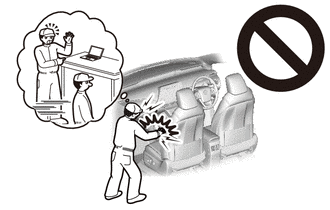
NOTICE:
After turning the power switch off, waiting time may be required before disconnecting the cable from the negative (-) auxiliary battery terminal. Therefore, make sure to read the disconnecting the cable from the negative (-) auxiliary battery terminal notices before proceeding with work.
2. REMOVE FRONT SEAT ASSEMBLY LH
3. REMOVE FRONT SEAT ASSEMBLY RH
HINT:
Use the same procedure as for the LH side.
4. REMOVE CONSOLE BOX ASSEMBLY
5. REMOVE FRONT DOOR SCUFF PLATE LH
6. REMOVE COWL SIDE TRIM SUB-ASSEMBLY LH
7. DISCONNECT FRONT DOOR OPENING TRIM WEATHERSTRIP LH
HINT:
Disconnect the front door opening trim weatherstrip LH to the extent that allows the removal of the lower center pillar garnish LH.
8. REMOVE REAR DOOR SCUFF PLATE LH
9. DISCONNECT REAR DOOR OPENING TRIM WEATHERSTRIP LH
HINT:
Disconnect the rear door opening trim weatherstrip LH to the extent that allows the removal of the lower center pillar garnish LH.
10. REMOVE LOWER CENTER PILLAR GARNISH LH
11. REMOVE NO. 1 INSTRUMENT PANEL UNDER COVER SUB-ASSEMBLY
12. REMOVE FRONT DOOR SCUFF PLATE RH
HINT:
Use the same procedure as for the LH side.
13. REMOVE COWL SIDE TRIM SUB-ASSEMBLY RH
HINT:
Use the same procedure as for the LH side.
14. DISCONNECT FRONT DOOR OPENING TRIM WEATHERSTRIP RH
HINT:
Disconnect the front door opening trim weatherstrip RH to the extent that allows the removal of the lower center pillar garnish RH.
15. REMOVE REAR DOOR SCUFF PLATE RH
HINT:
Use the same procedure as for the LH side.
16. DISCONNECT REAR DOOR OPENING TRIM WEATHERSTRIP RH
HINT:
Disconnect the rear door opening trim weatherstrip RH to the extent that allows the removal of the lower center pillar garnish RH.
17. REMOVE LOWER CENTER PILLAR GARNISH RH
HINT:
Use the same procedure as for the LH side.
18. REMOVE NO. 2 INSTRUMENT PANEL UNDER COVER SUB-ASSEMBLY
19. REMOVE ACCELERATOR PEDAL PAD
20. REMOVE ACCELERATOR PEDAL
21. DISCONNECT FRONT FLOOR CARPET ASSEMBLY
|
(a) Remove the front floor carpet clip. |
|
|
(b) Remove the front floor carpet clip. |
|
|
(c) Disengage the 2 guides and turn back the front floor carpet assembly as shown in the illustration. |
|
|
(d) Remove the front floor carpet clip. |
|
|
(e) Remove the front floor carpet clip. |
|
|
(f) Disengage the 2 guides and turn back the front floor carpet assembly as shown in the illustration. |
|
22. REMOVE NO. 1 CONSOLE BOX DUCT (w/ Rear Air Duct)
(a) Remove the clip.
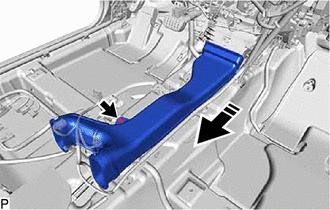

|
Remove in this Direction |
(b) Remove the No. 1 console box duct as shown in the illustration.
23. REMOVE AIRBAG SENSOR ASSEMBLY
(a) Check that the power switch is off.
(b) Check that the cable is disconnected from the negative (-) auxiliary battery terminal.
CAUTION:
Wait at least 90 seconds after disconnecting the cable from the negative (-) auxiliary battery terminal to disable the SRS system.
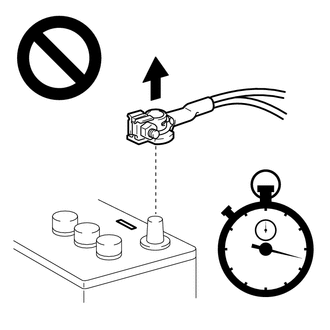
(c) Push down the part (A) in the direction indicated by the arrow (1) to release the lock, and then move the lock lever in the direction indicated by the arrow (2) shown in the illustration to disconnect the connectors.
NOTICE:
When disconnecting any airbag connector, take care not to damage the airbag wire harness.
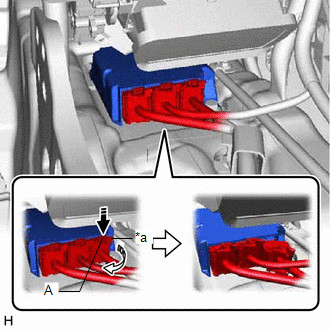
|
*a |
Lock Lever |

|
Release the lock (1) |

|
Disconnect the connector (2) |
|
(d) Remove the 3 bolts and airbag sensor assembly. |
|
|
|
|
![2018 - 2020 MY Camry HV [07/2017 - 10/2020]; PARK ASSIST / MONITORING: INTELLIGENT CLEARANCE SONAR SYSTEM: CALIBRATION](/t3Portal/stylegraphics/info.gif)