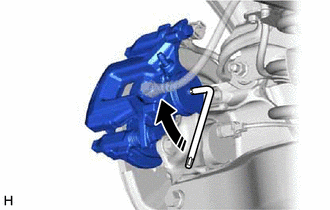| Last Modified: 02-14-2025 | 6.11:8.1.0 | Doc ID: RM1000000015P1A |
| Model Year Start: 2018 | Model: Camry HV | Prod Date Range: [07/2017 - ] |
| Title: PARKING BRAKE: FORCED RELEASE: OPERATION METHOD; 2018 - 2024 MY Camry HV [07/2017 - ] | ||
OPERATION METHOD
PROCEDURE
1. PRECAUTION
2. REMOVE REAR SEAT CUSHION ASSEMBLY
3. REMOVE REAR SEAT CUSHION LOCK HOOK
4. REMOVE LUGGAGE TRIM SERVICE HOLE COVER
5. PARKING BRAKE FORCED RELEASE
CAUTION:
Work on a level surface to ensure safety.
NOTICE:
- To release the parking brake, follow the procedure for when using SST.
- If the parking brake cannot be released, follow the procedure for when not using SST.
-
When moving the vehicle after releasing the parking brake, install all parts and do not connect the 2 connectors shown in the illustration.
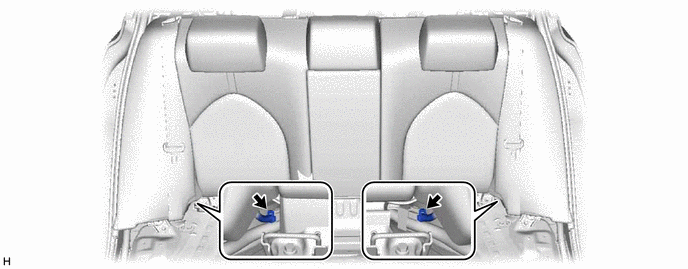
- If the power switch is turned on (IG) or on (READY) with the 2 connectors disconnected, a DTC may be stored. Clear any DTCs after performing work.
(a) When using SST:
(1) Park the vehicle on a level surface and move the shift lever to P.
(2) Turn the power switch off and chock the wheels.
(3) Disconnect the 2 connectors shown in the illustration.
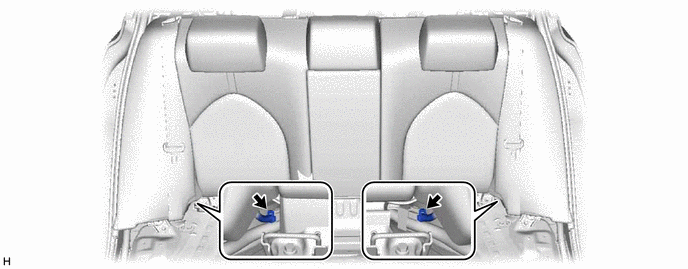
HINT:
If it is difficult to see the 2 connectors shown in the illustration, tilt the rear seatback assembly.
(4) Connect SST (09756-48020) to SST (09756-48070).
SST: 09756-48020
SST: 09756-48070
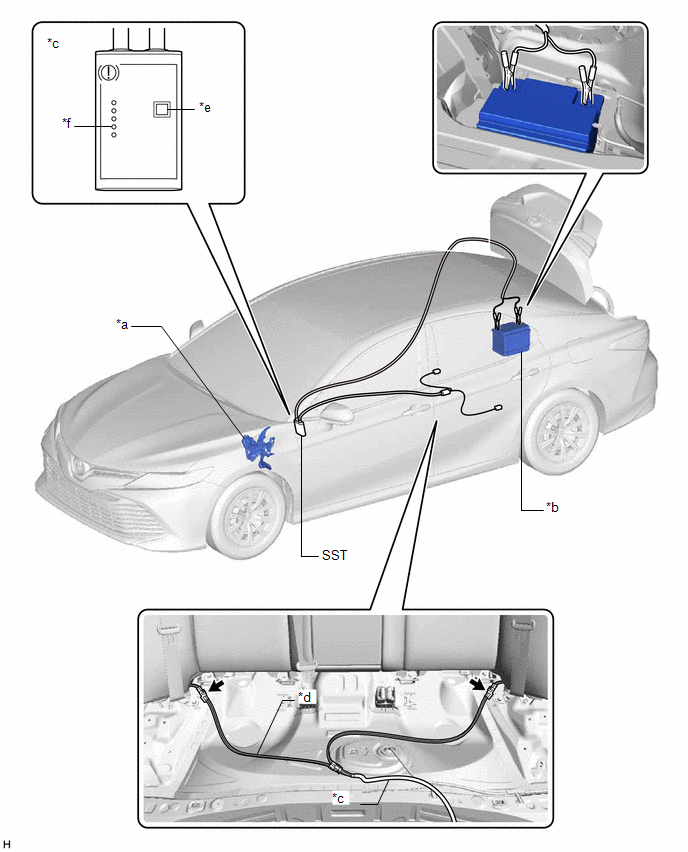
|
*a |
Brake Pedal |
*b |
Auxiliary Battery |
|
*c |
SST (09756-48020) |
*d |
SST (09756-48070) |
|
*e |
Release Button |
*f |
Finished Light |

|
Connector |
- |
- |
(5) Connect SST (09756-48070) to the 2 connectors inside of the vehicle.
(6) Connect SST (09756-48020) to the auxiliary battery from the outside of the vehicle.
(7) Push the release button on SST (09756-48020) with the brake pedal depressed.
CAUTION:
The vehicle may suddenly move when the parking brake is released. Make sure to perform the release operation with the brake pedal depressed.
HINT:
- Confirm that the parking brake is operating by listening for operation sounds.
- If no operation sounds are heard, push the release button on SST (09756-48020) with the brake pedal depressed.
- The parking brake may not release if the auxiliary battery voltage is too low. In this case, perform the release operation again using a fully charged or new auxiliary battery.
(8) When the finished light of SST (09756-48020) illuminates, release the brake pedal.
(9) Move the vehicle forward and rearward to check that the parking brake is released.
CAUTION:
Be careful when performing this operation. The vehicle may suddenly move.
NOTICE:
- When moving the vehicle after releasing the parking brake, check that the 2 connectors are disconnected.
- The brake warning light (yellow) will illuminate when the vehicle is moved after releasing the parking brake.
(b) When not using SST:
NOTICE:
Perform the following procedure only when the parking brake cannot be released using SST.
HINT:
- Use the same procedure for the RH side and LH side.
- The following procedure is for the LH side.
(1) Park the vehicle on a level surface and check that the shift lever is in P.
(2) Turn the power switch off and check that the wheels are chocked.
(3) Check that the 2 connectors shown in the illustration have been disconnected.
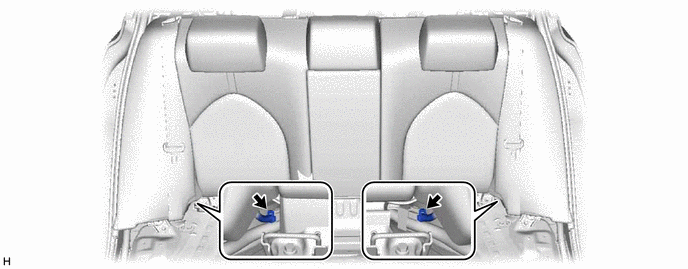
(4) Remove the rear wheel.
CAUTION:
When using a jack to lift the vehicle, make sure to support the vehicle using safety stands. Do not work on the vehicle with it supported only by a jack.
(5) Disconnect the No. 2 parking brake wire assembly connector from the parking brake actuator assembly.
(6) Remove the parking brake actuator assembly from the rear disc brake cylinder assembly.
|
(7) Insert an L-shaped T45 "TORX" wrench into the rear disc brake cylinder assembly. |
|
(8) Turn the L-shaped T45 "TORX" wrench 2 full rotations clockwise to release the parking brake lock.
NOTICE:
-
When moving the vehicle after releasing the parking brake, install all parts and do not connect the 2 connectors shown in the illustration.
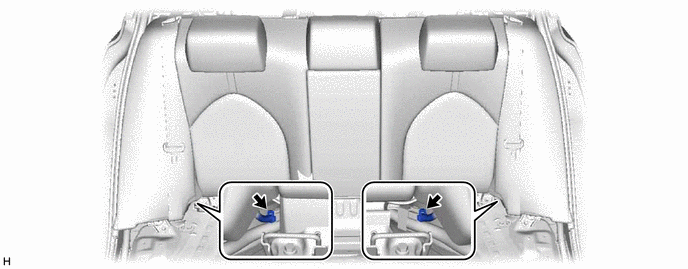
- The brake warning light (yellow) will illuminate when the vehicle is moved after releasing the parking brake.
6. INSTALL LUGGAGE TRIM SERVICE HOLE COVER
7. INSTALL REAR SEAT CUSHION LOCK HOOK
8. INSTALL REAR SEAT CUSHION ASSEMBLY
|
|
|
![2018 - 2024 MY Camry HV [07/2017 - ]; PARKING BRAKE: PARKING BRAKE SYSTEM: PRECAUTION](/t3Portal/stylegraphics/info.gif)