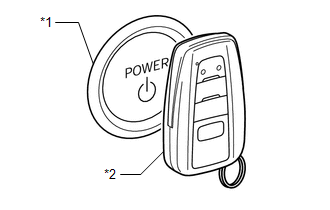| Last Modified: 02-14-2025 | 6.11:8.1.0 | Doc ID: RM100000001579L |
| Model Year Start: 2018 | Model: Camry HV | Prod Date Range: [07/2017 - 08/2022] |
| Title: THEFT DETERRENT / KEYLESS ENTRY: SMART KEY SYSTEM (for Start Function): Additional Key cannot be Registered; 2018 - 2022 MY Camry HV [07/2017 - 08/2022] | ||
|
Additional Key cannot be Registered |
DESCRIPTION
If additional registration is not possible, a malfunction of the electrical key transmitter sub-assembly, certification ECU (smart key ECU assembly), power switch, No. 1 indoor electrical key antenna assembly (front floor), steering lock ECU (steering lock actuator or upper bracket assembly) or door control receiver is suspected.
CAUTION / NOTICE / HINT
NOTICE:
- If registration of an electrical key transmitter sub-assembly cannot be performed, refer to Registration.
- When using the Techstream with the power switch off, connect the Techstream to the DLC3 and turn a courtesy light switch on and off at intervals of 1.5 seconds or less until communication between the Techstream and the vehicle begins. Then select the vehicle type under manual mode and enter the following menus: Body Electrical / Smart Key. While using the Techstream, periodically turn a courtesy light switch on and off at intervals of 1.5 seconds or less to maintain communication between the Techstream and the vehicle.
- The smart key system (for Start Function) uses the LIN communication system and CAN communication system. Inspect the communication function by following How to Proceed with Troubleshooting. Troubleshoot the smart key system (for Start Function) after confirming that the communication systems are functioning properly.
- Before replacing the certification ECU (smart key ECU assembly), steering lock ECU (steering lock actuator or upper bracket assembly) or electrical key transmitter sub-assembly, refer to Registration.
- After repair, confirm that no DTCs are output.
HINT:
When additional registration is not possible, freeze frame data may be stored in the certification ECU (smart key ECU assembly).
PROCEDURE
|
1. |
CHECK FOR DTC |
(a) Check for DTCs.
Body Electrical > Smart Key > Trouble Codes
NOTICE:
If a malfunction occurs, do not remove/install the vehicle auxiliary battery before checking for DTCs.
OK:
DTCs are not output.
| NG |

|
|
|
2. |
READ VALUE USING TECHSTREAM (UNMATCHED VEHICLE-ID) |
(a) Connect the Techstream to the DLC3.
(b) Turn the power switch on (IG).
(c) Turn the Techstream on.
(d) Enter the following menus: Body Electrical / Smart Key / Data List.
(e) Read the Data List according to the display on the Techstream.
Body Electrical > Smart Key > Data List
|
Tester Display |
Measurement Item |
Range |
Normal Condition |
Diagnostic Note |
|---|---|---|---|---|
|
Unmatched Vehicle-ID |
Key No. (incorrect or correct) |
No or Yes |
No: Communication normal Yes: Communication malfunction |
The vehicle ID registered in the vehicle and the vehicle ID registered in the electrical key transmitter sub-assembly are different (if a key from another vehicle is brought into the vehicle exterior detection area while the doors are locked, "Yes" is displayed for "Unmatched Vehicle-ID" in the Data List). Other potential causes:
|
Body Electrical > Smart Key > Data List
|
Tester Display |
|---|
|
Unmatched Vehicle-ID |
|
Result |
Proceed to |
|---|---|
|
"No" is displayed |
A |
|
"Yes" is displayed |
B |
| B |

|
|
|
3. |
CHECK SMART KEY SYSTEM (for Start Function) |
(a) Remove the transmitter battery from the electrical key transmitter sub-assembly.
|
(b) With the brake pedal depressed, hold the electrical key transmitter sub-assembly near the power switch and check if the power source mode changes. OK: The power source mode changes. HINT: If the power source mode changes, the cabin verification is malfunctioning. |
|
|
Result |
Proceed to |
|---|---|
|
The power source mode changes |
A |
|
The power source mode does not change |
B |
| B |

|
GO TO SMART KEY SYSTEM (for Start Function) (Power Source Mode does not Change to ON (IG and ACC)) |
|
|
4. |
CHECK STEERING LOCK FUNCTION |
(a) The power switch is on (ACC) or on (IG).
(b) Check that the steering unlocks.
HINT:
- When the power switch is turned on (ACC) or on (IG) and the electrical key transmitter assembly and certification ECU (smart key ECU assembly) are verified, the steering is unlocked.
- Check that the communication between the steering lock ECU (steering lock actuator or upper bracket assembly) and certification ECU (smart key ECU assembly) is normal.
OK:
The steering unlocks.
| NG |

|
|
|
5. |
REGISTRATION |
(a) Using an unregistered electrical key transmitter sub-assembly, perform the additional registration procedure.
OK:
Additional registration can be completed.
| OK |

|
REPLACE ELECTRICAL KEY TRANSMITTER SUB-ASSEMBLY (FIRST REGISTERED KEY WAS DEFECTIVE) |
|
|
6. |
REPLACE CERTIFICATION ECU (SMART KEY ECU ASSEMBLY) |
(a) Temporarily replace the certification ECU (smart key ECU assembly) with a new one and register the electrical key transmitter sub-assemblies.
OK:
All of the electrical key transmitter sub-assemblies could be registered to the new certification ECU (smart key ECU assembly) successfully.
| OK |

|
END (CERTIFICATION ECU (SMART KEY ECU ASSEMBLY) WAS DEFECTIVE) |
| NG |

|
|
|
|
![2018 - 2019 MY Camry HV [07/2017 - 09/2019]; THEFT DETERRENT / KEYLESS ENTRY: SMART KEY SYSTEM (for Start Function): REGISTRATION](/t3Portal/stylegraphics/info.gif)