| Last Modified: 02-14-2025 | 6.11:8.1.0 | Doc ID: RM10000000156BU |
| Model Year Start: 2018 | Model: Camry HV | Prod Date Range: [07/2017 - ] |
| Title: A25A-FXS (COOLING): COOLING FAN SYSTEM: ON-VEHICLE INSPECTION; 2018 - 2024 MY Camry HV [07/2017 - ] | ||
ON-VEHICLE INSPECTION
PROCEDURE
1. INSPECT COOLING FAN SYSTEM
CAUTION:
To prevent injury due to contact with an operating cooling fan, keep your hands and clothing away from the cooling fan when inspecting the cooling fan system.
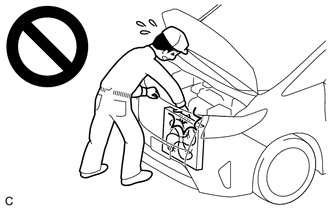
(a) Connect the Techstream to the DLC3.
(b) Turn the power switch on (IG).
(c) Turn the Techstream on.
(d) Enter the following menus: Powertrain / Engine / Active Test / Control the Engine Cooling Fan Duty Ratio.
Powertrain > Engine > Active Test
|
Tester Display |
|---|
|
Control the Engine Cooling Fan Duty Ratio |
(e) Check the operation of the cooling fan while operating it using the Techstream.
OK:
|
Active Test Operation |
Fan Operation |
|---|---|
|
30 - 100% |
Cooling fan operates |
|
0% |
Cooling fan stops |
If the cooling fan motor (fan with motor assembly) does not operate, check the cooling fan circuit.
|
|
|
![2018 - 2024 MY Camry HV [07/2017 - ]; A25A-FXS (COOLING): COOLING FAN SYSTEM: Cooling Fan Circuit](/t3Portal/stylegraphics/info.gif)