|
Last Modified: 02-14-2025 |
6.11:8.1.0 |
Doc ID: RM1000000014YKG |
|
Model Year Start: 2018 |
Model: Camry HV |
Prod Date Range: [07/2017 -
] |
|
Title: DOOR LOCK: WIRELESS DOOR LOCK CONTROL SYSTEM: TERMINALS OF ECU; 2018 - 2024 MY Camry HV [07/2017 - ] |
TERMINALS OF ECU
CHECK INSTRUMENT PANEL JUNCTION BLOCK ASSEMBLY AND MAIN BODY ECU (MULTIPLEX NETWORK BODY ECU)
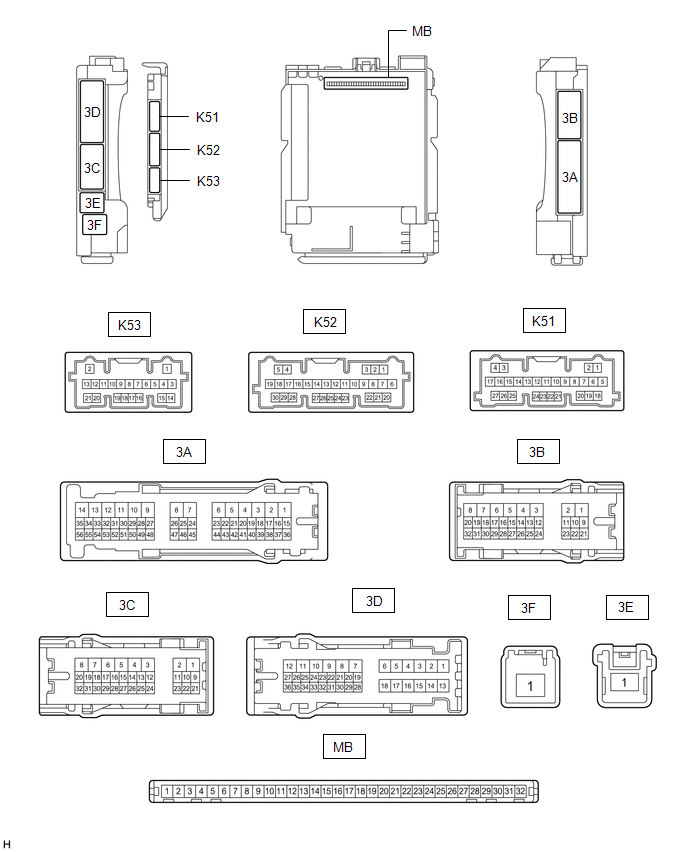
(a) Remove the main body ECU (multiplex network body ECU) from the instrument panel junction block assembly.
Click here
![2018 - 2020 MY Camry HV [07/2017 - 10/2020]; POWER DISTRIBUTION: MAIN BODY ECU: REMOVAL](/t3Portal/stylegraphics/info.gif)
![2021 - 2024 MY Camry HV [10/2020 - ]; POWER DISTRIBUTION: MAIN BODY ECU: REMOVAL](/t3Portal/stylegraphics/info.gif)
(b) Reconnect the instrument panel junction block assembly connectors.
(c) Measure the voltage and resistance according to the value(s) in the table below.
|
Terminal No. (Symbol)
|
Wiring Color
|
Input/Output
|
Terminal Description
|
Condition
|
Specified Condition
|
Related Data List Item
|
|
MB-11 (GND1) - Body ground
|
-
|
-
|
Ground
|
Always
|
Below 1 Ω
|
-
|
|
MB-30 (ACC) - Body ground
|
-
|
Input
|
ACC power supply
|
Power switch on (ACC)
|
11 to 14 V
|
ACC SW
|
|
Power switch off
|
Below 1 V
|
|
MB-31 (BECU) - Body ground
|
-
|
Input
|
Auxiliary battery power supply
|
Power switch off
|
11 to 14 V
|
-
|
|
MB-32 (IG) - Body ground
|
-
|
Input
|
IG power supply
|
Power switch on (IG)
|
11 to 14 V
|
IG SW
|
|
Power switch off
|
Below 1 V
|
(d) Install the main body ECU (multiplex network body ECU) to the instrument panel junction block assembly.
Click here
![2018 - 2024 MY Camry HV [07/2017 - ]; POWER DISTRIBUTION: MAIN BODY ECU: INSTALLATION](/t3Portal/stylegraphics/info.gif)
(e) Measure the voltage and check for pulses according to the value(s) in the table below.
|
Terminal No. (Symbol)
|
Wiring Color
|
Input/Output
|
Terminal Description
|
Condition
|
Specified Condition
|
Related Data List Item
|
|
3C-29 (BZR) - Body ground
|
L - Body ground
|
Output
|
Wireless door lock buzzer output
|
Active Test Wireless Buzzer is OFF
|
Below 1 V
|
-
|
|
Active Test Wireless Buzzer is ON
|
Pulse generation
(frequency: 2 kHz, high voltage: 11 to 14 V, low voltage: below 1 V)
|
CHECK CERTIFICATION ECU (SMART KEY ECU ASSEMBLY)
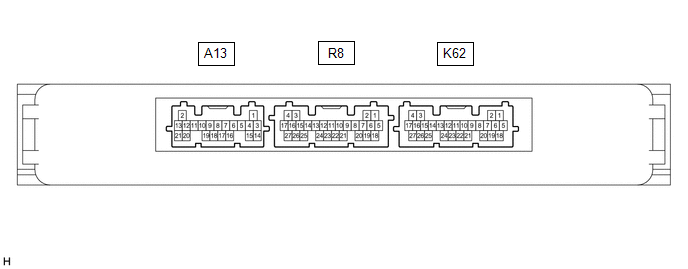
(a) Disconnect the K62 certification ECU (smart key ECU assembly) connector.
(b) Measure the voltage and resistance according to the value(s) in the table below.
|
Terminal No. (Symbol)
|
Wiring Color
|
Input/Output
|
Terminal Description
|
Condition
|
Specified Condition
|
Related Data List Item
|
|
K62-4 (+B) - Body ground
|
B - Body ground
|
Input
|
Auxiliary battery power supply
|
Power switch off
|
11 to 14 V
|
-
|
|
K62-18 (E) - Body ground
|
W-B - Body ground
|
-
|
Ground
|
Always
|
Below 1 Ω
|
-
|
(c) Reconnect the K62 certification ECU (smart key ECU assembly) connector.
(d) Check for pulses according to the value(s) in the table below.
|
Terminal No. (Symbol)
|
Wiring Color
|
Input/Output
|
Terminal Description
|
Condition
|
Specified Condition
|
Related Data List Item
|
|
R8-18 (RCO) - K62-18 (E)
|
B - W-B
|
Output
|
Output to electrical key and tire pressure monitoring system receiver assembly
(Power supply for electrical key and tire pressure monitoring system receiver assembly. Certification ECU (smart key ECU assembly) outputs 5 V when receiver starts operating.)
|
Procedure:
-
Turn power switch off
-
Bring electrical key transmitter sub-assembly outside detection area but within wireless function operational area
-
Press lock or unlock switch of electrical key transmitter sub-assembly
|
Plus generation (See waveform 1)
|
-
|
|
R8-19 (RDAM) - K62-18 (E)
|
G - W-B
|
Input
|
Electrical key and tire pressure monitoring system receiver assembly communication circuit
|
Procedure:
-
Turn power switch off
-
Lock all doors
-
Bring electrical key transmitter sub-assembly outside detection area but within wireless function operational area
-
Press lock or unlock switch of electrical key transmitter sub-assembly
|
Plus generation (See waveform 2)
|
-
|
|
R8-20 (CSEL) - K62-18 (E)
|
BE - W-B
|
Output
|
Communication channel switching circuit
|
Procedure:
-
Turn power switch off
-
Close all doors
|
No pulse generation → Pulse generation
|
-
|
(e) Using an oscilloscope, check waveform 1.
HINT:
The oscilloscope waveform shown in the illustration is an example for reference only. Noise, chattering, etc. are not shown.
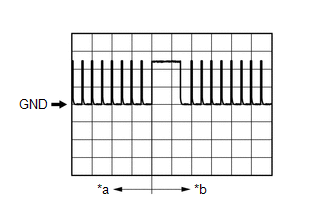
|
*a
|
Before lock or unlock switch of electrical key transmitter sub-assembly pressed
|
|
*b
|
After lock or unlock switch of electrical key transmitter sub-assembly pressed
|
Waveform 1 (Reference)
|
Item
|
Content
|
|
Tester connection
|
R8-18 (RCO) - K62-18 (E)
|
|
Tool setting
|
2 V/DIV., 500 ms/DIV.
|
|
Condition
|
Procedure:
-
Turn power switch off
-
Bring electrical key transmitter sub-assembly outside detection area but within wireless function operational area
-
Press lock or unlock switch of electrical key transmitter sub-assembly
|
(f) Using an oscilloscope, check waveform 2.
HINT:
The oscilloscope waveform shown in the illustration is an example for reference only. Noise, chattering, etc. are not shown.
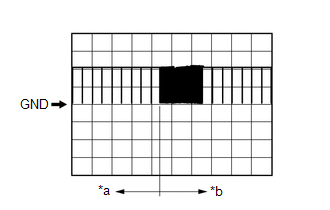
|
*a
|
Before lock or unlock switch of electrical key transmitter sub-assembly pressed
|
|
*b
|
After lock or unlock switch of electrical key transmitter sub-assembly pressed
|
Waveform 2 (Reference)
|
Item
|
Content
|
|
Tester connection
|
R8-19 (RDAM) - K62-18 (E)
|
|
Tool setting
|
5 V/DIV., 500 ms/DIV.
|
|
Condition
|
Procedure:
-
Turn power switch off
-
Lock all doors
-
Bring electrical key transmitter sub-assembly outside detection area but within wireless function operational area
-
Press lock or unlock switch of electrical key transmitter sub-assembly
|
|