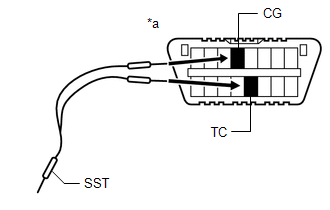- Replacing an electrical key transmitter sub-assembly (e.g., when replacing an old electrical key transmitter sub-assembly with a new one)
- Making a lost electrical key transmitter sub-assembly unusable
| Last Modified: 02-14-2025 | 6.11:8.1.0 | Doc ID: RM1000000014Y58 |
| Model Year Start: 2018 | Model: Camry HV | Prod Date Range: [07/2017 - 09/2019] |
| Title: THEFT DETERRENT / KEYLESS ENTRY: SMART KEY SYSTEM (for Start Function): REGISTRATION; 2018 - 2019 MY Camry HV [07/2017 - 09/2019] | ||
REGISTRATION
PROCEDURE
1. CAUTION REGARDING INTERFERENCE WITH ELECTRONIC DEVICES
NOTICE:
- Do not perform "Smart Code Reset" (all key ID erasure) until all malfunctions and symptoms have been confirmed and resolved. If all key ID erasure is performed without confirming or resolving malfunctions, key registration will be unable to be performed, resulting in unnecessary part replacement.
- Make sure that the smart key system has not been disabled by a customize setting.
2. DESCRIPTION OF CODE REGISTRATION
HINT:
- Registering an ID code enables the smart key system function, wireless door lock control function and immobiliser function to be operated.
- Code registration is necessary when the certification ECU (smart key ECU assembly), main body ECU (multiplex network body ECU), steering lock ECU (steering lock actuator or upper bracket assembly) or electrical key transmitter sub-assembly is replaced with a new one.
- This vehicle does not have a key slot. Therefore, while facing the logo side of the electrical key transmitter sub-assembly towards the power switch, hold the transmitter near the power switch as shown in the illustration to register the electrical key transmitter sub-assembly.
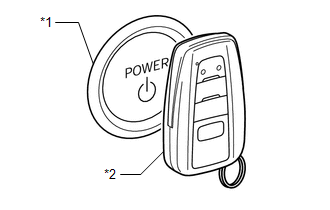
|
*1 |
Power Switch |
|
*2 |
Electrical Key Transmitter Sub-assembly |
3. KEY REGISTRATION PROCEDURES WHEN ADDING OR REPLACING KEY OR WHEN KEY IS LOST
HINT:
-
The following procedures require the use of the Techstream:
- - New key ID registration
- - Additional key ID registration
- - Key ID erasure
- - All Key ID erasure
- - ECU communication ID code registration
- A maximum of 7 electrical key transmitter sub-assemblies can be registered (this includes any electrical key transmitter sub-assemblies registered when the vehicle was purchased).
- In the chart below, the numbers in the "Procedure" column (1, 2, 3, etc.) indicate step numbers. Perform the steps in numerical order.
|
Customer Request/Condition |
Registration Procedure Condition |
Procedure |
Refer to |
|---|---|---|---|
|
Registering additional electrical key transmitter sub-assembly |
Customer must bring at least 1 electrical key transmitter sub-assembly |
1. Register additional electrical key transmitter sub-assemblies as necessary (additional key ID registration) |
PROCEDURE "C" |
|
NOTICE: If the customer brings at least 1 electrical key transmitter sub-assembly, it is possible to perform these procedures. However, if any additional electrical key transmitter sub-assemblies are registered before reregistering the customer's electrical key transmitter sub-assemblies, the customer's electrical key transmitter sub-assemblies cannot be reregistered and become useless. Therefore, if the customer does not bring all of their electrical key transmitter sub-assemblies, be sure to explain to them that any electrical key transmitter sub-assemblies not brought will become useless after additional electrical key transmitter sub-assemblies are registered. HINT: After electrical key transmitter sub-assembly ID erasure, any remaining electrical key transmitter sub-assemblies that are not reregistered at this time cannot be used. Therefore, immediately after electrical key transmitter sub-assembly ID erasure, be sure to reregister all available remaining electrical key transmitter sub-assemblies. |
Customer must bring at least 1 electrical key transmitter sub-assembly |
1. Using remaining electrical key transmitter sub-assembly, clear all registered electrical key transmitter sub-assemblies except one (key ID erasure) |
PROCEDURE "D" |
|
2. Register additional electrical key transmitter sub-assemblies as necessary (additional key ID registration) |
PROCEDURE "C" |
||
|
All electrical key transmitter sub-assemblies are lost |
- |
1. Reset all electrical key transmitter sub-assemblies (all keys ID erasure (key code reset)) |
PROCEDURE "E" |
|
2. Replace steering lock ECU (steering lock actuator or upper bracket assembly) |
- |
||
|
3. Register all electrical key transmitter sub-assemblies (new key ID registration) |
PROCEDURE "A" |
||
|
4. ECU communication ID registration |
PROCEDURE "G" |
4. PART REPLACEMENT AND REGISTRATION PROCEDURES
(a) If a malfunctioning ECU is discovered through troubleshooting of the smart key system, use the ECU replacement and electrical key transmitter sub-assembly registration procedures in the table below.
NOTICE:
Do not use a main body ECU (multiplex network body ECU) and DCM (telematics transceiver) that has been registered to another vehicle.
HINT:
-
The following procedures require the use of the Techstream:
- - New key ID registration
- - Additional key ID registration
- - Key ID erasure
- - ECU code registration
- - ECU communication ID code registration
- A maximum of 7 electrical key transmitter sub-assemblies can be registered (this includes any electrical key transmitter sub-assemblies registered when the vehicle was purchased).
- Immediately after replacing the certification ECU (smart key ECU assembly), the Techstream item "Number of Registered Codes" should change to "0". If this item does not change to "0", the certification ECU (smart key ECU assembly) may be registered to another vehicle. A certification ECU (smart key ECU assembly) which is registered to another vehicle cannot be used.
- In the chart below, the numbers in the "Procedure" column (1, 2, 3, etc.) indicate step numbers. Perform the steps in numerical order.
|
Malfunctioning ECU |
Condition |
Procedure |
Refer to |
|
|---|---|---|---|---|
|
Certification ECU (smart key ECU assembly) |
Customer has brought all electrical key transmitter sub-assemblies |
1. Replace certification ECU (smart key ECU assembly) |
- |
|
|
2. Reregister all customer's electrical key transmitter sub-assemblies |
PROCEDURE "B" |
|||
|
3. ECU communication ID registration |
PROCEDURE "G" |
|||
|
4. Perform remote engine start and stop registration* |
PROCEDURE "I" |
|||
|
Some electrical key transmitter sub-assemblies are lost |
Key ID codes can be registered and cleared |
1. Clear key codes (key ID erasure) |
PROCEDURE "D" |
|
|
2. Perform additional electrical key transmitter sub-assembly registration procedure (additional key ID registration) HINT:
|
PROCEDURE "C" |
|||
|
3. Replace certification ECU (smart key ECU assembly) |
- |
|||
|
4. Reregister all electrical key transmitter sub-assemblies |
PROCEDURE "B" |
|||
|
5. ECU communication ID registration |
PROCEDURE "G" |
|||
|
6. Perform remote engine start and stop registration* |
PROCEDURE "I" |
|||
|
Key ID codes cannot be either registered or cleared |
1. Replace certification ECU (smart key ECU assembly) |
- |
||
|
2. Replace steering lock ECU (steering lock actuator or upper bracket assembly) |
- |
|||
|
3. Reregister all electrical key transmitter sub-assemblies (new key ID registration) HINT:
|
PROCEDURE "A" |
|||
|
4. ECU communication ID registration |
PROCEDURE "G" |
|||
|
5. Perform remote engine start and stop registration* |
PROCEDURE "I" |
|||
|
Certification ECU (smart key ECU assembly) |
All electrical key transmitter sub-assemblies are lost |
1. Replace certification ECU (smart key ECU assembly) |
- |
|
|
2. Replace steering lock ECU (steering lock actuator or upper bracket assembly) |
- |
|||
|
3. Register all electrical key transmitter sub-assemblies (new key ID registration) |
PROCEDURE "A" |
|||
|
4. ECU communication ID registration |
PROCEDURE "G" |
|||
|
5. Perform remote engine start and stop registration* |
PROCEDURE "I" |
|||
|
Steering lock ECU (steering lock actuator or upper bracket assembly) |
Customer has brought at least 1 electrical key transmitter sub-assembly |
1. Replace steering lock ECU (steering lock actuator or upper bracket assembly) |
- |
|
|
2. Register recognition codes in ECUs (ECU code registration) |
PROCEDURE "F" |
|||
|
All electrical key transmitter sub-assemblies are lost |
1. Replace certification ECU (smart key ECU assembly) |
- |
||
|
2. Replace steering lock ECU (steering lock actuator or upper bracket assembly) |
- |
|||
|
3. Register all electrical key transmitter sub-assemblies (new key ID registration) |
PROCEDURE "A" |
|||
|
4. ECU communication ID registration |
PROCEDURE "G" |
|||
|
5. Perform remote engine start and stop registration* |
PROCEDURE "I" |
|||
|
Hybrid vehicle control ECU assembly |
When replacing the hybrid vehicle control ECU assembly with a new one |
Replace hybrid vehicle control ECU assembly |
- |
|
|
When replacing the hybrid vehicle control ECU assembly with a used one |
1. Replace hybrid vehicle control ECU assembly |
- |
||
|
2. ECU communication ID registration |
PROCEDURE "G" |
|||
|
Main body ECU (multiplex network body ECU) |
Customer has brought at least 1 electrical key transmitter sub-assembly |
1. Replace hybrid vehicle control ECU assembly |
- |
|
|
2. Register recognition codes in ECUs (ECU code registration) |
PROCEDURE "F" |
|||
|
3. Perform remote door lock and unlock registration* |
PROCEDURE "H" |
|||
|
All electrical key transmitter sub-assemblies are lost |
1. Replace certification ECU (smart key ECU assembly) |
- |
||
|
2. Replace hybrid vehicle control ECU assembly |
- |
|||
|
3. Register all electrical key transmitter sub-assemblies (new key ID registration) |
PROCEDURE "A" |
|||
|
4. ECU communication ID registration |
PROCEDURE "G" |
|||
|
DCM (telematics transceiver)* |
When replacing the DCM (telematics transceiver) with a new one |
1. Replace DCM (telematics transceiver) |
- |
|
|
2. Perform remote door lock and unlock registration |
PROCEDURE "H" |
|||
|
3. Perform remote engine start and stop registration |
PROCEDURE "I" |
|||
|
When replacing the DCM (telematics transceiver) with a used one |
NOTICE: Do not use a DCM (telematics transceiver) that has been registered to another vehicle. |
- |
||
- *: for Toyota Entune Remote Connect Compatible Type
5. KEY REGISTRATION (PROCEDURE "A")
(a) New key ID registration:
HINT:
|
Process |
Procedure |
|---|---|
|
1. Start of registration |
|
|
2. Confirmation of ECU code |
HINT: Mode is automatically selected by the Techstream (new registration mode or add mode) |
|
3. Verification of unregistered electrical key transmitter sub-assembly* |
|
|
4. Registration of ID code |
|
|
5. End of registration |
|
- *: Repeat this process for each electrical key transmitter sub-assembly which is to be registered to the vehicle. Finish the procedure for each electrical key transmitter sub-assembly within 30 seconds. If the procedure for any of the electrical key transmitter sub-assemblies is not finished within the specified time, perform the registration from process 1 again.
6. KEY REGISTRATION (PROCEDURE "B")
(a) New key ID registration:
HINT:
|
Process |
Procedure |
|---|---|
|
1. Start of registration |
|
|
2. Confirmation of ECU code |
HINT: Mode is automatically selected by the Techstream (new registration mode or add mode) |
|
3. Confirmation of all registered electrical key transmitter sub-assemblies*1 |
|
|
4. Confirmation of ECU code |
|
|
5. Verification of unregistered electrical key transmitter sub-assembly*2 |
|
|
6. Registration of ID code |
|
|
7. End of registration |
|
- *1: Repeat this process for each electrical key transmitter sub-assembly registered to the vehicle. Finish the procedure for each electrical key transmitter sub-assembly within 30 seconds. If the procedure for any of the electrical key transmitter sub-assemblies is not finished within the specified time, perform the registration from process 1 again. When performing the electrical key transmitter sub-assembly confirmation procedure for an electrical key transmitter sub-assembly, the security indicator light comes on and remains on until all the electrical key transmitter sub-assemblies are confirmed.
- *2: Repeat this process for each key which is to be registered to the vehicle. Finish the procedure for each key within 30 seconds. If the procedure for any of the electrical key transmitter sub-assemblies is not finished within the specified time, perform the registration from process 1 again.
7. KEY REGISTRATION (PROCEDURE "C")
(a) Additional key ID registration:
NOTICE:
If an electrical key transmitter sub-assembly has recently been registered, the new key registration warning message will be displayed on the multi-information display and cannot be cleared for 10 days.*
This message is displayed to inform the user that an electrical key transmitter sub-assembly has been registered and help prevent the vehicle from been stolen if the registration was unauthorized.
-
*: Display of the warning message will be suspended when any of the following conditions is met:
- The warning message has been displayed for 60 seconds.
- All of the doors are closed and locked.
- Power switch is turned on (IG) or on (READY).
HINT:
|
Process |
Procedure |
|---|---|
|
1. Start of registration |
|
|
2. Confirmation of registered electrical key transmitter sub-assembly*1 |
|
|
3. Confirmation of ECU code |
|
|
4. Verification of unregistered electrical key transmitter sub-assembly*2 |
|
|
5. Registration of ID code |
|
|
6. End of registration |
|
- *1: Perform this process for one of the electrical key transmitter sub-assemblies registered to the vehicle. Finish the procedure within 30 seconds. If the procedure is not finished within the specified time, perform the registration from process 1 again.
- *2: Repeat this process for each electrical key transmitter sub-assembly which is to be registered to the vehicle. Finish the procedure for each electrical key transmitter sub-assembly within 30 seconds. If the procedure for any of the electrical key transmitter sub-assemblies is not finished within the specified time, perform the registration from process 1 again.
8. KEY REGISTRATION (PROCEDURE "D")
(a) Key ID erasure:
NOTICE:
Do not erase all registered key codes except one electrical key transmitter sub-assembly (for card type) while the smart key system is disabled. By doing so, the smart key system cannot be returned to its original condition using the cancel operation. In addition, the entry unlock switching function cannot be used. However, erasing all registered key codes except one electrical key transmitter sub-assembly (for card type) will not cause problems if registering additional electrical key transmitter sub-assemblies (for standard type).
HINT:
- If the smart key system is disabled, registration cannot be performed.
- This procedure clears all the registered key codes except one master electrical key transmitter sub-assembly code.
- In the chart below, the numbers in the "Procedure" column (1, 2, 3, etc.) indicate step numbers. Perform the steps in numerical order.
|
Process |
Procedure |
|---|---|
|
1. Start of erasure |
|
|
2. Confirmation of registered electrical key transmitter sub-assembly* |
|
|
3. Confirmation of ECU code |
|
|
4. Erasure of ID code |
|
|
5. End of erasure |
|
- *: Perform this process for one of the electrical key transmitter sub-assemblies registered to the vehicle. Finish the procedure within 30 seconds. If the procedure is not finished within the specified time, perform the erasure from process 1 again.
9. KEY REGISTRATION (PROCEDURE "E")
(a) All keys ID erasure:
HINT:
- If the smart key system is disabled, registration cannot be performed.
- In the chart below, the numbers in the "Procedure" column (1, 2, 3, etc.) indicate step numbers. Perform the steps in numerical order.
- If all of the electrical key transmitter sub-assemblies have been lost, connect the Techstream to the DLC3 and turn a courtesy light switch on and off at intervals of 1.5 seconds or less until communication between the Techstream and the vehicle begins. Then select the vehicle type under manual mode and enter the following menus: Body Electrical / Smart Key.
|
Process |
Procedure |
|---|---|
|
1. Start of erasure |
|
|
2. Confirmation of ECU code |
|
|
3. Erasure of ID code |
|
|
4. End of erasure |
|
10. KEY REGISTRATION (PROCEDURE "F")
(a) ECU code registration:
HINT:
|
Process |
Procedure |
|---|---|
|
1. Start of registration |
|
|
2. Confirmation of registered electrical key transmitter sub-assembly* |
|
|
3. Erasure of ECU code |
|
|
4. End of registration |
|
- *: Perform this process for one of the electrical key transmitter sub-assemblies registered to the vehicle. Finish the procedure within 30 seconds. If the procedure is not finished within the specified time, perform the registration from process 1 again.
- If there are any electronic devices near the driver seat which may cause wave interference, such as cell phones, personal computers, portable music players, other electrical key transmitter sub-assemblies, etc., turn them off or move them away from the driver seat.
11. KEY REGISTRATION (PROCEDURE "G")
SST: 09843-18040
(a) ECU communication ID registration:
NOTICE:
- The ECU communication ID code should be registered when the certification ECU (smart key ECU assembly) is replaced.
- The ECU communication ID code should be registered when the main body ECU (multiplex network body ECU) is replaced.
- The hybrid control system cannot be started unless an ECU communication ID code is registered.
- After registration, pressing the power switch may not start the power on the first try. If so, press the power switch again.
-
After the hybrid control system is started, clear DTC B279986 (code for hybrid control ECU assembly immobiliser communication error) using either of the following methods:
- Use the Techstream.
- Disconnect the cable from the negative (-) auxiliary battery terminal for 30 seconds.
|
(1) Using SST, connect terminals 13 (TC) and 4 (CG) of the DLC3. HINT: The security indicator light blinks. |
|
(2) Turn the power switch on (IG) (do not start the hybrid control system) and leave it as is for 30 minutes.
HINT:
The security indicator light goes off.
(3) Turn the power switch off and disconnect terminals 13 (TC) and 4 (CG).
(4) Turn the power switch on (IG).*
(5) Check that the hybrid control system starts and stays for more than 3 seconds.*
NOTICE:
*: Do not open and close any door. If any door is opened and closed, start the registration over again from the procedure 4.
12. REMOTE DOOR LOCK AND UNLOCK REGISTRATION (PROCEDURE "H")
|
Process |
Procedure |
|---|---|
|
1. Start of registration |
|
|
2. Registration of remote door lock and unlock |
|
|
3. End of registration |
|
13. REMOTE ENGINE START AND STOP REGISTRATION (PROCEDURE "I")
|
Process |
Procedure |
|---|---|
|
1. Start of registration |
|
|
2. Registration of remote engine start and stop |
|
|
3. End of registration |
|
|
|
|
![2018 - 2024 MY Camry HV [07/2017 - ]; THEFT DETERRENT / KEYLESS ENTRY: SMART KEY SYSTEM (for Start Function): CUSTOMIZE PARAMETERS](/t3Portal/stylegraphics/info.gif)