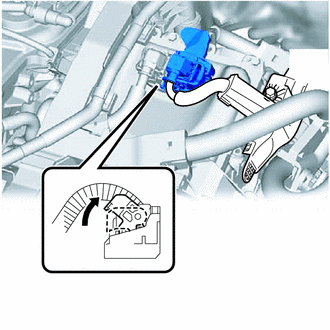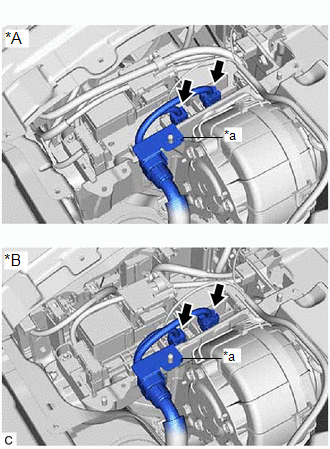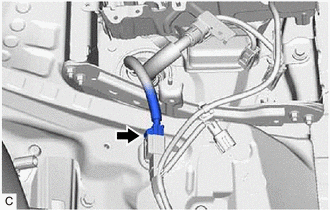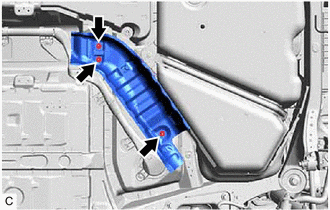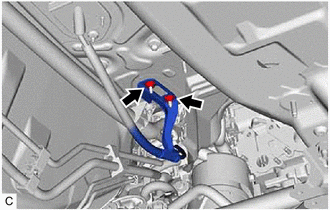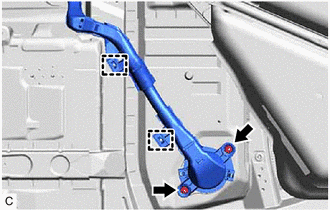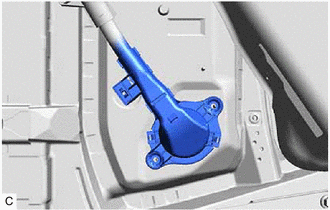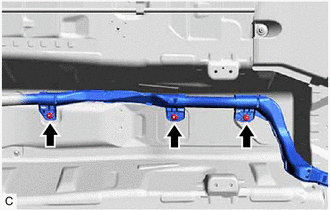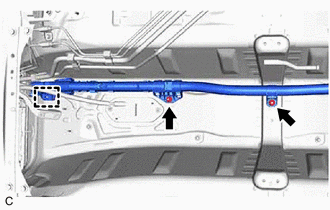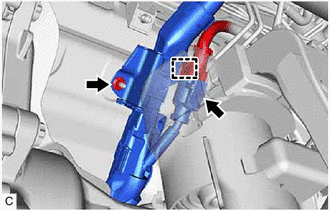- Replacement of air fuel ratio sensor
- Gas leak from exhaust system is repaired
| Last Modified: 02-14-2025 | 6.11:8.1.0 | Doc ID: RM1000000014XMF |
| Model Year Start: 2018 | Model: Camry HV | Prod Date Range: [07/2017 - 10/2020] |
| Title: HYBRID / BATTERY CONTROL: FRAME WIRE: REMOVAL; 2018 - 2020 MY Camry HV [07/2017 - 10/2020] | ||
REMOVAL
CAUTION / NOTICE / HINT
The necessary procedures (adjustment, calibration, initialization, or registration) that must be performed after parts are removed and installed, or replaced during HV floor under wire removal/installation are shown below.
Necessary Procedures After Parts Removed/Installed/Replaced
|
Replaced Part or Performed Procedure |
Necessary Procedures |
Effect/Inoperative Function when Necessary Procedure not Performed |
Link |
|---|---|---|---|
| *: When performing learning using the Techstream. | |||
|
Auxiliary battery terminal is disconnected/reconnected |
Perform steering sensor zero point calibration |
Lane departure alert system (w/ Steering Control) |
|
|
Pre-collision system |
|||
|
Intelligent clearance sonar system* |
|||
|
Lighting system (w/ AFS)(EXT) |
|||
|
Memorize steering angle neutral point |
Parking assist monitor system |
||
|
Panoramic view monitor system |
|||
|
|
Inspection After Repair |
|
|
CAUTION:
-
Orange wire harnesses and connectors indicate high-voltage circuits. To prevent electric shock, always follow the procedure described in the repair manual.
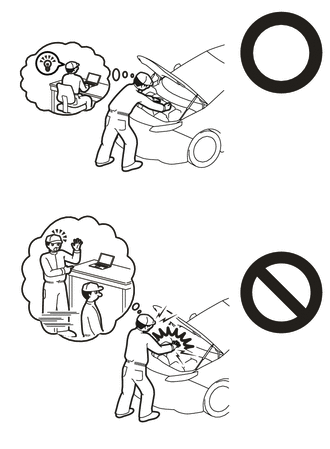
-
To prevent electric shock, wear insulated gloves when working on wire harnesses and components of the high voltage system.

-
To prevent burns, do not touch the engine, exhaust manifold or other high temperature components while the engine is hot.

-
To prevent burns, do not touch the engine, exhaust pipe or other high temperature components while the engine is hot.

NOTICE:
After turning the power switch off, waiting time may be required before disconnecting the cable from the negative (-) auxiliary battery terminal. Therefore, make sure to read the disconnecting the cable from the negative (-) auxiliary battery terminal notices before proceeding with work.
PROCEDURE
1. REMOVE SERVICE PLUG GRIP
2. DISCONNECT ENGINE ROOM MAIN WIRE
CAUTION:
Be sure to wear insulated gloves.
NOTICE:
Do not allow any foreign matter or water to enter the inverter with converter assembly.
|
(a) Move the lock lever while pushing the lock on the connector, and disconnect the inverter with converter assembly connector. NOTICE:
|
|
3. REMOVE CONNECTOR COVER ASSEMBLY
4. CHECK TERMINAL VOLTAGE
5. TEMPORARILY INSTALL CONNECTOR COVER ASSEMBLY
6. DISCONNECT HV FLOOR UNDER WIRE
7. REMOVE REAR SEAT CUSHION ASSEMBLY
8. REMOVE REAR SEAT CUSHION LOCK HOOK
9. REMOVE REAR DOOR SCUFF PLATE LH
10. REMOVE REAR UNDER SIDE COVER LH
11. REMOVE REAR DOOR SCUFF PLATE RH
HINT:
Use the same procedure as for the LH side.
12. REMOVE REAR UNDER SIDE COVER RH
13. REMOVE REAR UNDER COVER
14. REMOVE REAR SEAT CUSHION LEG SUB-ASSEMBLY
15. REMOVE NO. 1 HV BATTERY COVER PANEL RH
16. DISCONNECT HV FLOOR UNDER WIRE
CAUTION:
Be sure to wear insulated gloves.
|
(a) Disconnect the 2 HV battery junction block assembly connectors. NOTICE: Insulate each disconnected high-voltage connector with insulating tape. Wrap the connector from the wire harness side to the end of the connector. |
|
(b) Disconnect the shield ground from the HV battery.
|
(c) Disconnect the floor wire connector. |
|
17. REMOVE FRONT EXHAUST PIPE ASSEMBLY
18. REMOVE EXHAUST MANIFOLD
19. REMOVE NO. 1 FLOOR UNDER COVER (for RH Side)
20. REMOVE CENTER NO. 2 FLOOR HEAT INSULATOR
|
(a) Remove the 3 nuts and center No. 2 floor heat insulator. |
|
21. DISCONNECT TRANSMISSION CONTROL CABLE ASSEMBLY
|
(a) Remove the 2 nuts and disconnect the transmission control cable assembly. |
|
22. REMOVE HV FLOOR UNDER WIRE
CAUTION:
Be sure to wear insulated gloves.
NOTICE:
Insulate the disconnected connectors with insulating tape.
|
(a) Remove the 2 nuts. |
|
(b) Remove the 2 clamps.
NOTICE:
If the clamps are removed forcibly, the stud bolts may be damaged.
|
(c) Disengage the grommet and pull out the HV floor under wire from the floor panel hole. |
|
|
(d) Remove the 3 nuts. |
|
|
(e) Remove the 2 nuts and clamp. NOTICE: If the clamp is removed forcibly, the stud bolt may be damaged. |
|
|
(f) Disengage the clamp. |
|
(g) Disconnect the HV floor under wire connector.
(h) Remove the nut and HV floor under wire.
|
|
|
![2018 - 2020 MY Camry HV [07/2017 - 10/2020]; PARK ASSIST / MONITORING: INTELLIGENT CLEARANCE SONAR SYSTEM: CALIBRATION](/t3Portal/stylegraphics/info.gif)