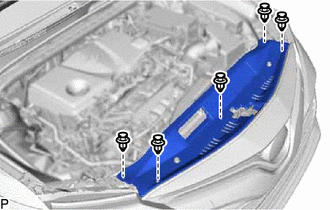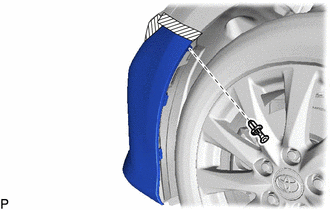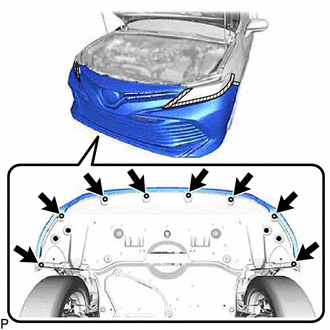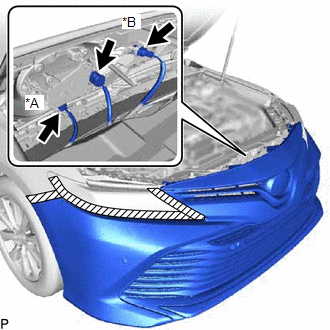| Last Modified: 02-14-2025 | 6.11:8.1.0 | Doc ID: RM1000000014W2Y |
| Model Year Start: 2018 | Model: Camry HV | Prod Date Range: [07/2017 - 10/2020] |
| Title: EXTERIOR PANELS / TRIM: FRONT BUMPER: REMOVAL; 2018 - 2020 MY Camry HV [07/2017 - 10/2020] | ||
REMOVAL
CAUTION / NOTICE / HINT
The necessary procedures (adjustment, calibration, initialization, or registration) that must be performed after parts are removed and installed, or replaced during front bumper assembly removal/installation are shown below.
Necessary Procedure After Parts Removed/Installed/Replaced
|
Replaced Part or Performed Procedure |
Necessary Procedure |
Effect/Inoperative Function when Necessary Procedure not Performed |
Link |
|---|---|---|---|
|
Front bumper assembly (w/ Panoramic view monitor system) |
Front television camera view adjustment |
Panoramic view monitor system |
HINT:
When the front bumper is damaged or deformed due to an accident or contact with other objects, etc., or the bumper installation area on the body is repaired, it is necessary to perform millimeter wave radarsensor adjustment.
PROCEDURE
1. REMOVE COOL AIR INTAKE DUCT SEAL
|
(a) Remove the 5 clips. |
|
(b) Disengage the guide and remove the cool air intake duct seal as shown in the illustration.
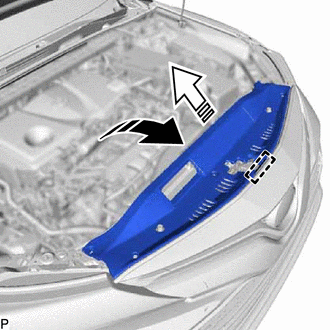

|
Remove in this Direction (1) |

|
Remove in this Direction (2) |
2. REMOVE FRONT BUMPER ASSEMBLY
(a) Apply protective tape around the front bumper assembly as shown in the illustration.
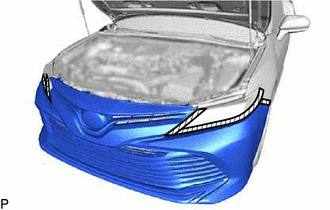

|
Protective Tape |
(b) Using a screwdriver with its tip wrapped with protective tape, disengage the 2 claws as shown in the illustration.
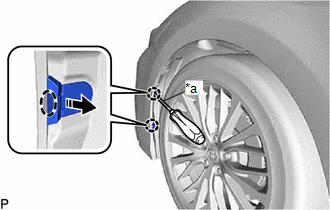
|
*a |
Protective Tape |

|
Insert Screwdriver Here |

|
Remove in this Direction |
HINT:
Use the same procedure for the RH side and LH side.
|
(c) Remove the clip. HINT: Use the same procedure for the RH side and LH side. |
|
|
(d) Remove the 8 screws. |
|
(e) Disengage the 3 claws as shown in the illustration.
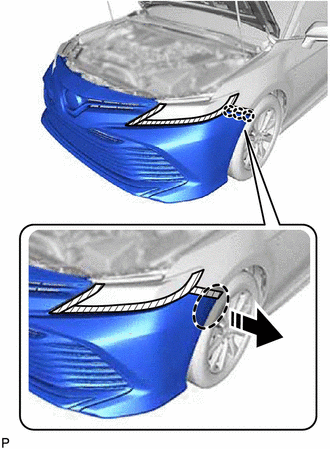

|
Place Hand Here |

|
Remove in this Direction |
HINT:
Use the same procedure for the RH side and LH side.
|
(f) Disconnect the connector. |
|
(g) w/ Panoramic View Monitor System:
(1) Disconnect the connector.
(h) w/ Intuitive Parking Assist System:
(1) Disconnect the connector.
|
(i) Remove the 2 clips. |
|
(j) Remove the 4 bolts.
(k) Disengage the 2 claws and 2 guides to remove the front bumper assembly as shown in the illustration.
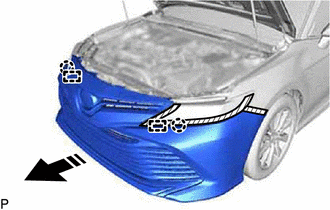

|
Remove in this Direction |
|
|
|
![2018 - 2020 MY Camry HV [07/2017 - 10/2020]; PARK ASSIST / MONITORING: PANORAMIC VIEW MONITOR SYSTEM: INITIALIZATION](/t3Portal/stylegraphics/info.gif)