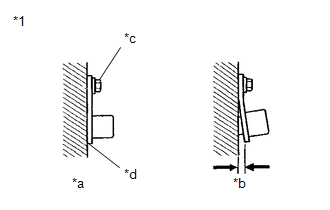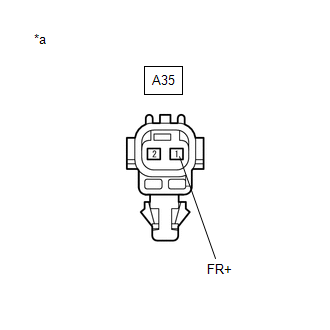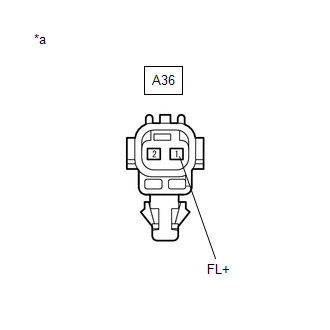| Last Modified: 02-14-2025 | 6.11:8.1.0 | Doc ID: RM1000000014VN2 |
| Model Year Start: 2018 | Model: Camry HV | Prod Date Range: [07/2017 - 09/2018] |
| Title: BRAKE CONTROL / DYNAMIC CONTROL SYSTEMS: ELECTRONICALLY CONTROLLED BRAKE SYSTEM: C1413,C1414; Front Speed Sensor RH Circuit Output; 2018 MY Camry HV [07/2017 - 09/2018] | ||
|
DTC |
C1413 |
Front Speed Sensor RH Circuit Output |
|
DTC |
C1414 |
Front Speed Sensor LH Circuit Output |
DESCRIPTION
Each speed sensor detects the wheel speed and sends the signals to the skid control ECU (brake booster with master cylinder assembly). These signals are used for ABS control.
HINT:
The output voltage values shown below are for when the vehicle wire harnesses are connected to the skid control ECU (brake booster with master cylinder assembly) and the speed sensors.
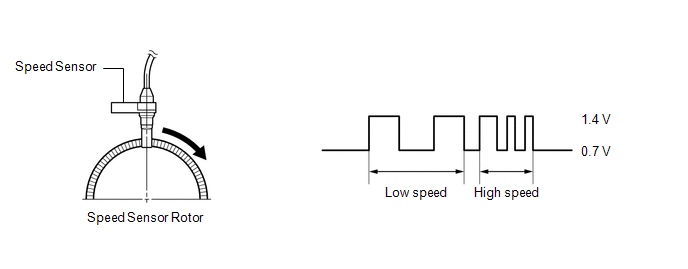
|
DTC No. |
Detection Item |
INF Code |
DTC Detection Condition |
Trouble Area |
Note |
|---|---|---|---|---|---|
|
C1413 |
Front Speed Sensor RH Circuit Output |
504 541 |
|
|
ABS DTC |
|
C1414 |
Front Speed Sensor LH Circuit Output |
514 542 |
|
|
ABS DTC |
DTC Detection Conditions: C1413 INF Code: 541
|
Vehicle Condition |
|||
|---|---|---|---|
|
Pattern 1 |
Pattern 2 |
||
|
Diagnosis Condition |
At a vehicle speed of 20 km/h (12 mph) or more. |
○ |
- |
|
At a vehicle speed of 10 km/h (6 mph) or more. |
- |
○ |
|
|
Malfunction Status |
Noise occurs in the sensor signals of a malfunctioning wheel. |
○ |
- |
|
Noise occurs once per rotor rotation. |
- |
○ |
|
|
Detection Time |
Detected 75 times or more within 5 seconds |
15 seconds or more |
|
|
Number of Trips |
1 trip |
1 trip |
|
HINT:
DTC will be output when conditions for either of the patterns in the table above are met.
DTC Detection Conditions: C1414 INF Code: 542
|
Vehicle Condition |
|||
|---|---|---|---|
|
Pattern 1 |
Pattern 2 |
||
|
Diagnosis Condition |
At a vehicle speed of 20 km/h (12 mph) or more. |
○ |
- |
|
At a vehicle speed of 10 km/h (6 mph) or more. |
- |
○ |
|
|
Malfunction Status |
Noise occurs in the sensor signals of a malfunctioning wheel. |
○ |
- |
|
Noise occurs once per rotor rotation. |
- |
○ |
|
|
Detection Time |
Detected 75 times or more within 5 seconds |
15 seconds or more |
|
|
Number of Trips |
1 trip |
1 trip |
|
HINT:
DTC will be output when conditions for either of the patterns in the table above are met.
WIRING DIAGRAM
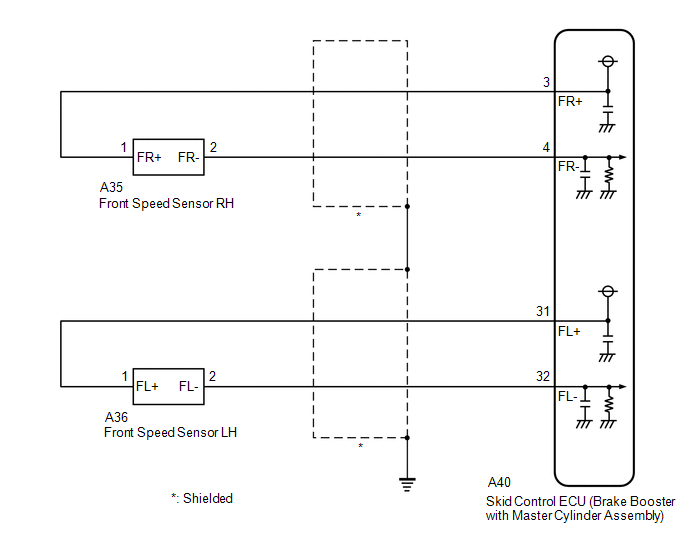
CAUTION / NOTICE / HINT
NOTICE:
After replacing the skid control ECU (brake booster with master cylinder assembly), perform linear solenoid valve offset learning, ABS holding solenoid valve learning, yaw rate and acceleration sensor zero point calibration and system information memorization after performing "Reset Memory".
PROCEDURE
|
1. |
CHECK DTC |
(a) Clear the DTCs.
Chassis > ABS/VSC/TRAC > Clear DTCs
(b) Turn the power switch off.
(c) Turn the power switch on (IG).
(d) Check if the same DTC is output.
Chassis > ABS/VSC/TRAC > Trouble Codes
|
Result |
Proceed to |
|---|---|
|
DTC C1413 is output. |
A |
|
DTC C1414 is output. |
B |
| B |

|
|
|
2. |
READ VALUE USING TECHSTREAM (MOMENTARY INTERRUPTION) |
(a) Using the Techstream, check for any momentary interruptions in the wire harness and connector corresponding to a DTC.
Chassis > ABS/VSC/TRAC > Data List
|
Tester Display |
Measurement Item |
Range |
Normal Condition |
Diagnostic Note |
|---|---|---|---|---|
|
FR Speed Sensor Voltage Open |
Front speed sensor RH voltage open detection |
Error or Normal |
Error: Momentary interruption Normal: Normal |
- |
Chassis > ABS/VSC/TRAC > Data List
|
Tester Display |
|---|
|
FR Speed Sensor Voltage Open |
(b) Check for any momentary interruptions in the wire harness and connectors.
OK:
There are no momentary interruptions.
NOTICE:
Perform the above inspection before removing the sensor and connector.
| NG |

|
|
|
3. |
READ VALUE USING TECHSTREAM (FRONT SPEED SENSOR RH) |
(a) Select the Data List on the Techstream.
Chassis > ABS/VSC/TRAC > Data List
|
Tester Display |
Measurement Item |
Range |
Normal Condition |
Diagnostic Note |
|---|---|---|---|---|
|
FR Wheel Speed |
Front speed sensor RH |
Min.: 0 km/h (0 mph), Max.: 326.4 km/h (203 mph) |
Vehicle stopped: 0 km/h (0 mph) |
When driving at constant speed: No large fluctuations |
Chassis > ABS/VSC/TRAC > Data List
|
Tester Display |
|---|
|
FR Wheel Speed |
(b) Check the front speed sensor RH output value.
OK:
The output value changes in accordance with the vehicle speed.
| NG |

|
|
|
4. |
RECONFIRM DTC |
(a) Clear the DTCs.
Chassis > ABS/VSC/TRAC > Clear DTCs
(b) Turn the power switch off.
(c) Turn the power switch on (READY).
(d) Perform a road test.
(e) Check if the same DTC is output.
Chassis > ABS/VSC/TRAC > Trouble Codes
|
Result |
Proceed to |
|---|---|
|
DTC C1413 is not output. |
A |
|
DTC C1413 is output. |
B |
| A |

|
| B |

|
|
5. |
CHECK FRONT SPEED SENSOR RH INSTALLATION |
|
(a) Turn the power switch off. |
|
(b) Check the front speed sensor RH installation.
OK:
There is no clearance between the sensor and the front steering knuckle.
The installation bolt is tightened properly.
Torque
8.5 N*m (87 kgf*cm, 75 in.*lbf)
| NG |

|
|
|
6. |
CHECK FRONT SPEED SENSOR RH AND FRONT SPEED SENSOR ROTOR RH (CHECK FOR FOREIGN MATTER) |
(a) Remove the front speed sensor RH and the component with the front speed sensor rotor RH.
for Front Speed Sensor RH: Click here
![2018 - 2024 MY Camry HV [07/2017 - ]; BRAKE CONTROL / DYNAMIC CONTROL SYSTEMS: FRONT SPEED SENSOR: REMOVAL](/t3Portal/stylegraphics/info.gif)
for Front Speed Sensor Rotor RH: Click here
![2018 - 2020 MY Camry HV [07/2017 - 10/2020]; AXLE AND DIFFERENTIAL: FRONT AXLE HUB: REMOVAL](/t3Portal/stylegraphics/info.gif)
(b) Check the front speed sensor tip RH and front speed sensor rotor RH.
OK:
The sensor tip and rotor are free of scratches, oil, and foreign matter.
NOTICE:
- If there is oil or foreign matter on the front speed sensor RH, clean the front speed sensor RH and then check the front speed sensor rotor RH.
- If the front speed sensor RH is damaged, replace the front speed sensor RH with a new one.
- Check the front speed sensor RH signal after cleaning or replacement.
| NG |

|
CLEAN OR REPLACE FRONT SPEED SENSOR RH AND FRONT SPEED SENSOR ROTOR RH |
|
|
7. |
CHECK HARNESS AND CONNECTOR (BRAKE BOOSTER WITH MASTER CYLINDER ASSEMBLY - FRONT SPEED SENSOR RH) |
(a) Make sure that there is no looseness at the locking part and the connecting part of the connectors.
OK:
The connector is securely connected.
(b) Disconnect the A40 skid control ECU (brake booster with master cylinder assembly) connector.
(c) Disconnect the A35 front speed sensor RH connector.
(d) Check both the connector case and the terminals for deformation and corrosion.
OK:
No deformation or corrosion.
(e) Measure the resistance according to the value(s) in the table below.
Standard Resistance:
|
Tester Connection |
Condition |
Specified Condition |
|---|---|---|
|
A40-3 (FR+) - A35-1 (FR+) |
Always |
Below 1 Ω |
|
A40-3 (FR+) or A35-1 (FR+) - Body ground |
Always |
10 kΩ or higher |
|
A40-4 (FR-) - A35-2 (FR-) |
Always |
Below 1 Ω |
|
A40-4 (FR-) or A35-2 (FR-) - Body ground |
Always |
10 kΩ or higher |
| NG |

|
REPAIR OR REPLACE HARNESS OR CONNECTOR |
|
|
8. |
INSPECT BRAKE BOOSTER WITH MASTER CYLINDER ASSEMBLY (SENSOR OUTPUT) |
|
(a) Reconnect the A40 skid control ECU (brake booster with master cylinder assembly) connector. |
|
(b) Turn the power switch on (IG).
(c) Measure the voltage according to the value(s) in the table below.
Standard Voltage:
|
Tester Connection |
Condition |
Specified Condition |
|---|---|---|
|
A35-1 (FR+) - Body ground |
Power switch on (IG) |
8 to 14 V |
NOTICE:
Check the front speed sensor RH signal after replacement.
| OK |

|
| NG |

|
|
9. |
READ VALUE USING TECHSTREAM (MOMENTARY INTERRUPTION) |
(a) Using the Techstream, check for any momentary interruptions in the wire harness and connector corresponding to a DTC.
Chassis > ABS/VSC/TRAC > Data List
|
Tester Display |
Measurement Item |
Range |
Normal Condition |
Diagnostic Note |
|---|---|---|---|---|
|
FL Speed Sensor Voltage Open |
Front speed sensor LH voltage open detection |
Error or Normal |
Error: Momentary interruption Normal: Normal |
- |
Chassis > ABS/VSC/TRAC > Data List
|
Tester Display |
|---|
|
FL Speed Sensor Voltage Open |
(b) Check for any momentary interruptions in the wire harness and connectors.
OK:
There are no momentary interruptions.
NOTICE:
Perform the above inspection before removing the sensor and connector.
| NG |

|
|
|
10. |
READ VALUE USING TECHSTREAM (FRONT SPEED SENSOR LH) |
(a) Select the Data List on the Techstream.
Chassis > ABS/VSC/TRAC > Data List
|
Tester Display |
Measurement Item |
Range |
Normal Condition |
Diagnostic Note |
|---|---|---|---|---|
|
FL Wheel Speed |
Front speed sensor LH |
Min.: 0 km/h (0 mph), Max.: 326.4 km/h (203 mph) |
Vehicle stopped: 0 km/h (0 mph) |
When driving at constant speed: No large fluctuations |
Chassis > ABS/VSC/TRAC > Data List
|
Tester Display |
|---|
|
FL Wheel Speed |
(b) Check the front speed sensor LH output value.
OK:
The output value changes in accordance with the vehicle speed.
| NG |

|
|
|
11. |
RECONFIRM DTC |
(a) Clear the DTCs.
Chassis > ABS/VSC/TRAC > Clear DTCs
(b) Turn the power switch off.
(c) Turn the power switch on (READY).
(d) Perform a road test.
(e) Check if the same DTC is output.
Chassis > ABS/VSC/TRAC > Trouble Codes
|
Result |
Proceed to |
|---|---|
|
DTC C1414 is not output. |
A |
|
DTC C1414 is output. |
B |
| A |

|
| B |

|
|
12. |
CHECK FRONT SPEED SENSOR LH INSTALLATION |
|
(a) Turn the power switch off. |
|
(b) Check the front speed sensor LH installation.
OK:
There is no clearance between the sensor and the front steering knuckle.
The installation bolt is tightened properly.
Torque
8.5 N*m (87 kgf*cm, 75 in.*lbf)
| NG |

|
|
|
13. |
CHECK FRONT SPEED SENSOR LH AND FRONT SPEED SENSOR ROTOR LH (CHECK FOR FOREIGN MATTER) |
(a) Remove the front speed sensor LH and the component with the front speed sensor rotor LH.
for Front Speed Sensor LH: Click here
![2018 - 2024 MY Camry HV [07/2017 - ]; BRAKE CONTROL / DYNAMIC CONTROL SYSTEMS: FRONT SPEED SENSOR: REMOVAL](/t3Portal/stylegraphics/info.gif)
for Front Speed Sensor Rotor LH: Click here
![2018 - 2020 MY Camry HV [07/2017 - 10/2020]; AXLE AND DIFFERENTIAL: FRONT AXLE HUB: REMOVAL](/t3Portal/stylegraphics/info.gif)
(b) Check the front speed sensor tip LH and front speed sensor rotor LH.
OK:
The sensor tip and rotor are free of scratches, oil, and foreign matter.
NOTICE:
- If there is oil or foreign matter on the front speed sensor LH, clean the front speed sensor LH and then check the front speed sensor rotor LH.
- If the front speed sensor LH is damaged, replace the front speed sensor LH with a new one.
- Check the front speed sensor LH signal after cleaning or replacement.
| NG |

|
CLEAN OR REPLACE FRONT SPEED SENSOR LH AND FRONT SPEED SENSOR ROTOR LH |
|
|
14. |
CHECK HARNESS AND CONNECTOR (BRAKE BOOSTER WITH MASTER CYLINDER ASSEMBLY - FRONT SPEED SENSOR LH) |
(a) Make sure that there is no looseness at the locking part and the connecting part of the connectors.
OK:
The connector is securely connected.
(b) Disconnect the A40 skid control ECU (brake booster with master cylinder assembly) connector.
(c) Disconnect the A36 front speed sensor LH connector.
(d) Check both the connector case and the terminals for deformation and corrosion.
OK:
No deformation or corrosion.
(e) Measure the resistance according to the value(s) in the table below.
Standard Resistance:
|
Tester Connection |
Condition |
Specified Condition |
|---|---|---|
|
A40-31 (FL+) - A36-1 (FL+) |
Always |
Below 1 Ω |
|
A40-31 (FL+) or A36-1 (FL+) - Body ground |
Always |
10 kΩ or higher |
|
A40-32 (FL-) - A36-2 (FL-) |
Always |
Below 1 Ω |
|
A40-32 (FL-) or A36-2 (FL-) - Body ground |
Always |
10 kΩ or higher |
| NG |

|
REPAIR OR REPLACE HARNESS OR CONNECTOR |
|
|
15. |
INSPECT BRAKE BOOSTER WITH MASTER CYLINDER ASSEMBLY (SENSOR OUTPUT) |
|
(a) Reconnect the A40 skid control ECU (brake booster with master cylinder assembly) connector. |
|
(b) Turn the power switch on (IG).
(c) Measure the voltage according to the value(s) in the table below.
Standard Voltage:
|
Tester Connection |
Condition |
Specified Condition |
|---|---|---|
|
A36-1 (FL+) - Body ground |
Power switch on (IG) |
8 to 14 V |
NOTICE:
Check the front speed sensor LH signal after replacement.
| OK |

|
| NG |

|
|
|
|