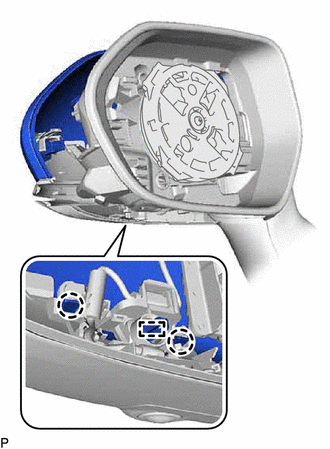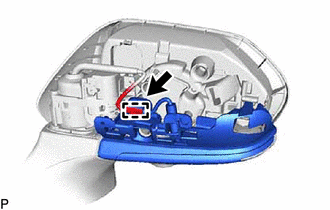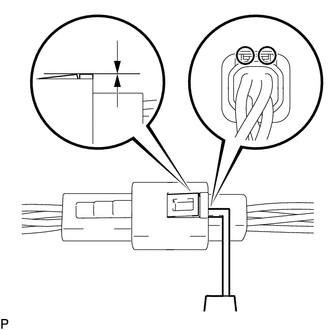- Side television camera assembly LH
- Side television camera assembly RH
| Last Modified: 11-20-2023 | 6.11:8.1.0 | Doc ID: RM100000001T8HT |
| Model Year Start: 2021 | Model: Camry | Prod Date Range: [10/2020 - ] |
| Title: MIRROR (EXT): OUTER REAR VIEW MIRROR COVER: REMOVAL; 2021 - 2024 MY Camry [10/2020 - ] | ||
REMOVAL
CAUTION / NOTICE / HINT
The necessary procedures (adjustment, calibration, initialization, or registration) that must be performed after parts are removed and installed, or replaced during outer rear view mirror cover removal/installation are shown below.
Necessary Procedure After Parts Removed/Installed/Replaced
|
Replaced Part or Performed Procedure |
Necessary Procedure |
Effect/Inoperative Function when Necessary Procedure not Performed |
Link |
|---|---|---|---|
| *1: Applies only for when removing and installing or replacing the rear television camera assembly. | |||
|
|
Side television camera view adjustment |
Panoramic View Monitor System |
|
Replacement or removal and installation of 2 or more parts:
|
|
||
HINT:
- Use the same procedure for the RH side and LH side.
- The following procedure is for the LH side.
PROCEDURE
1. REMOVE OUTER MIRROR (for Type A)
2. REMOVE OUTER MIRROR COVER WITH OUTER MIRROR HOLE COVER (for Type A)
(a) w/o Panoramic View Monitor System:
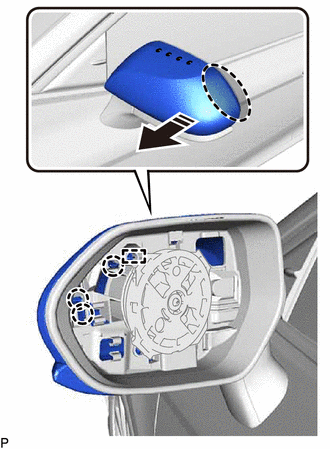

|
Place Hand Here |

|
Pull in this Direction |
(1) Pull the outer mirror cover with outer mirror hole cover as shown in the illustration to disengage the 3 claws and guide.
NOTICE:
As the claws and guide may be damaged, make sure not to apply force in any direction other than shown in the illustration.
HINT:
If it is difficult to disengage the claws, disengage them using a screwdriver with its tip wrapped with protective tape.
(2) Pull the outer mirror cover with outer mirror hole cover as shown in the illustration to disengage the 4 claws and guide.
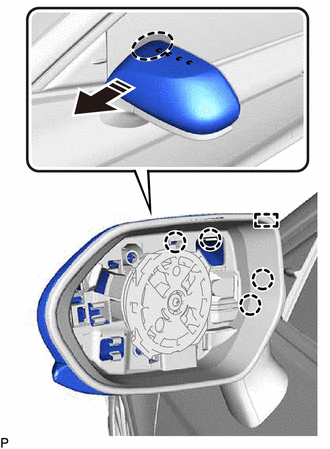

|
Place Hand Here |

|
Pull in this Direction |
NOTICE:
As the claws and guide may be damaged, make sure not to apply force in any direction other than shown in the illustration.
HINT:
If it is difficult to disengage the claws, disengage them using a screwdriver with its tip wrapped with protective tape.
(3) Pull the outer mirror cover with outer mirror hole cover as shown in the illustration to disengage the 4 claws and guide and remove the outer mirror cover with outer mirror hole cover.
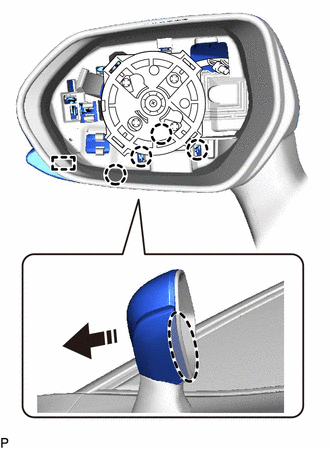

|
Place Hand Here |

|
Remove in this Direction |
NOTICE:
As the claws and guides may be damaged, make sure not to apply force in any direction other than shown in the illustration.
HINT:
If it is difficult to disengage the claws, disengage them using a screwdriver with its tip wrapped with protective tape.
3. REMOVE OUTER MIRROR COVER (for Type A)
(a) w/o Panoramic View Monitor System:
(1) Disengage the 2 claws and guide to remove the outer mirror cover as shown in the illustration.
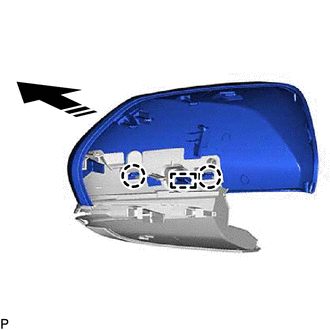

|
Remove in this Direction |
(b) w/ Panoramic View Monitor System:
(1) Pull the outer mirror cover as shown in the illustration to disengage the 3 claws and guide.
NOTICE:
As the claws and guide may be damaged, make sure not to apply force in any direction other than shown in the illustration.
HINT:
If it is difficult to disengage the claws, disengage them using a screwdriver with its tip wrapped with protective tape.
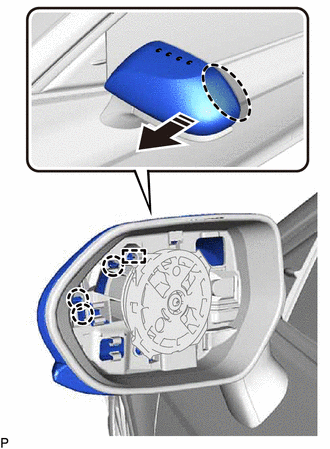

|
Place Hand Here |

|
Pull in this Direction |
(2) Pull the outer mirror cover as shown in the illustration to disengage the 4 claws and guide.
NOTICE:
As the claws and guide may be damaged, make sure not to apply force in any direction other than shown in the illustration.
HINT:
If it is difficult to disengage the claws, disengage them using a screwdriver with its tip wrapped with protective tape.
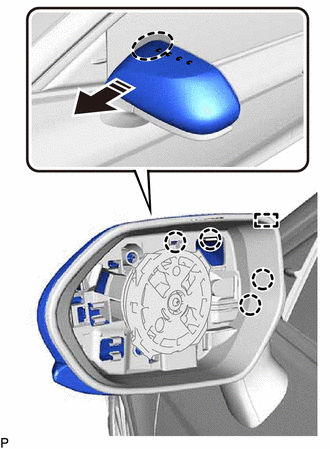

|
Place Hand Here |

|
Pull in this Direction |
(3) Pull the outer mirror cover as shown in the illustration to disengage the 4 claws and guide.
NOTICE:
As the claws and guides may be damaged, make sure not to apply force in any direction other than shown in the illustration.
HINT:
If it is difficult to disengage the claws, disengage them using a screwdriver with its tip wrapped with protective tape.
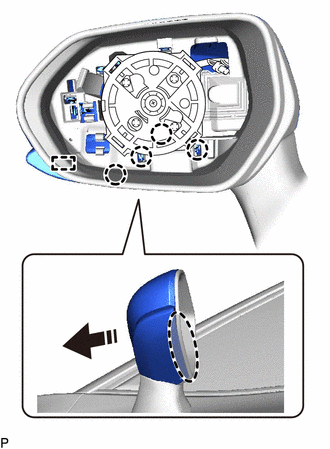

|
Place Hand Here |

|
Remove in this Direction |
|
(4) Disengage the 2 claws and guide to remove the outer mirror cover as shown in the illustration. |
|
4. REMOVE OUTER MIRROR HOLE COVER WITH SIDE TELEVISION CAMERA ASSEMBLY (for Type A)
(a) w/ Panoramic View Monitor System:
|
(1) Disengage the clamp. |
|
|
(2) Insert a 0.9 mm (0.0354 in.) spark plug gap gauge or similar tool into the connector as shown in the illustration. NOTICE:
|
|
(3) Lift the claw and disconnect the connector to remove the outer mirror hole cover with side television camera assembly.
5. REMOVE SIDE TELEVISION CAMERA ASSEMBLY (for Type A)
w/ Panoramic View Monitor System:
6. REMOVE OUTER MIRROR (for Type B)
7. REMOVE OUTER MIRROR COVER (for Type B)
(a) Pull the outer mirror cover as shown in the illustration to disengage the 3 claws.
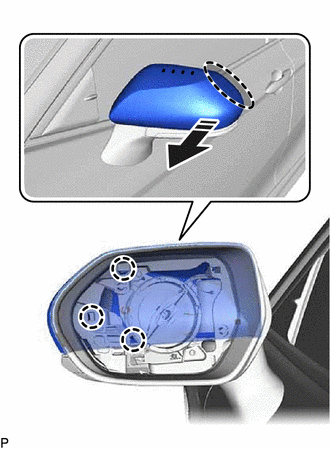

|
Place Hand Here |

|
Pull in this Direction |
NOTICE:
As the claws may be damaged, make sure not to apply force in any direction other than shown in the illustration.
HINT:
If it is difficult to disengage the claws, disengage them using a screwdriver with its tip wrapped with protective tape.
(b) Pull the outer mirror cover as shown in the illustration to disengage the 3 claws and remove the outer mirror cover.
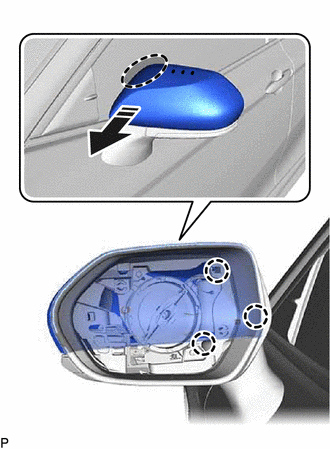

|
Place Hand Here |

|
Pull in this Direction |
NOTICE:
As the claws may be damaged, make sure not to apply force in any direction other than shown in the illustration.
HINT:
If it is difficult to disengage the claws, disengage them using a screwdriver with its tip wrapped with protective tape.
|
|
|
![2021 - 2024 MY Camry [10/2020 - ]; PARK ASSIST / MONITORING: PANORAMIC VIEW MONITOR SYSTEM: CALIBRATION](/t3Portal/stylegraphics/info.gif)