| Last Modified: 11-20-2023 | 6.11:8.1.0 | Doc ID: RM100000001KFF0 |
| Model Year Start: 2020 | Model: Camry | Prod Date Range: [09/2019 - 10/2020] |
| Title: CELLULAR COMMUNICATION: DCM(TELEMATICS TRANSCEIVER): INSTALLATION; 2020 MY Camry [09/2019 - 10/2020] | ||
INSTALLATION
PROCEDURE
1. INSTALL DCM (TELEMATICS TRANSCEIVER)
2. INSTALL NO. 2 TELEPHONE BRACKET
(a) Install the No. 2 telephone bracket with the 2 screws.
3. INSTALL NO. 1 TELEPHONE BRACKET
(a) Install the No. 1 telephone bracket with the 2 screws.
4. INSTALL DCM (TELEMATICS TRANSCEIVER) WITH BRACKET
|
(a) Engage the 2 guides in the order shown in the illustration to temporarily install the DCM (telematics transceiver) with bracket. |
|
(b) Install the DCM (telematics transceiver) with bracket with the 2 bolts.
(c) Engage the clamp.
(d) Connect the 6 connectors.
5. INSTALL RADIO AND DISPLAY RECEIVER ASSEMBLY WITH BRACKET (for 7 Inch Display)
6. INSTALL RADIO AND DISPLAY RECEIVER ASSEMBLY WITH BRACKET (for 8 Inch Display)
7. INSTALL AIR CONDITIONING CONTROL ASSEMBLY (for 7 Inch Display)
8. INSTALL NO. 3 INSTRUMENT PANEL REGISTER ASSEMBLY
9. INSTALL LOWER INSTRUMENT PANEL FINISH PANEL ASSEMBLY
10. INSTALL LOWER CENTER INSTRUMENT PANEL FINISH PANEL
11. INSTALL NO. 2 INSTRUMENT PANEL GARNISH SUB-ASSEMBLY
12. INSTALL NO. 1 METER HOOD CLUSTER
13. PERFORM DCM ACTIVATION
HINT:
After replacing the DCM (telematics transceiver), make sure to perform DCM activation.
14. PERFORM REGISTRATION
(a) for Toyota Entune Remote Connect Compatible Type:
(1) w/ Smart Key System:
HINT:
After replacing the DCM (telematics transceiver), make sure to perform code registration (Smart key System (for Start Function)).
(2) w/o Smart Key System:
HINT:
After replacing the DCM (telematics transceiver), make sure to perform code registration (Immobiliser system (w/o Smart Key System)).
|
|
|
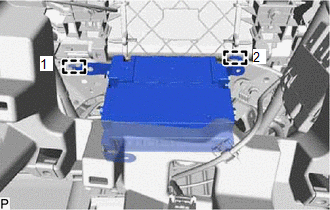
![2018 - 2020 MY Camry [06/2017 - 10/2020]; AUDIO / VIDEO: RADIO RECEIVER: INSTALLATION+](/t3Portal/stylegraphics/info.gif)