- DTC judgment completed
- System normal
| Last Modified: 09-09-2025 | 6.11:8.1.0 | Doc ID: RM1000000014VG1 |
| Model Year Start: 2018 | Model: Camry | Prod Date Range: [06/2017 - 08/2018] |
| Title: 2GR-FKS (ENGINE CONTROL): SFI SYSTEM: P044313; Evaporative Emission System Purge Control Valve "A" Circuit Open; 2018 MY Camry [06/2017 - 08/2018] | ||
|
DTC |
P044313 |
Evaporative Emission System Purge Control Valve "A" Circuit Open |
DESCRIPTION
This DTC P044313 is applicable to Mexico models only.
To reduce hydrocarbon (HC) emissions, evaporated fuel from the fuel tank is routed through a charcoal canister to the intake manifold for combustion in the cylinders.
The ECM changes the duty signals to the purge VSV (Vacuum Switching Valve for Purge Control) so that the intake amount of hydrocarbon (HC) emissions is appropriate for the driving conditions (engine load, engine speed, vehicle speed, etc.) after the engine is warmed up.
|
DTC No. |
Detection Item |
DTC Detection Condition |
Trouble Area |
MIL |
Memory |
Note |
|---|---|---|---|---|---|---|
|
P044313 |
Evaporative Emission System Purge Control Valve "A" Circuit Open |
Both of the following conditions (a) and (b) are met (1 trip detection logic): (a) The purge VSV operation duty signal is 5 to 95%. (b) The target control value and actual control value do not match for 10 seconds or more. |
|
Comes on |
DTC stored |
SAE Code: P0443 DTC for Mexico Models: Applies (Mexico models only) |
CONFIRMATION DRIVING PATTERN
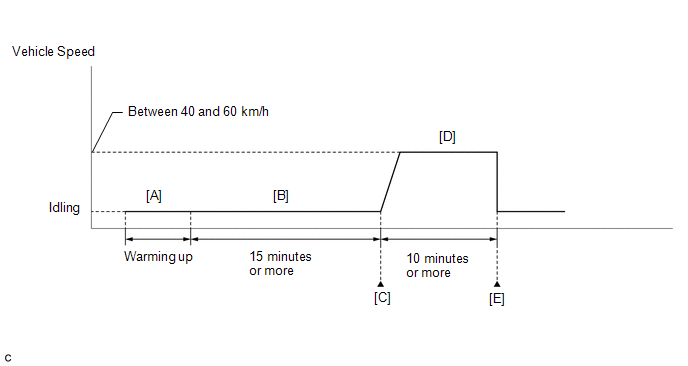
- Connect the Techstream to the DLC3.
- Turn the engine switch on (IG).
- Turn the Techstream on.
- Clear the DTCs (even if no DTCs are stored, perform the clear DTC procedure).
- Turn the engine switch off and wait for at least 30 seconds.
- Turn the engine switch on (IG).
- Turn the Techstream on.
-
Start the engine and warm it up until the engine coolant temperature is 75°C (167°F) or higher [A].
HINT:
The A/C switch and all accessory switches should be off.
-
Idle the engine for 15 minutes or more [B].
HINT:
Check the EVAP (Purge) VSV item in the Data List. When the value of this item is between 5 and 95%, the judgment will be performed.
- Enter the following menus: Powertrain / Engine / Trouble Codes [C].
-
Read the pending DTCs.
HINT:
- If a pending DTC is output, the system is malfunctioning.
- If a pending DTC is not output, perform the following procedure.
- Enter the following menus: Powertrain / Engine / Utility / All Readiness.
- Input the DTC: P044313.
-
Check the DTC judgment result.
Techstream Display
Description
NORMAL
ABNORMAL
- DTC judgment completed
- System abnormal
INCOMPLETE
- DTC judgment not completed
- Perform driving pattern after confirming DTC enabling conditions
HINT:
- If the judgment result is NORMAL, the system is normal.
- If the judgment result is ABNORMAL, the system has a malfunction.
-
[A] to [C]: Normal judgment procedure.
The normal judgment procedure is used to complete DTC judgment and also used when clearing permanent DTCs.
- When clearing the permanent DTCs, do not disconnect the cable from the battery terminal or attempt to clear the DTCs during this procedure, as doing so will clear the universal trip and normal judgment histories.
-
Drive the vehicle at a constant speed between 40 and 60 km/h (25 and 37 mph) for 10 minutes or more [D].
CAUTION:
When performing the confirmation driving pattern, obey all speed limits and traffic laws.
- Enter the following menus: Powertrain / Engine / Trouble Codes [E].
-
Read the pending DTCs.
HINT:
- If a pending DTC is output, the system is malfunctioning.
- If a pending DTC is not output, perform the following procedure.
- Enter the following menus: Powertrain / Engine / Utility / All Readiness.
- Input the DTC: P044313.
-
Check the DTC judgment result.
Techstream Display
Description
NORMAL
- DTC judgment completed
- System normal
ABNORMAL
- DTC judgment completed
- System abnormal
INCOMPLETE
- DTC judgment not completed
- Perform driving pattern after confirming DTC enabling conditions
HINT:
- If the judgment result is NORMAL, the system is normal.
- If the judgment result is ABNORMAL, the system has a malfunction.
- If the judgment result is INCOMPLETE, perform steps [D] through [F] again.
-
[A] to [E]: Normal judgment procedure.
The normal judgment procedure is used to complete DTC judgment and also used when clearing permanent DTCs.
- When clearing the permanent DTCs, do not disconnect the cable from the battery terminal or attempt to clear the DTCs during this procedure, as doing so will clear the universal trip and normal judgment histories.
WIRING DIAGRAM
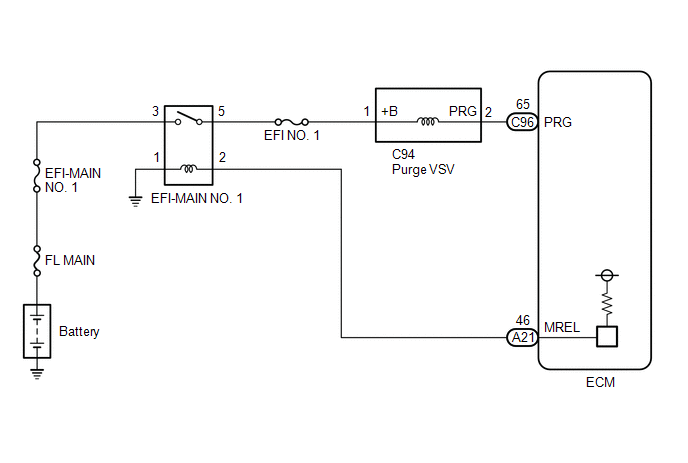
CAUTION / NOTICE / HINT
NOTICE:
Inspect the fuses of circuits related to this system before performing the following procedure.
HINT:
Read freeze frame data using the Techstream. The ECM records vehicle and driving condition information as freeze frame data the moment a DTC is stored. When troubleshooting, freeze frame data can help determine if the vehicle was moving or stationary, if the engine was warmed up or not, if the air fuel ratio was lean or rich, and other data from the time the malfunction occurred.
PROCEDURE
PROCEDURE
|
1. |
PERFORM ACTIVE TEST USING TECHSTREAM (ACTIVATE THE EVAP PURGE VSV) |
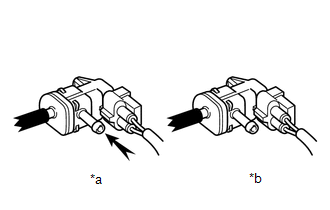
|
*a |
VSV is on |
|
*b |
VSV is off |
(a) Connect the Techstream to the DLC3.
(b) Disconnect the fuel vapor feed hose (on the canister side) from the purge VSV.
(c) Start the engine.
(d) Turn the Techstream on.
(e) Enter the following menus: Powertrain / Engine / Active Test / Activate the EVAP Purge VSV.
Powertrain > Engine > Active Test
|
Tester Display |
|---|
|
Activate the EVAP Purge VSV |
(f) When the purge VSV is operated using the Techstream, check whether the port of the purge VSV applies suction to your finger.
OK:
|
Techstream Operation |
Specified Condition |
|---|---|
|
ON |
Purge VSV port applies suction to finger |
|
OFF |
Purge VSV port applies no suction to finger |
HINT:
Jiggle the wire harness and connector to increase the likelihood of detecting malfunctions that do not always occur.
| OK |

|
| NG |

|
|
2. |
INSPECT PURGE VSV |
(a) Inspect the purge VSV.
| NG |

|
|
|
3. |
CHECK TERMINAL VOLTAGE (POWER SOURCE OF PURGE VSV) |
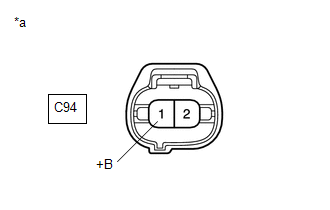
|
*a |
Front view of wire harness connector (to Purge VSV) |
(a) Disconnect the purge VSV connector.
(b) Turn the engine switch on (IG).
(c) Measure the voltage according to the value(s) in the table below.
Standard Voltage:
|
Tester Connection |
Condition |
Specified Condition |
|---|---|---|
|
C94-1 (+B) - Body ground |
Engine switch on (IG) |
11 to 14 V |
| NG |

|
REPAIR OR REPLACE HARNESS OR CONNECTOR (EFI-MAIN NO. 1 RELAY - PURGE VSV) |
|
|
4. |
CHECK HARNESS AND CONNECTOR (PURGE VSV - ECM) |
(a) Disconnect the purge VSV connector.
(b) Disconnect the ECM connector.
(c) Measure the resistance according to the value(s) in the table below.
Standard Resistance:
|
Tester Connection |
Condition |
Specified Condition |
|---|---|---|
|
C94-2 (PRG) - C96-65 (PRG) |
Always |
Below 1 Ω |
|
C94-2 (PRG) or C96-65 (PRG) - Body ground and other terminals |
Always |
10 kΩ or higher |
| OK |

|
| NG |

|
REPAIR OR REPLACE HARNESS OR CONNECTOR |
|
|
|
![2018 - 2024 MY Camry [06/2017 - ]; 2GR-FKS (EMISSION CONTROL): PURGE VALVE: INSPECTION](/t3Portal/stylegraphics/info.gif)
