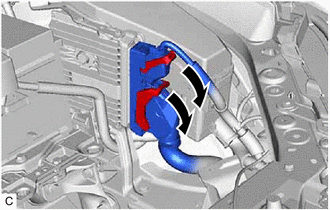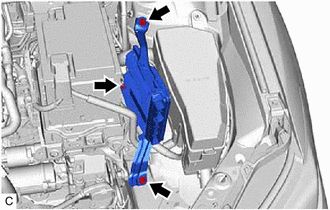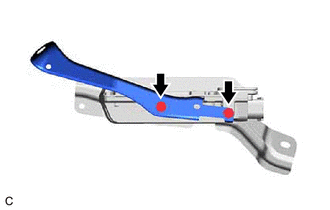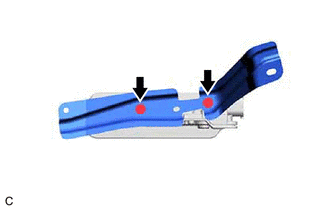- Reset memory*2
- Transfer transaxle compensation code
- Perform road test to allow ECM to learn
| Last Modified: 11-20-2023 | 6.11:8.1.0 | Doc ID: RM1000000014UBF |
| Model Year Start: 2018 | Model: Camry | Prod Date Range: [06/2017 - 10/2020] |
| Title: 2GR-FKS (ENGINE CONTROL): ECM: REMOVAL; 2018 - 2020 MY Camry [06/2017 - 10/2020] | ||
REMOVAL
CAUTION / NOTICE / HINT
The necessary procedures (adjustment, calibration, initialization or registration) that must be performed after parts are removed and installed, or replaced during ECM removal/installation are shown below.
Necessary Procedures After Parts Removed/Installed/Replaced
|
Replaced Part or Performed Procedure |
Necessary Procedure |
Effect/Inoperative Function when Necessary Procedure not Performed |
Link |
|---|---|---|---|
|
Battery terminal is disconnected/reconnected |
Perform steering sensor zero point calibration |
Lane departure alert system (w/ Steering Control) |
|
|
Pre-collision system |
|||
|
Intelligent clearance sonar system*1 |
|||
|
Memorize steering angle neutral point |
Parking assist monitor system |
||
|
Panoramic view monitor system |
|||
|
Replacement of ECM |
Vehicle Identification Number (VIN) registration |
MIL comes on |
|
|
ECU communication ID registration (Immobiliser system) |
Engine start function |
||
|
Replacement of ECM (If possible, read the transaxle compensation code from the previous ECM) |
|
|
|
|
Replacement of ECM (If impossible, read the transaxle compensation code from the previous ECM) |
|
||
|
Replacement of ECM |
Code registration (Smart key System (for Start Function)) |
|
NOTICE:
- After turning the engine switch off, waiting time may be required before disconnecting the cable from the negative (-) battery terminal. Therefore, make sure to read the disconnecting the cable from the negative (-) battery terminal notices before proceeding with work.
- If the ECM has been struck or dropped, replace it.
- Perform Vehicle Identification Number (VIN) registration when replacing the ECM.
PROCEDURE
1. DISCONNECT CABLE FROM NEGATIVE BATTERY TERMINAL
2. REMOVE COOL AIR INTAKE DUCT SEAL
3. REMOVE INLET AIR CLEANER ASSEMBLY
4. REMOVE AIR CLEANER ASSEMBLY WITH AIR CLEANER HOSE
5. REMOVE ECM
|
(a) Rotate the 2 levers while pushing the locks, and disconnect the 2 ECM connectors. NOTICE: After disconnecting the ECM connectors, make sure that dirt, water or other foreign matter does not contact the connecting parts of the ECM connectors. |
|
|
(b) Remove the 2 bolts, nut and ECM. NOTICE: If the ECM has been struck or dropped, replace it. |
|
6. REMOVE NO. 1 ECM BRACKET
|
(a) Remove the 2 screws and No. 1 ECM bracket from the ECM. |
|
7. REMOVE NO. 2 ECM BRACKET
|
(a) Remove the 2 screws and No. 2 ECM bracket from the ECM. |
|
|
|
|
![2018 - 2020 MY Camry [03/2017 - 10/2020]; PRE-COLLISION: PRE-COLLISION SYSTEM: INITIALIZATION](/t3Portal/stylegraphics/info.gif)