| Last Modified: 11-20-2023 | 6.11:8.1.0 | Doc ID: RM1000000014TH6 |
| Model Year Start: 2018 | Model: Camry | Prod Date Range: [06/2017 - 10/2020] |
| Title: AUDIO / VIDEO: RADIO RECEIVER: INSTALLATION; 2018 - 2020 MY Camry [06/2017 - 10/2020] | ||
INSTALLATION
PROCEDURE
1. PRECAUTION (w/o Navigation System)
NOTICE:
-
When replacing the radio and display receiver assembly, always replace it with a new one. If a radio and display receiver assembly which was installed to another vehicle is used, the following may occurs:
- A communication malfunction DTC may be stored.
- The radio and display receiver assembly may not operate normally.
2. PRECAUTION (w/ Navigation System)
NOTICE:
-
When replacing the radio and display receiver assembly or navigation ECU, always replace it with a new one. If a radio and display receiver assembly or navigation ECU which was installed to another vehicle is used, the following may occur:
- A communication malfunction DTC may be stored.
- The radio and display receiver assembly or navigation ECU may not operate normally.
- After replacing the radio and display receiver assembly, if "New software is not compatible with the system. Contact your dealer." is displayed on the multi-display, update the software of the navigation ECU.
3. INSTALL RADIO AND DISPLAY RECEIVER ASSEMBLY
4. INSTALL NAVIGATION ECU WITH WIRE (w/ Navigation System)
5. INSTALL NO. 2 RADIO RECEIVER BRACKET
(a) w/o Navigation System:
(1) Install the No. 2 radio receiver bracket with the 3 screws.
(b) w/ Navigation System:
(1) Install the No. 2 radio receiver bracket with the 5 screws.
6. INSTALL NO. 1 RADIO RECEIVER BRACKET
(a) w/o Navigation System:
(1) Install the No. 1 radio receiver bracket with the 3 screws.
(b) w/ Navigation System:
(1) Install the No. 1 radio receiver bracket with the 5 screws.
7. CONNECT NAVIGATION ECU WITH WIRE (w/ Navigation System)
(a) Connect the 2 connectors to connect the navigation ECU with wire.
8. INSTALL MULTI-MEDIA MODULE WIRE (for 8 Inch Display)
(a) Engage the claw.
(b) Connect the connector to install the multi-media module wire.
9. INSTALL TELLTALE LIGHT ASSEMBLY (for 7 Inch Display)
10. INSTALL RADIO AND DISPLAY RECEIVER ASSEMBLY WITH BRACKET (for 7 Inch Display)
(a) Connect each connector.
(b) Engage the 2 guides to temporarily install the radio and display receiver assembly with bracket as shown in the illustration.
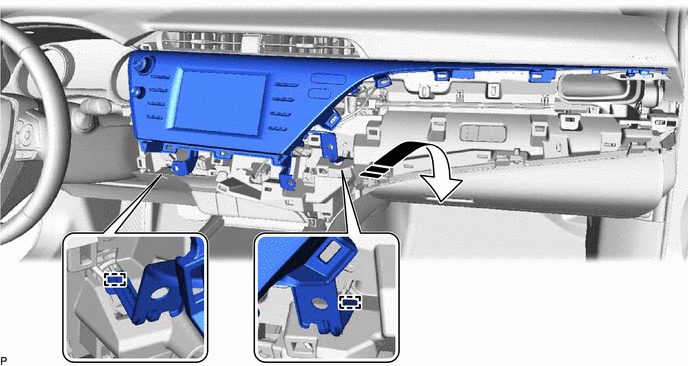

|
Install in this Direction |
- |
- |
(c) Engage the 5 clips as shown in the illustration.
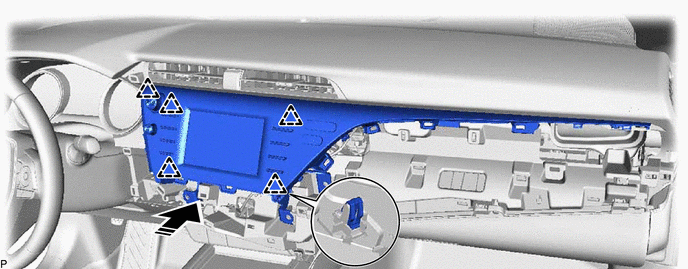

|
Install in this Direction |
- |
- |
(d) Engage the 4 clips in the order shown in the illustration.
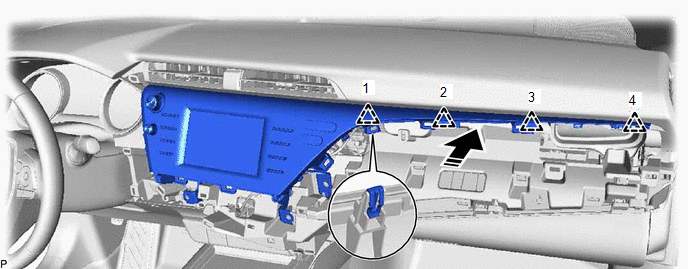

|
Install in this Direction |
- |
- |
(e) Install the radio and display receiver assembly with bracket with the 4 bolts.
11. INSTALL RADIO AND DISPLAY RECEIVER ASSEMBLY WITH BRACKET (for 8 Inch Display)
(a) Connect each connector.
(b) Engage the 2 guides to temporarily install the radio and display receiver assembly with bracket as shown in the illustration.
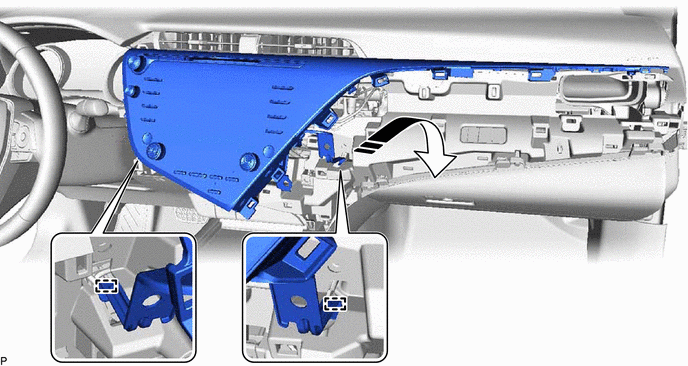

|
Install in this Direction |
- |
- |
(c) Engage the 7 clips as shown in the illustration.
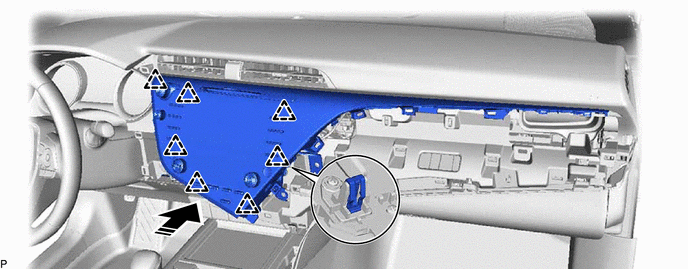

|
Install in this Direction |
- |
- |
(d) Engage the 4 clips in the order shown in the illustration.
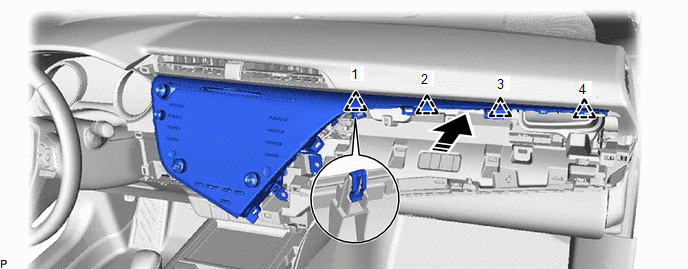

|
Install in this Direction |
- |
- |
(e) Install the radio and display receiver assembly with bracket with the 4 bolts.
12. INSTALL AIR CONDITIONING CONTROL ASSEMBLY (for 7 Inch Display)
13. INSTALL NO. 3 INSTRUMENT PANEL REGISTER ASSEMBLY
14. INSTALL LOWER INSTRUMENT PANEL FINISH PANEL ASSEMBLY
15. INSTALL NO. 2 INSTRUMENT PANEL GARNISH SUB-ASSEMBLY
16. INSTALL NO. 1 METER HOOD CLUSTER
|
|
|
![2018 - 2020 MY Camry [03/2017 - 10/2020]; THEFT DETERRENT / KEYLESS ENTRY: SECURITY INDICATOR LIGHT ASSEMBLY: INSTALLATION+](/t3Portal/stylegraphics/info.gif)