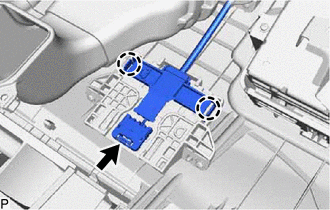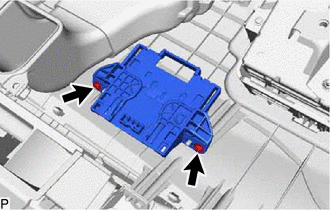| Last Modified: 11-20-2023 | 6.11:8.1.0 | Doc ID: RM1000000014TGI |
| Model Year Start: 2018 | Model: Camry | Prod Date Range: [06/2017 - 09/2019] |
| Title: NAVIGATION / MULTI INFO DISPLAY: NAVIGATION ANTENNA: REMOVAL; 2018 - 2019 MY Camry [06/2017 - 09/2019] | ||
REMOVAL
CAUTION / NOTICE / HINT
The necessary procedures (adjustment, calibration, initialization, or registration) that must be performed after parts are removed and installed, or replaced during navigation antenna assembly removal/installation are shown below.
Necessary Procedure After Parts Removed/Installed/Replaced
|
Replaced Part or Performed Procedure |
Necessary Procedures |
Effect/Inoperative Function when Necessary Procedure not Performed |
Link |
|---|---|---|---|
| *: When performing learning using the Techstream. | |||
|
Disconnect cable from negative battery terminal |
Perform steering sensor zero point calibration |
Lane departure alert system (w/ Steering Control) |
|
|
Pre-collision system |
|||
|
Intelligent clearance sonar system* |
|||
|
Memorize steering angle neutral point |
Parking assist monitor system |
||
|
Panoramic view monitor system |
|||
CAUTION:
Some of these service operations affect the SRS airbag system. Read the precautionary notices concerning the SRS airbag system before servicing.
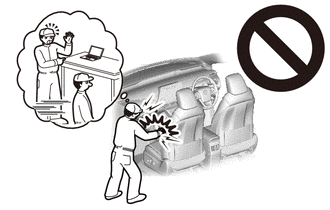
PROCEDURE
1. REMOVE INSTRUMENT PANEL SAFETY PAD SUB-ASSEMBLY
2. REMOVE NO. 3 HEATER TO REGISTER DUCT SUB-ASSEMBLY
3. REMOVE NAVIGATION ANTENNA ASSEMBLY WITH BRACKET
|
(a) Disconnect the connector. |
|
(b) Disengage the 2 claws.
|
(c) Remove the 2 screws and navigation antenna assembly with bracket. |
|
4. REMOVE NAVIGATION ANTENNA ASSEMBLY
(a) Disengage the 2 claws and 6 guides to remove the navigation antenna assembly as shown in the illustration.
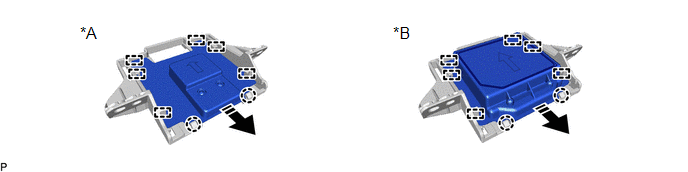
|
*A |
w/o Manual (SOS) Switch |
*B |
w/ Manual (SOS) Switch |

|
Remove in this Direction |
- |
- |
5. REMOVE NAVIGATION ANTENNA BRACKET
|
|
|
![2018 - 2020 MY Camry [06/2017 - 10/2020]; PARK ASSIST / MONITORING: INTELLIGENT CLEARANCE SONAR SYSTEM: CALIBRATION](/t3Portal/stylegraphics/info.gif)