| Last Modified: 09-09-2025 | 6.11:8.1.0 | Doc ID: RM100000001355O |
| Model Year Start: 2018 | Model: Camry | Prod Date Range: [03/2017 - 06/2017] |
| Title: TIRE PRESSURE MONITORING: TIRE PRESSURE WARNING SYSTEM: C2121/21-C2124/24,C2181/81-C2184/84; No Signal from Transmitter ID1; 2018 MY Camry [03/2017 - 06/2017] | ||
|
DTC |
C2121/21 |
No Signal from Transmitter ID1 |
|
DTC |
C2122/22 |
No Signal from Transmitter ID2 |
|
DTC |
C2123/23 |
No Signal from Transmitter ID3 |
|
DTC |
C2124/24 |
No Signal from Transmitter ID4 |
|
DTC |
C2181/81 |
Transmitter ID1 not Received (Test Mode DTC) |
|
DTC |
C2182/82 |
Transmitter ID2 not Received (Test Mode DTC) |
|
DTC |
C2183/83 |
Transmitter ID3 not Received (Test Mode DTC) |
|
DTC |
C2184/84 |
Transmitter ID4 not Received (Test Mode DTC) |
DESCRIPTION
The tire pressure warning valve and transmitters that are installed in the tire and wheel assemblies measure the tire pressure of each wheel. The measured values are transmitted to the tire pressure warning ECU and receiver in the vehicle as radio waves. The ECU compares the measured tire pressure values with the tire pressure threshold. When the measured tire pressure value is less than this threshold, the warning light in the combination meter assembly illuminates.
The tire pressure warning valve and transmitters constantly send radio waves to the tire pressure warning ECU and receiver.
Under the conditions below, the tire pressure warning ECU and receiver is unable to receive the signals from the tire pressure warning valve and transmitters, and a DTC is stored.
- Facilities or devices that use similar radio frequencies are located in the vicinity of the vehicle.
- Devices using similar radio frequencies are used in the vehicle.
- The ID of a tire pressure warning valve and transmitter is mistyped during registration.
- A tire, wheel and/or transmitter from a different vehicle is installed.
HINT:
When no transmitter ID is received from a tire pressure warning valve and transmitter for 20 minutes or more while the vehicle speed is more than 40 km/h (25 mph), or no transmitter ID is received from all of the tire pressure warning valve and transmitters for 20 minutes or more, DTCs from C2121/21 to C2124/24 are stored.
DTCs C2121/21 to C2124/24 can only be cleared by using the Techstream. DTCs C2181/81 to C2184/84 can be cleared when the tire pressure warning valve and transmitter sends a forced transmission signal or test mode ends. DTCs C2181/81 to C2184/84 are output only in test mode.
|
DTC No. |
Detection Item |
DTC Detection Condition |
Trouble Area |
Note |
|---|---|---|---|---|
|
C2121/21 |
No Signal from Transmitter ID1 |
Either of the following conditions (a) or (b) is met: (a) When all conditions below are met:
(b) When both conditions below are met:
|
|
- |
|
C2122/22 |
No Signal from Transmitter ID2 |
Either of the following conditions (a) or (b) is met: (a) When all conditions below are met:
(b) When both conditions below are met:
|
|
- |
|
C2123/23 |
No Signal from Transmitter ID3 |
Either of the following conditions (a) or (b) is met: (a) When all conditions below are met:
(b) When both conditions below are met:
|
|
- |
|
C2124/24 |
No Signal from Transmitter ID4 |
Either of the following conditions (a) or (b) is met: (a) When all conditions below are met:
(b) When both conditions below are met:
|
|
- |
|
C2181/81 |
Transmitter ID1 not Received (Test Mode DTC) |
Test mode procedure is performed. |
|
- |
|
C2182/82 |
Transmitter ID2 not Received (Test Mode DTC) |
Test mode procedure is performed. |
|
- |
|
C2183/83 |
Transmitter ID3 not Received (Test Mode DTC) |
Test mode procedure is performed. |
|
- |
|
C2184/84 |
Transmitter ID4 not Received (Test Mode DTC) |
Test mode procedure is performed. |
|
- |
NOTICE:
-
w/ ID Switching Function:
(Main) is displayed on the DTC screen for the DTCs even when the 2nd set of tires is selected.
- When DTCs C2121/21 to C2124/24 are set, DTC C2179/79 may be set simultaneously. In such cases, troubleshoot DTCs C2121/21 to C2124/24 first, then troubleshoot DTC C2179/79.
- If the Techstream is used to display the Data List for 10 minutes or more, the tire pressure warning ECU stores DTCs C2121/21, C2122/22, C2123/23 and C2124/24. If these DTCs are stored, clear the DTCs using the Techstream.
- If any DTC from C2121/21 to C2124/24 is output, clear the DTCs or drive the vehicle at 40 km/h (25 mph) for 1 minute or more after repairing the malfunctions.
HINT:
It is necessary to perform the following procedure to identify the tire pressure warning valve and transmitter that is malfunctioning because it cannot be identified by the output DTC.
WIRING DIAGRAM
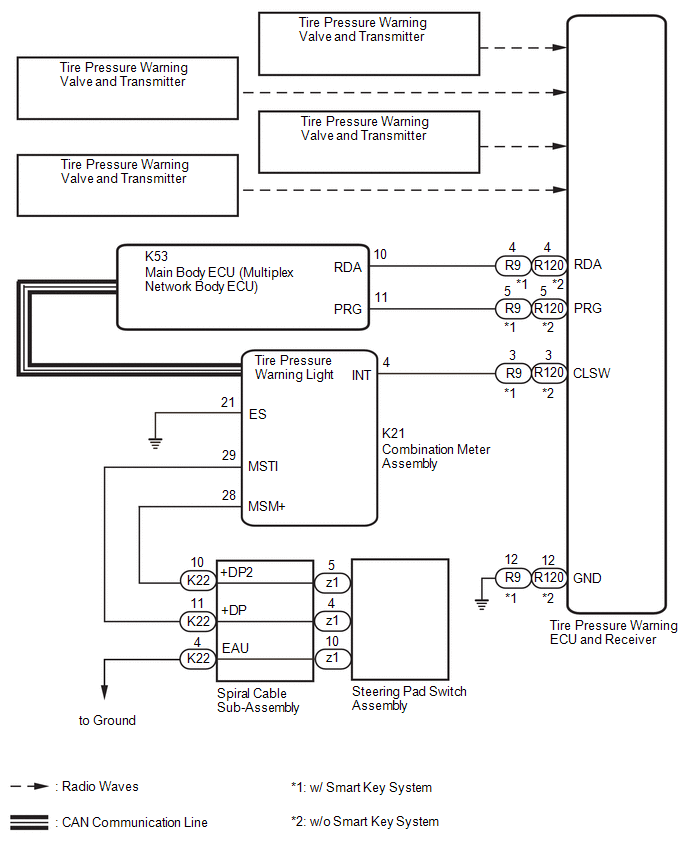
CAUTION / NOTICE / HINT
NOTICE:
- When replacing the tire pressure warning ECU and receiver or tire pressure warning valve and transmitter, read the transmitter IDs and number of the transmitters (4 or 5) stored in the old ECU using the Techstream and write them down before removal.
-
It is necessary to perform initialization
![2018 MY Camry [03/2017 - 06/2017]; TIRE PRESSURE MONITORING: TIRE PRESSURE WARNING SYSTEM: INITIALIZATION](/t3Portal/stylegraphics/info.gif) after registration
after registration
![2018 MY Camry [03/2017 - 06/2017]; TIRE PRESSURE MONITORING: TIRE PRESSURE WARNING SYSTEM: REGISTRATION](/t3Portal/stylegraphics/info.gif) of the transmitter IDs into the tire pressure warning ECU and receiver if the ECU and/or one of the valve and transmitters has been replaced.
of the transmitter IDs into the tire pressure warning ECU and receiver if the ECU and/or one of the valve and transmitters has been replaced.
PROCEDURE
PROCEDURE
|
1. |
CHECK FREQUENCY RECEIVING CONDITION |
(a) Check that the following conditions are not met:
(1) Facilities or devices that use similar radio frequencies are located in the vicinity of the vehicle.
HINT:
If the vehicle is located in an area such as the one described above, the tire pressure warning light may illuminate after blinking for 1 minute due to interfering radio frequencies.
(2) Devices using similar radio frequencies are used in the vehicle.
HINT:
Radio transmissions may be interrupted due to the surroundings or devices installed by the user.
|
Result |
Proceed to |
|---|---|
|
There is no device or facility that uses electrical waves of approximately the same frequency in the vicinity of the vehicle or inside the vehicle. |
A |
|
There is a device or facility that uses electrical waves of approximately the same frequency in the vicinity of the vehicle or inside the vehicle. |
B |
| B |

|
|
|
2. |
CONFIRM OUTPUT DTC |
(a) Check the stored DTC.
|
Result |
Proceed to |
|---|---|
|
Any DTCs from C2121/21 to C2124/24 are output (C2181/81 to C2184/84 when in Test Mode) |
A |
|
All DTCs from C2121/21 to C2124/24 are output (C2181/81 to C2184/84 when in Test Mode) |
B |
| B |

|
|
|
3. |
CONFIRM MODEL |
(a) Choose the model to be inspected.
|
Result |
Proceed to |
|---|---|
|
w/ Tire Inflation Pressure Display Function |
A |
|
w/o Tire Inflation Pressure Display Function |
B |
| B |

|
|
|
4. |
IDENTIFY TRANSMITTER CORRESPONDING TO DTC (TIRE POSITION) |
(a) Turn the ignition switch off.
(b) Connect the Techstream to the DLC3.
(c) Turn the ignition switch to ON.
(d) Turn the Techstream on.
(e) Enter the following menus: Chassis / Tire Pressure Monitor / Data List.
(f) Display the "ID Tire Position" value for each wheel using the Techstream.
(g) Refer to the following chart and check the wheel position of the DTC and transmitter match.
Chassis > Tire Pressure Monitor > Data List
|
Tester Display |
Measurement Item |
Range |
Normal Condition |
Diagnostic Note |
|---|---|---|---|---|
|
ID 1 Tire Position |
ID1 Tire Position |
No Information or FL or FR or RL or RR or Spare or Judging |
ID1 tire position is displayed |
|
|
ID 2 Tire Position |
ID2 Tire Position |
No Information or FL or FR or RL or RR or Spare or Judging |
ID2 tire position is displayed |
|
|
ID 3 Tire Position |
ID3 Tire Position |
No Information or FL or FR or RL or RR or Spare or Judging |
ID3 tire position is displayed |
|
|
ID 4 Tire Position |
ID4 Tire Position |
No Information or FL or FR or RL or RR or Spare or Judging |
ID4 tire position is displayed |
|
HINT:
Refer to the following chart for the Data List items that correspond to the DTCs.
|
DTC No. |
Detection Item |
Data List |
|---|---|---|
|
C2121/21 |
No Signal from Transmitter ID1 |
ID1 Tire Position |
|
C2181/81 |
Transmitter ID 1 not Received (for Test Diagnosis) |
|
|
C2122/22 |
No Signal from Transmitter ID2 |
ID2 Tire Position |
|
C2182/82 |
Transmitter ID 2 not Received (for Test Diagnosis) |
|
|
C2123/23 |
No Signal from Transmitter ID3 |
ID3 Tire Position |
|
C2183/83 |
Transmitter ID 3 not Received (for Test Diagnosis) |
|
|
C2124/24 |
No Signal from Transmitter ID4 |
ID4 Tire Position |
|
C2184/84 |
Transmitter ID 4 not Received (for Test Diagnosis) |
Chassis > Tire Pressure Monitor > Data List
|
Tester Display |
|---|
|
ID 1 Tire Position |
|
ID 2 Tire Position |
|
ID 3 Tire Position |
|
ID 4 Tire Position |
| NEXT |

|
|
5. |
IDENTIFY TRANSMITTER CORRESPONDING TO DTC (TIRE POSITION) |
(a) Set the tire pressure to the specified value.
(b) Turn the ignition switch off.
(c) Connect the Techstream to the DLC3.
(d) Turn the ignition switch to ON.
(e) Turn the Techstream on.
(f) Enter the following menus: Chassis / Tire Pressure Monitor / Data List.
(g) Display the "ID Tire Inflation Pressure" value for each wheel using the Techstream.
Chassis > Tire Pressure Monitor > Data List
|
Tester Display |
Measurement Item |
Range |
Normal Condition |
Diagnostic Note |
|---|---|---|---|---|
|
ID 1 Tire Inflation Pressure |
ID1 tire inflation pressure |
min.: Absolute pressure (abs) / 0 kPa (0 kgf/cm2, 0 psi), Relative pressure (Gauge) / 0 kPa (0 kgf/cm2, 0 psi) max.: Absolute pressure (abs) / 480 kPa (4.9 kgf/cm2, 70 psi), Relative pressure (Gauge) / 380 kPa (3.9 kgf/cm2, 55 psi) |
Actual tire inflation pressure |
If N/A is displayed, data has not been received.*1 |
|
ID 2 Tire Inflation Pressure |
ID2 tire inflation pressure |
min.: Absolute pressure (abs) / 0 kPa (0 kgf/cm2, 0 psi), Relative pressure (Gauge) / 0 kPa (0 kgf/cm2, 0 psi) max.: Absolute pressure (abs) / 480 kPa (4.9 kgf/cm2, 70 psi), Relative pressure (Gauge) / 380 kPa (3.9 kgf/cm2, 55 psi) |
Actual tire inflation pressure |
If N/A is displayed, data has not been received.*1 |
|
ID 3 Tire Inflation Pressure |
ID3 tire inflation pressure |
min.: Absolute pressure (abs) / 0 kPa (0 kgf/cm2, 0 psi), Relative pressure (Gauge)/ 0 kPa (0 kgf/cm2, 0 psi) max.: Absolute pressure (abs) / 480 kPa (4.9 kgf/cm2, 70 psi), Relative pressure (Gauge) / 380 kPa (3.9 kgf/cm2, 55 psi) |
Actual tire inflation pressure |
If N/A is displayed, data has not been received.*1 |
|
ID 4 Tire Inflation Pressure |
ID4 tire inflation pressure |
min.: Absolute pressure (abs) / 0 kPa (0 kgf/cm2, 0 psi), Relative pressure (Gauge) / 0 kPa (0 kgf/cm2, 0 psi) max.: Absolute pressure (abs) / 480 kPa (4.9 kgf/cm2, 70 psi), Relative pressure (Gauge) / 380 kPa (3.9 kgf/cm2, 55 psi) |
Actual tire inflation pressure |
If N/A is displayed, data has not been received.*1 |
HINT:
*1: It may take a few minutes until the values are displayed.
Chassis > Tire Pressure Monitor > Data List
|
Tester Display |
|---|
|
ID 1 Tire Inflation Pressure |
|
ID 2 Tire Inflation Pressure |
|
ID 3 Tire Inflation Pressure |
|
ID 4 Tire Inflation Pressure |
(h) Rapidly reduce the tire pressure for each wheel at least 40 kPa (0.4 kg/cm2, 5.8 psi) within 30 seconds. If the "ID Tire Inflation Pressure" value displayed on the Techstream does not change, the tire pressure warning valve and transmitter corresponding to the unchanged "ID Tire Inflation Pressure" value was the cause of the output DTC.
HINT:
- Identify the malfunctioning tire pressure warning valve and transmitter by repeatedly decreasing the tire pressure for each tire.
- Record which "ID Tire Inflation Pressure" value corresponds to each tire.
(i) Check the Data List.
NOTICE:
- It may take a few minutes until the values are displayed.
- When an "ID Tire Inflation Pressure" value has not changed, reset the tire pressure to the appropriate specified value and rotate the tire 90 to 270 degrees. Then rapidly release the tire pressure and recheck the value.
- Record the transmitter IDs and positions of transmitters that are normal.
(j) After confirming that the "ID Tire Inflation Pressure" value for one tire has changed, repeat this procedure one by one. Identify the transmitter that corresponds to the DTC.
|
|
6. |
CHECK TRANSMITTER ID |
(a) Turn the ignition switch off.
(b) Connect the Techstream to the DLC3.
(c) Turn the ignition switch to ON.
(d) Turn the Techstream on.
(e) Enter the following menus: Chassis / Tire Pressure Monitor / Data List.
(f) Refer to the following chart and record the tire pressure warning valve and transmitter ID of the output DTC.
Chassis > Tire Pressure Monitor > Data List
|
Tester Display |
Measurement Item |
Range |
Normal Condition |
Diagnostic Note |
|---|---|---|---|---|
|
Registered ID 1 Code |
Registered ID1 code |
min.: 0 max.: FFFFFFF*1 |
ID No. registered for transmitter ID1 displayed |
- |
|
Registered ID 2 Code |
Registered ID2 code |
min.: 0 max.: FFFFFFF*1 |
ID No. registered for transmitter ID2 displayed |
- |
|
Registered ID 3 Code |
Registered ID3 code |
min.: 0 max.: FFFFFFF*1 |
ID No. registered for transmitter ID3 displayed |
- |
|
Registered ID 4 Code |
Registered ID4 code |
min.: 0 max.: FFFFFFF*1 |
ID No. registered for transmitter ID4 displayed |
- |
HINT:
- *1: Displayed only when the ID No. is not registered.
-
Refer to the following chart for the Data List items that correspond to the DTCs.
DTC No.
Detection Item
Data List
C2121/21
No Signal from Transmitter ID1
Registered ID 1 code
C2181/81
Transmitter ID 1 not Received (for Test Diagnosis)
C2122/22
No Signal from Transmitter ID2
Registered ID 2 code
C2182/82
Transmitter ID 2 not Received (for Test Diagnosis)
C2123/23
No Signal from Transmitter ID3
Registered ID 3 code
C2183/83
Transmitter ID 3 not Received (for Test Diagnosis)
C2124/24
No Signal from Transmitter ID4
Registered ID 4 code
C2184/84
Transmitter ID 4 not Received (for Test Diagnosis)
Chassis > Tire Pressure Monitor > Data List
|
Tester Display |
|---|
|
Registered ID 1 Code |
|
Registered ID 2 Code |
|
Registered ID 3 Code |
|
Registered ID 4 Code |
(g) Disassemble the tire indicated in the output DTC and check the tire pressure warning valve and transmitter ID.
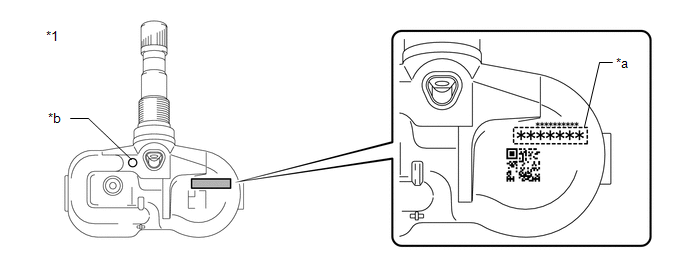
|
*1 |
Tire Pressure Warning Valve and Transmitter |
- |
- |
|
*a |
Transmitter ID (7-digit Number) |
*b |
Wheel Speed Type Tire Inflation Pressure Display Function Identification Mark |
NOTICE:
For vehicles equipped with the wheel speed type tire inflation pressure display function, be sure to use tire pressure warning valve and transmitters with identification marks.
(h) Confirm that the ID number on the transmitter and recorded transmitter ID match.
|
Result |
Proceed to |
|---|---|
|
Match |
A |
|
Do not match |
B |
| A |

|
REPLACE CORRESPONDING TIRE PRESSURE WARNING VALVE AND TRANSMITTER |
| B |

|
|
7. |
TEST MODE INSPECTION (C2181/81 to C2184/84) |
(a) Perform a test mode inspection and perform Transmitter Data Reception Check (C2181/81 to C2184/84).
| OK |

|
END Explain to the customer that there is a high possibility that a DTC was output due to temporary electrical wave interference. |
| NG |

|
|
8. |
CHECK TIRE PRESSURE WARNING VALVE AND TRANSMITTER |
(a) Turn the ignition switch off.
(b) Connect the Techstream to the DLC3.
(c) Turn the ignition switch to ON.
(d) Turn the Techstream on.
(e) Enter the following menus: Chassis / Tire Pressure Monitor / Data List.
(f) Refer to the following chart and record all of the tire pressure warning valve and transmitter IDs.
Chassis > Tire Pressure Monitor > Data List
|
Tester Display |
Measurement Item |
Range |
Normal Condition |
Diagnostic Note |
|---|---|---|---|---|
|
Registered ID 1 Code |
Registered ID1 code |
min.: 0 max.: FFFFFFF*1 |
ID No. registered for transmitter ID1 displayed |
- |
|
Registered ID 2 Code |
Registered ID2 code |
min.: 0 max.: FFFFFFF*1 |
ID No. registered for transmitter ID2 displayed |
- |
|
Registered ID 3 Code |
Registered ID3 code |
min.: 0 max.: FFFFFFF*1 |
ID No. registered for transmitter ID3 displayed |
- |
|
Registered ID 4 Code |
Registered ID4 code |
min.: 0 max.: FFFFFFF*1 |
ID No. registered for transmitter ID4 displayed |
- |
HINT:
- *1: Displayed only when the ID No. is not registered.
- The wheel position cannot be determined from ID1 through ID4 on the Data List.
Chassis > Tire Pressure Monitor > Data List
|
Tester Display |
|---|
|
Registered ID 1 Code |
|
Registered ID 2 Code |
|
Registered ID 3 Code |
|
Registered ID 4 Code |
(g) Disassemble all of the tires and check the tire pressure warning valve and transmitter IDs.
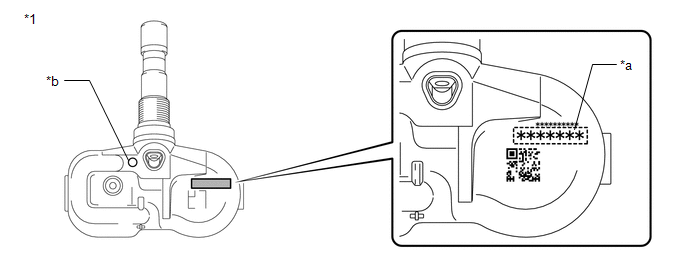
|
*1 |
Tire Pressure Warning Valve and Transmitter |
- |
- |
|
*a |
Transmitter ID (7-digit Number) |
*b |
Wheel Speed Type Tire Inflation Pressure Display Function Identification Mark |
NOTICE:
For vehicles equipped with the wheel speed type tire inflation pressure display function, be sure to use tire pressure warning valve and transmitters with identification marks.
(h) Confirm that the ID number on the transmitter and recorded transmitter ID match.
|
Result |
Proceed to |
|---|---|
|
Match |
A |
|
Do not match |
B |
| A |

|
| B |

|
|
9. |
REGISTRATION OF TRANSMITTER ID |
(a) Perform registration.
|
|
10. |
PERFORM INITIALIZATION |
(a) Perform initialization.
|
|
11. |
CLEAR DTC |
(a) Clear the DTCs.
Chassis > Tire Pressure Monitor > Clear DTCs
| NEXT |

|
END |
|
12. |
CLEAR DTC |
(a) Clear the DTCs.
Chassis > Tire Pressure Monitor > Clear DTCs
| NEXT |

|
END Explain to the customer that there is a high possibility that a device (located near or inside the vehicle) or facility using electrical waves of approximately the same frequency is causing electrical wave interference. |
|
|
|
