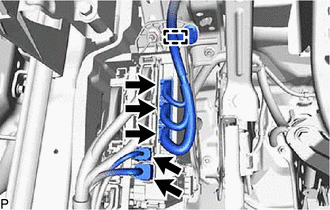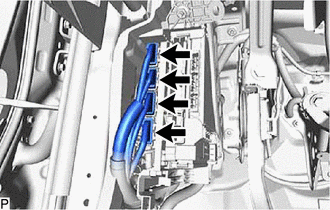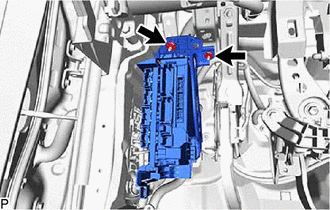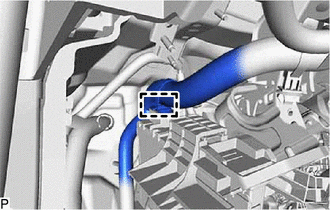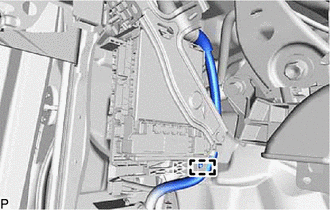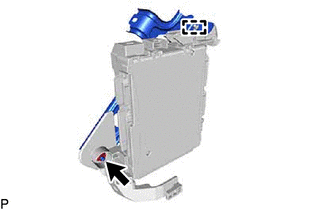- Wireless door lock control system
- Smart key system (for Entry Function)
- Smart key system (for Start Function)
- Steering lock function
| Last Modified: 11-20-2023 | 6.11:8.1.0 | Doc ID: RM1000000012V98 |
| Model Year Start: 2018 | Model: Camry | Prod Date Range: [03/2017 - 06/2017] |
| Title: POWER DISTRIBUTION: MAIN BODY ECU: REMOVAL; 2018 MY Camry [03/2017 - 06/2017] | ||
REMOVAL
CAUTION / NOTICE / HINT
The necessary procedures (adjustment, calibration, initialization, or registration) that must be performed after parts are removed and installed, or replaced during main body ECU (multiplex network body ECU) removal/installation are shown below.
Necessary Procedure After Parts Removed/Installed/Replaced
|
Replaced Part or Performed Procedure |
Necessary Procedure |
Effect/Inoperative Function when Necessary Procedure not Performed |
Link |
|---|---|---|---|
|
Disconnect cable from negative battery terminal |
Perform steering sensor zero point calibration |
Lane departure alert system (w/ Steering Control) |
|
|
Pre-collision system |
|||
|
Memorize steering angle neutral point |
Parking assist monitor system |
||
|
Main body ECU (multiplex network body ECU)*1 |
Code registration (Smart key System (for Start Function) |
|
*1: w/ Smart Key System
CAUTION:
Some of these service operations affect the SRS airbag system. Read the precautionary notices concerning the SRS airbag system before servicing.
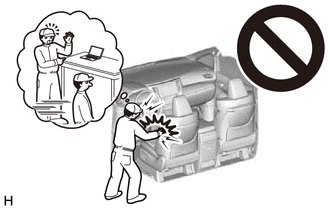
PROCEDURE
1. REMOVE LOWER NO. 1 INSTRUMENT PANEL AIRBAG ASSEMBLY
2. REMOVE NO. 3 INSTRUMENT PANEL TO COWL BRACE SUB-ASSEMBLY
3. REMOVE INSTRUMENT PANEL JUNCTION BLOCK ASSEMBLY WITH MAIN BODY ECU
|
(a) Disconnect each connector. |
|
(b) Disengage the clamp.
(c) Disengage the 2 claws and pull down the 2 lock levers to disconnect the 2 connectors as shown in the illustration.
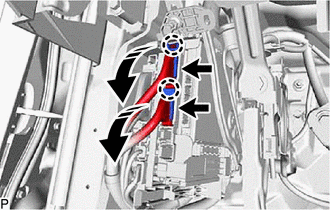

|
Remove in this Direction |
|
(d) Disconnect each connector. |
|
|
(e) Remove the 2 nuts. |
|
(f) Disengage the claw and guide and pull out the instrument panel junction block assembly with main body ECU.
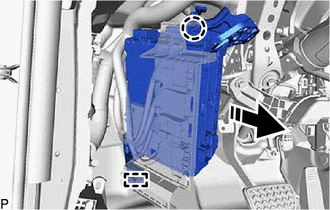

|
Remove in this Direction |
|
(g) Disengage the clamp. |
|
|
(h) Disengage the clamp. |
|
(i) Disengage the 2 claws and pull down the 2 lock levers to disconnect the 2 connectors as shown in the illustration and remove the instrument panel junction block assembly with main body ECU.
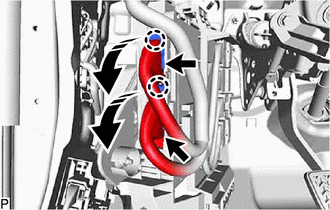

|
Remove in this Direction |
4. REMOVE WIRING HARNESS CLAMP BRACKET
|
(a) Remove the nut. |
|
(b) Disengage the guide to remove the wiring harness clamp bracket.
5. REMOVE MAIN BODY ECU (MULTIPLEX NETWORK BODY ECU)
(a) Press the claw of the instrument panel junction block assembly as shown in the illustration to release the lock.
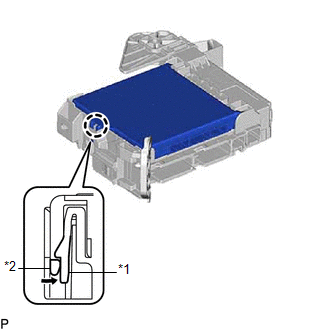
|
*1 |
Instrument Panel Junction Block Assembly |
|
*2 |
Main Body ECU (Multiplex Network Body ECU) |

|
Push in this Direction |
(b) With the instrument panel junction block assembly lock released, insert a screwdriver with its tip wrapped with protective tape horizontally between the main body ECU (multiplex network body ECU) and junction block assembly.
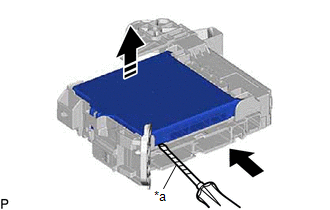
|
*a |
Protective Tape |

|
Insert in this Direction |

|
Remove in this Direction |
NOTICE:
- Use a screwdriver with a diameter between 5.0 mm (0.197 in.) and 6.3 mm (0.248 in.) and a length of approximately 90 mm (3.54 in.).
- Do not insert the screwdriver under the connector socket of the main body ECU (multiplex network body ECU).
(c) Using the screwdriver, carefully raise the main body ECU (multiplex network body ECU) to the position where the connector becomes disconnected.
NOTICE:
Do not twist the screwdriver to raise the main body ECU (multiplex network body ECU).
(d) Raise the main body ECU (multiplex network body ECU) as shown by the arrow (1), and then pull it out as shown by the arrow (2) in the illustration.
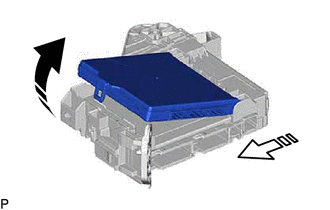

|
Remove in this Direction (1) |

|
Remove in this Direction (2) |
NOTICE:
Do not touch the main body ECU (multiplex network body ECU) connector.
|
|
|
![2018 - 2020 MY Camry [03/2017 - 10/2020]; PRE-COLLISION: PRE-COLLISION SYSTEM: INITIALIZATION](/t3Portal/stylegraphics/info.gif)