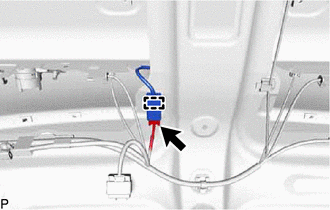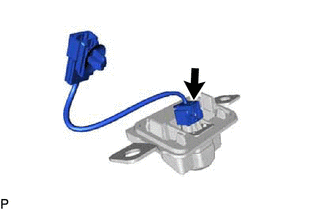- Parking assist monitor system initialization
- Rear television camera assembly optical axis (Back camera position setting)
| Last Modified: 11-20-2023 | 6.11:8.1.0 | Doc ID: RM1000000012TEV |
| Model Year Start: 2018 | Model: Camry | Prod Date Range: [03/2017 - 06/2017] |
| Title: PARK ASSIST / MONITORING: TELEVISION CAMERA (for Rear): REMOVAL; 2018 MY Camry [03/2017 - 06/2017] | ||
REMOVAL
CAUTION / NOTICE / HINT
The necessary procedures (adjustment, calibration, initialization, or registration) that must be performed after parts are removed and installed, or replaced during rear television camera assembly removal/installation are shown below.
Necessary Procedure After Parts Removed/Installed/Replaced
|
Replaced Part or Performed Procedure |
Necessary Procedure |
Effect/Inoperative Function when Necessary Procedure not Performed |
Link |
|---|---|---|---|
|
Rear television camera assembly (w/ Parking assist monitor system) |
|
Parking assist monitor system |
PROCEDURE
1. REMOVE LUGGAGE COMPARTMENT DOOR OUTSIDE GARNISH SUB-ASSEMBLY
2. REMOVE REAR TELEVISION CAMERA ASSEMBLY WITH WIRE
|
(a) Disconnect the connector. |
|
(b) Disengage the clamp.
(c) Disengage the 2 claws to remove the rear television camera assembly with wire as shown in the illustration.
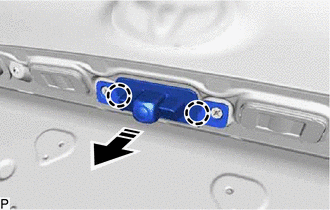

|
Remove in this Direction |
3. REMOVE TELEVISION CAMERA WIRE
|
(a) Disconnect the connector to remove the television camera wire. |
|
4. REMOVE REAR TELEVISION CAMERA ASSEMBLY
|
|
|
![2018 MY Camry [03/2017 - 06/2017]; PARK ASSIST / MONITORING: PARKING ASSIST MONITOR SYSTEM: CALIBRATION](/t3Portal/stylegraphics/info.gif)