| Last Modified: 11-20-2023 | 6.11:8.1.0 | Doc ID: RM1000000012TET |
| Model Year Start: 2018 | Model: Camry | Prod Date Range: [03/2017 - 06/2017] |
| Title: PARK ASSIST / MONITORING: TELEVISION CAMERA (for Rear): INSTALLATION; 2018 MY Camry [03/2017 - 06/2017] | ||
INSTALLATION
PROCEDURE
1. INSTALL REAR TELEVISION CAMERA ASSEMBLY
2. INSTALL TELEVISION CAMERA WIRE
(a) Connect the connector to install the television camera wire.
3. INSTALL REAR TELEVISION CAMERA ASSEMBLY WITH WIRE
(a) Engage the 2 claws to install the rear television camera assembly with wire as shown in the illustration.
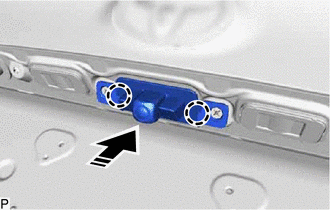

|
Install in this Direction |
(b) Engage the clamp.
(c) Connect the connector.
4. INSTALL LUGGAGE COMPARTMENT DOOR OUTSIDE GARNISH SUB-ASSEMBLY
5. PERFORM CALIBRATION (w/ Parking Assist Monitor System)
|
|
|
![2018 - 2024 MY Camry [03/2017 - ]; EXTERIOR PANELS / TRIM: LUGGAGE COMPARTMENT DOOR OUTSIDE GARNISH: INSTALLATION](/t3Portal/stylegraphics/info.gif)