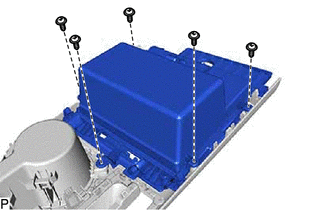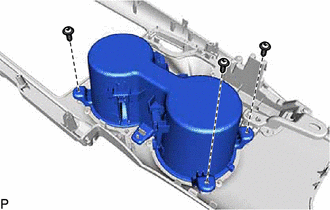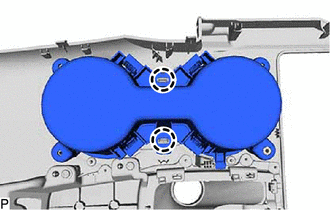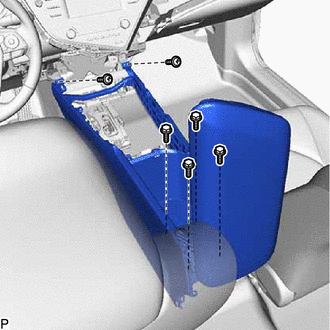| Last Modified: 11-20-2023 | 6.11:8.1.0 | Doc ID: RM1000000012ST9 |
| Model Year Start: 2018 | Model: Camry | Prod Date Range: [03/2017 - 06/2017] |
| Title: INTERIOR PANELS / TRIM: FRONT CONSOLE BOX: REMOVAL; 2018 MY Camry [03/2017 - 06/2017] | ||
REMOVAL
PROCEDURE
1. REMOVE NO. 1 METER HOOD CLUSTER
(a) Apply protective tape to the area shown in the illustration.
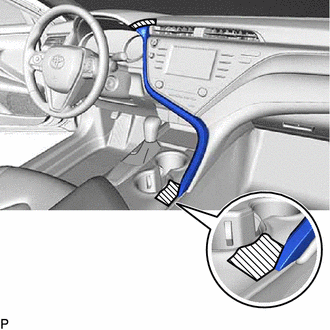

|
Protective Tape |
(b) Disengage the 3 clips in the order shown in the illustration.
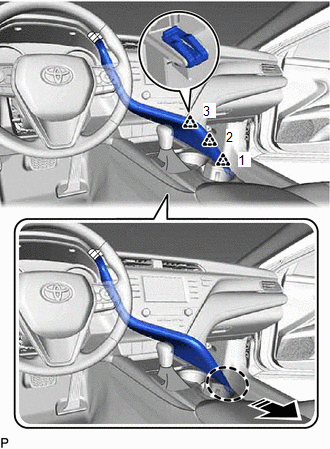

|
Place Hand Here |

|
Remove in this Direction |
(c) Disengage the 4 clips and 3 guides in the order shown in the illustration.
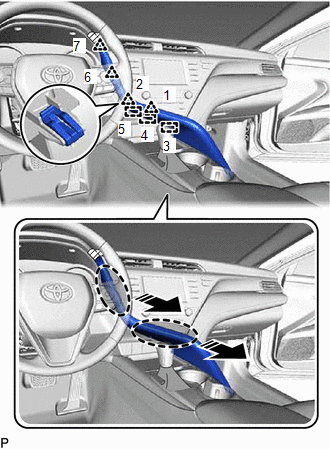

|
Place Hand Here |

|
Remove in this Direction |
(d) Disconnect the connector to remove the No. 1 meter hood cluster.
2. REMOVE NO. 2 INSTRUMENT PANEL GARNISH SUB-ASSEMBLY
(a) Disengage the 5 clips in the order shown in the illustration.
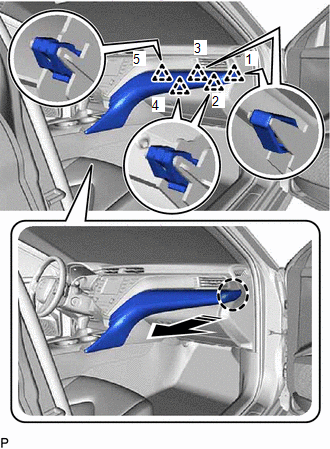

|
Place Hand Here |

|
Remove in this Direction |
(b) Disengage the 6 clips in the order shown in the illustration to remove the No. 2 instrument panel garnish sub-assembly.
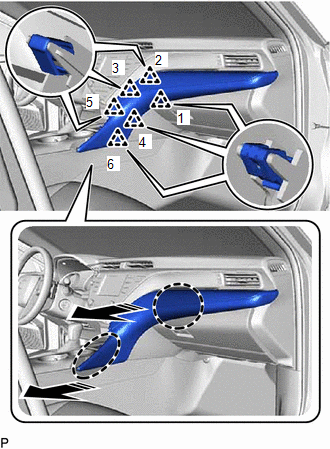

|
Place Hand Here |

|
Remove in this Direction |
3. REMOVE INSTRUMENT PANEL FINISH PLATE GARNISH
(a) Disengage the clip, claw and 2 guides to remove the instrument panel finish plate garnish as shown in the illustration.
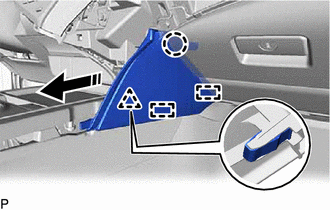

|
Remove in this Direction |
4. REMOVE LOWER CENTER INSTRUMENT PANEL FINISH PANEL
(a) Disengage the 2 clips as shown in the illustration.
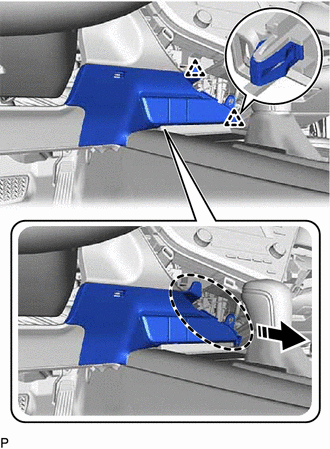

|
Place Hand Here |

|
Remove in this Direction |
(b) Disengage the 5 clips as shown in the illustration.
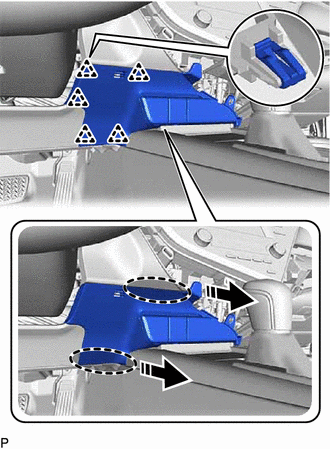

|
Place Hand Here |

|
Remove in this Direction |
(c) Disengage the clamp.
(d) Disconnect each connector to remove the lower center instrument panel finish panel.
5. REMOVE SHIFT LOCK RELEASE BUTTON COVER
6. REMOVE SHIFT LEVER KNOB SUB-ASSEMBLY
7. REMOVE REAR UPPER CONSOLE PANEL SUB-ASSEMBLY
(a) Move the shift lever to N.
(b) Using a moulding remover, disengage the 2 claws and 2 clips as shown in the illustration.
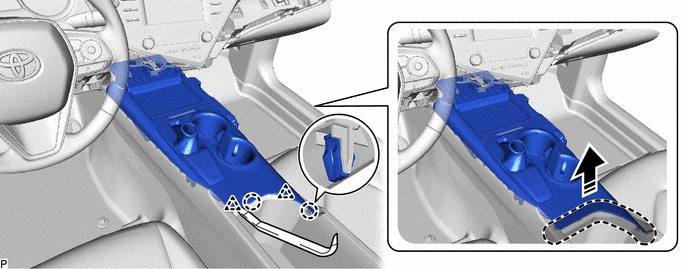

|
Insert Moulding Remover Here |

|
Remove in this Direction |
(c) Disengage the 5 claws and 4 clips as shown in the illustration.
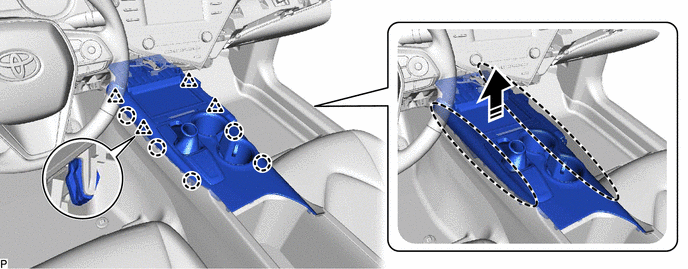

|
Place Hand Here |

|
Remove in this Direction |
(d) Disengage the clamp.
(e) Disconnect each connector to remove the rear upper console panel sub-assembly.
8. REMOVE SHIFT POSITION INDICATOR
9. REMOVE FRONT CONSOLE BOX INSERT SUB-ASSEMBLY
|
(a) Remove the 5 screws and front console box insert sub-assembly. |
|
10. REMOVE INSTRUMENT PANEL CUP HOLDER
|
(a) Remove the 3 screws. |
|
|
(b) Disengage the 2 claws to remove the instrument panel cup holder. |
|
11. REMOVE CONSOLE REAR END PANEL SUB-ASSEMBLY
(a) Disengage the 4 clips as shown in the illustration.
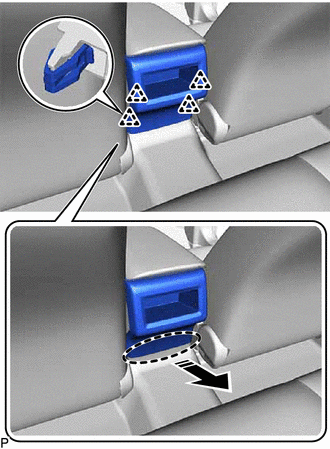

|
Place Hand Here |

|
Remove in this Direction |
(b) Disengage the 6 claws to remove the console rear end panel sub-assembly as shown in the illustration.
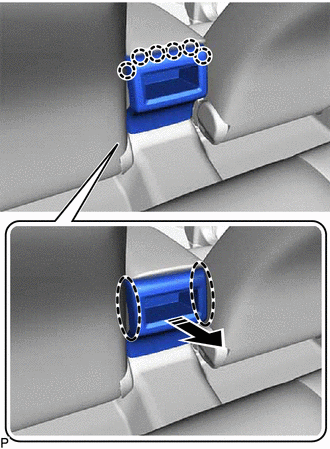

|
Place Hand Here |

|
Remove in this Direction |
12. REMOVE CONSOLE BOX CARPET
(a) Remove the console box carpet as shown in the illustration.
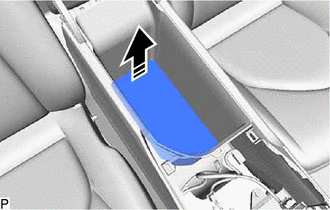

|
Remove in this Direction |
13. REMOVE CONSOLE BOX ASSEMBLY
|
(a) Remove the 4 bolts, 2 screws and console box assembly. |
|
|
|
|
![2018 - 2024 MY Camry [03/2017 - ]; UB80E (AUTOMATIC TRANSMISSION / TRANSAXLE): SHIFT LEVER: REMOVAL+](/t3Portal/stylegraphics/info.gif)