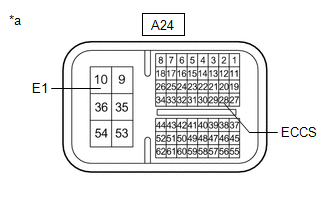| Last Modified: 11-20-2023 | 6.11:8.1.0 | Doc ID: RM1000000012SKB |
| Model Year Start: 2018 | Model: Camry | Prod Date Range: [03/2017 - 06/2017] |
| Title: CRUISE CONTROL: DYNAMIC RADAR CRUISE CONTROL SYSTEM: Distance Control Switch Circuit; 2018 MY Camry [03/2017 - 06/2017] | ||
|
Distance Control Switch Circuit |
DESCRIPTION
The vehicle-to-vehicle distance control switch is used to set the distance for vehicle-to-vehicle distance control mode. The vehicle-to-vehicle distance control switch is installed in the steering pad switch assembly. The vehicle-to-vehicle distance set value can be changed by operating the vehicle-to-vehicle distance control switch while the dynamic radar cruise control system is controlling vehicle speed in vehicle-to-vehicle distance control mode.
WIRING DIAGRAM
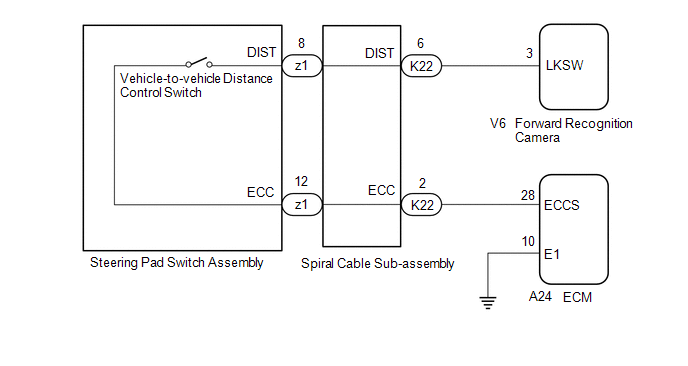
CAUTION / NOTICE / HINT
NOTICE:
- The vehicle is equipped with a Supplemental Restraint System (SRS) which includes components such as airbags. Before servicing (including removal or installation of parts), be sure to read the precaution for Supplemental Restraint System.
- When replacing the forward recognition camera, always replace it with a new one. If a forward recognition camera which was installed to another vehicle is used, the information stored in the forward recognition camera will not match the information from the vehicle. As a result, a DTC may be stored.
- If the forward recognition camera has been replaced with a new one, be sure to perform Recognition Camera/Target Position Memory and Recognition Camera Axis Adjust.
- Before replacing the ECM, refer to Registration.
PROCEDURE
|
1. |
READ VALUE ON TECHSTREAM |
(a) Connect the Techstream to the DLC3.
(b) Turn the ignition switch to ON.
(c) Turn the Techstream on.
(d) Enter the following menus: Powertrain / Radar Cruise 2 / Data List.
(e) Read the Data List according to the display on the Techstream.
Powertrain > Radar Cruise2 > Data List
|
Tester Display |
Measurement Item |
Range |
Normal Condition |
Diagnostic Note |
|---|---|---|---|---|
|
Distance Control Switch |
Vehicle-to-vehicle distance control switch signal |
ON or OFF |
ON: Vehicle-to-vehicle distance control switch pushed OFF: Vehicle-to-vehicle distance control switch not pushed |
- |
Powertrain > Radar Cruise2 > Data List
|
Tester Display |
|---|
|
Distance Control Switch |
OK:
When the vehicle-to-vehicle distance control switch is operated, the display changes as shown above.
| OK |

|
PROCEED TO NEXT SUSPECTED AREA SHOWN IN PROBLEM SYMPTOMS TABLE |
|
|
2. |
INSPECT STEERING PAD SWITCH ASSEMBLY |
(a) Remove the steering pad switch assembly.
(b) Inspect the steering pad switch assembly.
| NG |

|
|
|
3. |
INSPECT SPIRAL CABLE SUB-ASSEMBLY |
(a) Remove the spiral cable sub-assembly.
(b) Inspect the spiral cable sub-assembly.
| NG |

|
|
|
4. |
CHECK HARNESS AND CONNECTOR (SPIRAL CABLE SUB-ASSEMBLY - FORWARD RECOGNITION CAMERA, ECM AND BODY GROUND) |
(a) Disconnect the K22 spiral cable sub-assembly connector.
(b) Disconnect the V6 forward recognition camera connector.
(c) Disconnect the A24 ECM connector.
(d) Measure the resistance according to the value(s) in the table below.
Standard Resistance:
|
Tester Connection |
Condition |
Specified Condition |
|---|---|---|
|
K22-6 (DIST) - V6-3 (LKSW) |
Always |
Below 1 Ω |
|
K22-2 (ECC) - A24-28 (ECCS) |
Always |
Below 1 Ω |
|
K22-6 (DIST) or V6-3 (LKSW) - Body ground |
Always |
10 kΩ or higher |
|
K22-2 (ECC) or A24-28 (ECCS) - Body ground |
Always |
10 kΩ or higher |
| NG |

|
REPAIR OR REPLACE HARNESS OR CONNECTOR |
|
|
5. |
CHECK HARNESS AND CONNECTOR (ECM - BODY GROUND) |
(a) Disconnect the A24 ECM connector.
(b) Measure the resistance according to the value(s) in the table below.
Standard Resistance:
|
Tester Connection |
Condition |
Specified Condition |
|---|---|---|
|
A24-10 (E1) - Body ground |
Always |
Below 1 Ω |
| NG |

|
REPAIR OR REPLACE HARNESS OR CONNECTOR |
|
|
6. |
CHECK ECM (ECM TERMINALS) |
|
(a) Disconnect the A24 ECM connector. |
|
(b) Measure the resistance according to the value(s) in the table below.
Standard Resistance:
|
Tester Connection |
Condition |
Specified Condition |
|---|---|---|
|
A24-28 (ECCS) - A24-10 (E1) |
Always |
Below 1 Ω |
| OK |

|
| NG |

|
|
|
|
![2018 MY Camry [03/2017 - 06/2017]; SUPPLEMENTAL RESTRAINT SYSTEMS: AIRBAG SYSTEM: PRECAUTION](/t3Portal/stylegraphics/info.gif)