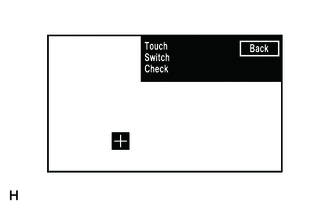| Last Modified: 08-28-2024 | 6.11:8.1.0 | Doc ID: RM100000001900C |
| Model Year Start: 2018 | Model: Sienna | Prod Date Range: [11/2017 - ] |
| Title: NAVIGATION / MULTI INFO DISPLAY: NAVIGATION SYSTEM: Touch Panel Switch does not Function; 2018 - 2020 MY Sienna [11/2017 - ] | ||
|
Touch Panel Switch does not Function |
CAUTION / NOTICE / HINT
NOTICE:
When replacing the radio and display receiver assembly, always replace it with a new one. If a radio and display receiver assembly which was installed to another vehicle is used, the following may occur:
- A communication malfunction DTC is stored.
- The radio and display receiver assembly may not operate normally.
PROCEDURE
|
1. |
CHECK MULTI-DISPLAY |
(a) Check if there is any foreign matter caught between the display and exterior frame of the multi-display.
OK:
No foreign matter is caught between the display and exterior frame of the multi-display.
HINT:
- If there is foreign matter between the display and exterior frame of the multi-display, the touch panel will remain pressed, preventing touch switch operation.
- Turn the ignition switch to ACC or ON with your hand touching the operating section, non-response may occur.
| NG |

|
REMOVE FOREIGN MATTER |
|
|
2. |
CHECK TOUCH PANEL |
(a) Check for foreign matter on the display.
OK:
The display is clean.
| NG |

|
CLEAN DISPLAY AND RECHECK TOUCH PANEL |
|
|
3. |
CHECK TOUCH SWITCH (OPERATION CHECK) |
|
(a) Enter the "Touch Switch Check" screen. [Refer to Check Touch Switch in Operation Check (See page
|
|
(b) Touch the display in the area where the switch malfunction occurs.
OK:
A "+" mark appears at the touched position.
| OK |

|
| NG |

|
PROCEED TO NEXT SUSPECTED AREA SHOWN IN PROBLEM SYMPTOMS TABLE |
|
|
|

![2018 - 2020 MY Sienna [11/2017 - ]; NAVIGATION / MULTI INFO DISPLAY: NAVIGATION SYSTEM: OPERATION CHECK](/t3Portal/stylegraphics/info.gif)