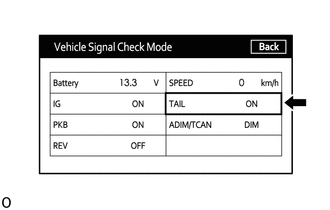| Last Modified: 08-28-2024 | 6.11:8.1.0 | Doc ID: RM1000000018F84 |
| Model Year Start: 2018 | Model: Sienna | Prod Date Range: [11/2017 - ] |
| Title: AUDIO / VIDEO: AUDIO AND VISUAL SYSTEM: Illumination for Panel Switch does not Come on with Tail Switch ON; 2018 - 2020 MY Sienna [11/2017 - ] | ||
|
Illumination for Panel Switch does not Come on with Tail Switch ON |
CAUTION / NOTICE / HINT
NOTICE:
- Depending on the parts that are replaced during vehicle inspection or maintenance, performing initialization, registration or calibration may be needed. Refer to Precaution for Audio and Visual System.
-
When replacing the radio and display receiver assembly, always replace it with a new one. If a radio and display receiver assembly which was installed to another vehicle is used, the following may occurs:
- A communication malfunction DTC may be stored.
- The radio and display receiver assembly may not operate normally.
PROCEDURE
|
1. |
CHECK VEHICLE SIGNAL (OPERATION CHECK) |
|
(a) Enter the "Vehicle Signal Check Mode" screen. [Refer to Check Vehicle Signal in Operation Check (See page
|
|
(b) Check that the display for "TAIL" changes between ON and OFF according to the headlight dimmer switch assembly operation.
HINT:
- This display is updated once per second. As a result, it is normal for the display to lag behind the actual switch operation.
- Make sure to move the vehicle to a bright area before performing an operation check with the light control switch in the AUTO position.
OK:
|
Headlight Dimmer Switch Assembly |
Display |
|---|---|
|
Tail or head |
ON |
|
Off |
OFF |
| OK |

|
| NG |

|
PROCEED TO NEXT SUSPECTED AREA SHOWN IN PROBLEM SYMPTOMS TABLE |
|
|
|
![2018 - 2020 MY Sienna [11/2017 - ]; AUDIO / VIDEO: AUDIO AND VISUAL SYSTEM: PRECAUTION](/t3Portal/stylegraphics/info.gif)