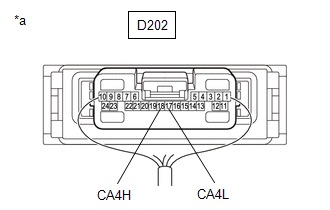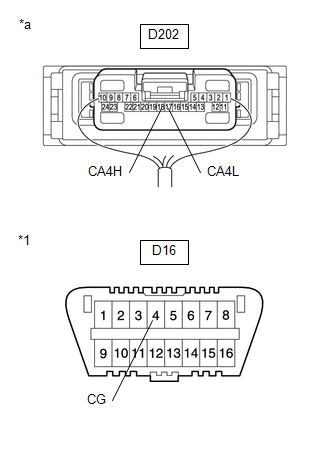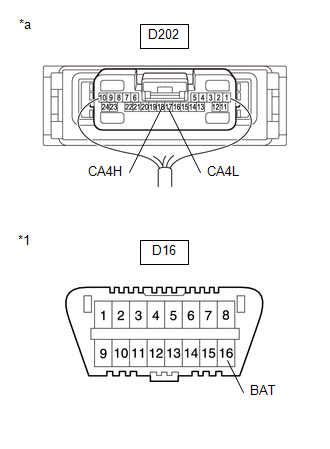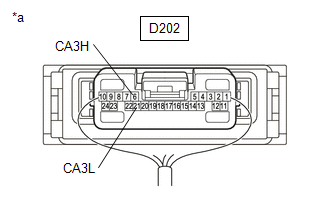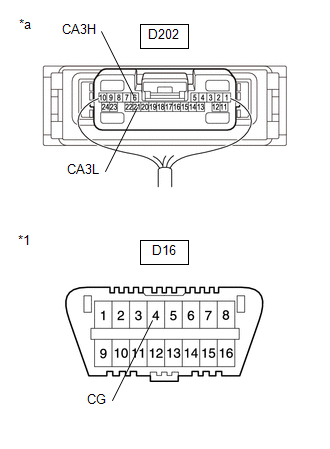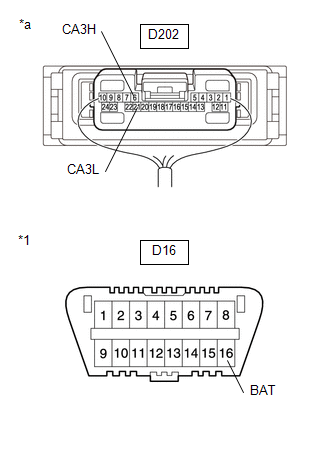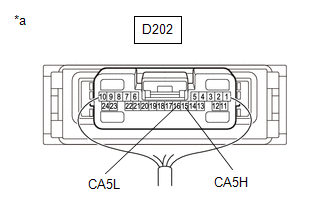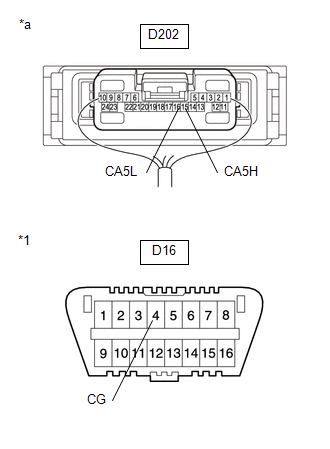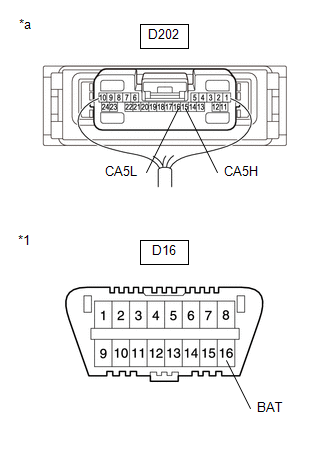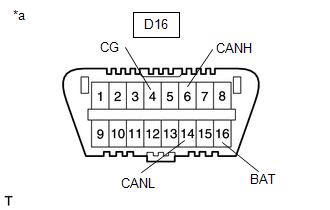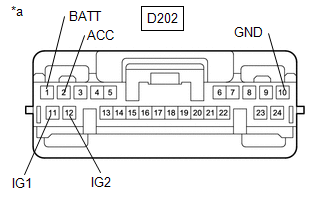-
Air conditioning
- Whether the air conditioning system operated
- Whether the blower fan operated
- The air conditioning functions cannot be operated at all
-
Electric power steering
- Normal
- A little heavier than usual
- There was no assist
-
Drive monitor display
- Whether the update of multi-information display items stopped
- Whether the numeric part of the drivable distance was displayed
- Not displayed at all
-
Eco navigation (eco drive) display
- Whether the average fuel consumption graph is updated every minute
- Whether the updated section average fuel consumption graph is displayed
- Whether the distance-to-empty is displayed on the section average fuel consumption graph display
- Not displayed at all
-
Interior lights
- Whether the interior light illumination changes when the door is opened or closed
- Whether the interior lights turned off when the ignition switch is turned ON
- Not illuminated at all
-
Wireless door lock function and smart entry function
- Whether the lock/unlock function operated
- Whether the entry warning function operated
- Whether the illumination was turned on when the key was brought into a smart detection area
-
4WD/AWD operation
- Normal
- Slip detected when starting off
-
Memory call
- Normal
- Memory write error
- Memory read error
- Whether the auto return or auto away control is performed
- Operation of other systems of concern
| Last Modified: 08-28-2024 | 6.11:8.1.0 | Doc ID: RM1000000018DMH |
| Model Year Start: 2018 | Model: Sienna | Prod Date Range: [11/2017 - ] |
| Title: NETWORKING: CAN COMMUNICATION SYSTEM: HOW TO PROCEED WITH TROUBLESHOOTING; 2018 - 2020 MY Sienna [11/2017 - ] | ||
|
HOW TO PROCEED WITH TROUBLESHOOTING |
CAUTION / NOTICE / HINT
PRECAUTIONS WHEN TROUBLESHOOTING
NOTICE:
- Because the order of diagnosis is important to allow correct diagnosis, make sure to begin troubleshooting using How to Proceed with Troubleshooting when CAN communication system related DTCs are output.
- If the CAN communication system is malfunctioning, check the contact pressure of the terminals in connectors, as insufficient terminal contact pressure may be the cause.
- Refer to Diagnosis System for CAN communication system DTCs.
- Refer to troubleshooting of each system if DTCs regarding the CAN communication system are not output.
- Before measuring the resistance of the CAN bus, turn the ignition switch off and leave the vehicle for 1 minute or more without operating the key or any switches, or opening or closing the doors. After that, disconnect the cable from the negative (-) battery terminal and leave the vehicle for 1 minute or more before measuring the resistance.
- After turning the ignition switch off, waiting time may be required before disconnecting the cable from the negative (-) battery terminal. Therefore, make sure to read the disconnecting the cable from the negative (-) battery terminal notices before proceeding with work.
(a) CAN communication DTCs are output for CAN main bus and CAN branch malfunctions as well as for internal malfunctions or power source malfunctions of ECUs or sensors for systems using CAN communication. Therefore, when DTCs for internal malfunctions or power source malfunctions of corresponding systems are output at the same time as CAN communication DTCs, troubleshoot according to the internal malfunction and power source malfunction DTCs.
(b) An open in a branch for ECUs or sensors that are connected to the CAN main bus can be checked by performing a CAN bus check using the Techstream. (This inspection is possible when all the main bus lines are normal.)
(c) If there was a communication error, the probable ECU or sensor for which communication stopped can be determined using the combination of communication DTCs (DTCs that start with U) that are output.
(d) If a sub bus has a communication error, the gateway function equipped ECU (sub bus monitor ECU) detects it and stores DTCs related to the error.
HINT:
On the Techstream, gateway function equipped ECUs display DTCs for ECUs connected to the sub bus.
(e) When an open circuit is detected, before disconnecting related connectors for inspection, push in on the connector body to check that the connector is not loose or disconnected.
(f) When a connector is disconnected, check that the terminals and connector body are not cracked, deformed or corroded.
PROCEDURE
|
1. |
VEHICLE BROUGHT TO WORKSHOP |
HINT:
- If the ignition switch can be turned ON (the power source mode can be changed to ON) when the vehicle is brought in for repair, check for DTCs and check the illumination condition of the indicators in the combination meter assembly and the basic operation of the vehicle (such as steering operation) promptly.
- Do not turn the ignition switch off until the inspection of the vehicle is finished, as some fail-safe functions are canceled when the ignition switch is turned off.
- If the ignition switch cannot be turned ON (the power source mode cannot be changed to ON) when the vehicle is brought in, measure the voltage of the battery. If the voltage is below 11 V, recharge or replace the battery before performing troubleshooting.
|
|
2. |
CUSTOMER PROBLEM ANALYSIS |
HINT:
- When troubleshooting, confirm that the problem symptoms have been accurately identified. Preconceptions should be discarded in order to make an accurate judgment. To clearly understand what the problem symptoms are, it is extremely important to ask the customer about the problem and the conditions at the time the malfunction occurred.
- Ask the customer if the vehicle is/was equipped with additional devices such as a theft deterrent device or monitor. (If equipped, explain to the customer that the additional devices will be removed before performing troubleshooting as the malfunction cannot be checked properly.)
- Examples of points to be confirmed are shown below.
(a) It is useful to confirm the symptoms and the conditions in which the vehicle was operating at the time when a malfunction occurred. This helps to narrow down the malfunctioning part.
HINT:
- What was affected (system, part or meter warning indicators)
- What happened (details of the malfunction)
- When (occurrence date and time, frequency and if it recurs or not)
- Under what kind of situation did the problem occur (driving and operating condition at the occurrence and weather)
- Road type or condition (city, suburb, paved road, unpaved road, highway, etc.)
- Return conditions (what made the vehicle return to normal, for example, the ignition switch was turned off)
Points to be confirmed
|
Symptom |
|
|
Meter warning lights |
|
|
|
3. |
CHECK TECHSTREAM OPERATION |
HINT:
Read the Techstream operator's manual before use.
(a) Connect the Techstream to the DLC3.
(b) Turn the ignition switch to ON.
(c) Turn the Techstream on.
(d) Check that the Techstream and ECUs can communicate with the ignition switch to ON.
HINT:
- If communication is not possible, the Techstream screen will indicate an error.
- If communication between the Techstream and ECUs is not possible, either the Techstream or vehicle has a malfunction.
- When communication between the Techstream and the vehicle is not possible, but communication is possible when the Techstream is connected to another vehicle, the vehicle is malfunctioning. Inspect the CANH and CANL branch lines of the DLC3 and the ECU power source circuits (in this case perform steps 25 to 26 first). In addition, check that the BAT terminal of the DLC3 receives battery voltage (11 V or more).
- If communication between the Techstream and ECUs is still not possible even when the Techstream is connected to another vehicle, the Techstream has a malfunction. Perform the self tests described in the Techstream operator's manual. (The Techstream may be malfunctioning or its battery may be discharged.)
|
Result |
Proceed to |
|---|---|
|
Communication between the Techstream and the vehicle is possible. |
A |
|
Communication between the Techstream and the vehicle is not possible but communication is possible when connected to another vehicle. |
B |
|
Communication is not possible between the Techstream and the vehicle, nor between the Techstream and another vehicle. |
C |
| B |

|
| C |

|
REFER TO TECHSTREAM OPERATOR'S MANUAL |
|
|
4. |
CHECK DTC (CENTRAL GATEWAY ECU (NETWORK GATEWAY ECU)) |
(a) Connect the Techstream to the DLC3.
(b) Turn the ignition switch to ON.
(c) Turn the Techstream on.
(d) Enter the following menus: Body Electrical / Central Gateway / Trouble Codes.
OK:
DTC B1003 is not output.
| NG |

|
|
|
5. |
CHECK DTC |
(a) Using the Techstream, perform Health Check to read current and history DTCs and record them.
NOTICE:
- CAN communication DTCs are output when there is an open or short in any of the communication lines. Any problems with the power source of a corresponding ECU or sensor, or problems in the ECU or sensor itself also cause these DTCs to be output.
- If a CAN communication line connector is disconnected with the ignition switch to ON, the ECUs of the corresponding system and related systems store a DTC.
HINT:
- If an open in a CAN main bus line, a short between the CAN bus lines (CANH and CANL) or a short to ground or +B in a CAN bus occurs, DTCs of almost all ECUs and sensors on the CAN bus may be output (or a message indicating a communication error may be displayed on the Techstream screen). In this case, check the resistance of the CAN bus (steps 10 to 18) first.
- If an open occurs in just one of the wires of a CAN branch line, DTCs which are not related to malfunctioning parts may be output (DTCs may be displayed randomly), or a message indicating a communication error may be displayed.
(b) Read the freeze frame data using the Techstream and record it.
| NEXT |

|
|
6. |
REPLACE CENTRAL GATEWAY ECU (NETWORK GATEWAY ECU) |
(a) Replace the central gateway ECU (network gateway ECU).
HINT:
DTC B1003 is stored when a malfunction is detected in the non-volatile storage of the central gateway ECU (network gateway ECU). As DTC B1003 is not related to a communication malfunction, continue with troubleshooting to find the cause of the communication malfunction after replacing the central gateway ECU (network gateway ECU).
|
|
7. |
CHECK DTC |
(a) Using the Techstream, perform Health Check to read current and history DTCs and record them.
NOTICE:
- CAN communication DTCs are output when there is an open or short in any of the communication lines. Any problems with the power source of a corresponding ECU or sensor, or problems in the ECU or sensor itself also cause these DTCs to be output.
- If a CAN communication line connector is disconnected with the ignition switch to ON, the ECUs of the corresponding system and related systems store a DTC.
HINT:
- If an open in a CAN main bus line, a short between the CAN bus lines (CANH and CANL) or a short to ground or +B in a CAN bus occurs, DTCs of almost all ECUs and sensors on the CAN bus may be output (or a message indicating a communication error may be displayed on the Techstream screen). In this case, check the resistance of the CAN bus (steps 10 to 18) first.
- If an open occurs in just one of the wires of a CAN branch line, DTCs which are not related to malfunctioning parts may be output (DTCs may be displayed randomly), or a message indicating a communication error may be displayed.
(b) Read the freeze frame data using the Techstream and record it.
|
|
8. |
PERFORM COMMUNICATION MALFUNCTION CHECK (CONNECTION STATUS CHECK USING TECHSTREAM) |
(a) Select "Communication Malfunction Check" from the screen on the Techstream.
(b) Record all the DTCs stored for ECUs and sensors.
|
|
9. |
PERFORM CAN BUS CHECK (CONNECTION STATUS CHECK USING TECHSTREAM) |
(a) Based on the vehicle equipment and specifications, confirm the systems that use CAN communication.
(b) Select "CAN Bus Check" from the screen on the Techstream.
(c) Observe the screen for approximately 2 minutes to check the ECUs and sensors displayed on the screen.
|
|
10. |
CHECK BUS 2 MAIN LINE (CANH - CANL) |
NOTICE:
Before measuring the resistance of the CAN bus, turn the ignition switch off and leave the vehicle for 1 minute or more without operating the key or any switches, or opening or closing the doors. After that, disconnect the cable from the negative (-) battery terminal and leave the vehicle for 1 minute or more before measuring the resistance.
HINT:
Operating the ignition switch, any other switches or a door triggers related ECU and sensor communication on the CAN. This communication will cause the resistance value to change.
|
(a) Measure the resistance according to the value(s) in the table below. Standard Resistance:
|
|
|
Result |
Proceed to |
|---|---|
|
OK |
A |
|
NG (70 Ω or higher) |
B |
|
NG (Below 54 Ω) |
C |
| B |

|
| C |

|
|
|
11. |
CHECK FOR SHORT TO GND IN BUS 2 (CANH, CANL - CG) |
|
(a) Measure the resistance according to the value(s) in the table below. Standard Resistance:
|
|
| NG |

|
|
|
12. |
CHECK FOR SHORT TO +B IN BUS 2 (CANH, CANL - BAT) |
|
(a) Measure the resistance according to the value(s) in the table below. Standard Resistance:
|
|
| NG |

|
|
|
13. |
CHECK BUS 3 MAIN LINE (CANH - CANL) |
NOTICE:
Before measuring the resistance of the CAN bus, turn the ignition switch off and leave the vehicle for 1 minute or more without operating the key or any switches, or opening or closing the doors. After that, disconnect the cable from the negative (-) battery terminal and leave the vehicle for 1 minute or more before measuring the resistance.
HINT:
Operating the ignition switch, any other switches or a door triggers related ECU and sensor communication on the CAN. This communication will cause the resistance value to change.
|
(a) Measure the resistance according to the value(s) in the table below. Standard Resistance:
|
|
|
Result |
Proceed to |
|---|---|
|
OK |
A |
|
NG (70 Ω or higher) |
B |
|
NG (Below 54 Ω) |
C |
| B |

|
| C |

|
|
|
14. |
CHECK FOR SHORT TO GND IN BUS 3 (CANH, CANL - CG) |
|
(a) Measure the resistance according to the value(s) in the table below. Standard Resistance:
|
|
| NG |

|
|
|
15. |
CHECK FOR SHORT TO +B IN BUS 3 (CANH, CANL - BAT) |
|
(a) Measure the resistance according to the value(s) in the table below. Standard Resistance:
|
|
| NG |

|
|
|
16. |
CHECK BUS 5 MAIN LINE (CANH - CANL) |
NOTICE:
Before measuring the resistance of the CAN bus, turn the ignition switch off and leave the vehicle for 1 minute or more without operating the key or any switches, or opening or closing the doors. After that, disconnect the cable from the negative (-) battery terminal and leave the vehicle for 1 minute or more before measuring the resistance.
HINT:
Operating the ignition switch, any other switches or a door triggers related ECU and sensor communication on the CAN. This communication will cause the resistance value to change.
|
(a) Measure the resistance according to the value(s) in the table below. Standard Resistance:
|
|
|
Result |
Proceed to |
|---|---|
|
OK |
A |
|
NG (70 Ω or higher) |
B |
|
NG (Below 54 Ω) |
C |
| B |

|
| C |

|
|
|
17. |
CHECK FOR SHORT TO GND IN BUS 5 (CANH, CANL - CG) |
|
(a) Measure the resistance according to the value(s) in the table below. Standard Resistance:
|
|
| NG |

|
|
|
18. |
CHECK FOR SHORT TO +B IN BUS 5 (CANH, CANL - BAT) |
|
(a) Measure the resistance according to the value(s) in the table below. Standard Resistance:
|
|
| NG |

|
|
|
19. |
CHECK RESULT OF CAN BUS CHECK (CONNECTION STATUS CHECK USING TECHSTREAM) |
(a) Inspect or repair the probable malfunctioning part based on the check result of step 9 (the step in which CAN bus check was performed).
Result of CAN Bus Check (Connection Status Check Using Techstream):
|
Result |
Proceed to |
|---|---|
|
All ECUs and sensors connected to the CAN communication system are displayed as normal on the screen. (CAN bus circuit is currently normal.) |
A |
(Open or short in sub bus 1 main lines.) |
B |
|
The main body ECU (multiplex network body ECU) is displayed as communication stop on the screen, and all ECUs except the main body ECU (multiplex network body ECU) connected to sub bus 1 are not displayed on the screen. (Open in main body ECU (multiplex network body ECU) branch lines or main body ECU (multiplex network body ECU) malfunction.) |
C |
|
All ECUs except the central gateway ECU (network gateway ECU) connected to bus 2 are displayed as malfunction on the screen. (Open in central gateway ECU (network gateway ECU) branch lines or central gateway ECU (network gateway ECU) malfunction) |
D |
|
One of the ECUs or sensors connected to the bus 2, bus 3 or bus 5 is displayed as communication stop on the screen. (Open in ECU or sensor branch lines, or communication is interrupted.) |
E |
|
One of the ECUs or sensors connected to sub bus 1 is displayed as communication stop on the screen.* (Open in ECU or sensor branch lines, or communication is interrupted.) |
F |
|
In addition to ECUs and sensors which are connected to the bus 2 but are displayed as communication stop on the screen, there are ECUs or sensors for which the detection status changes (changes between detected and not detected) during the inspection. (Open in one side of ECU or sensor branch lines.) |
G |
|
In addition to ECUs and sensors which are connected to the bus 3 but are displayed as communication stop on the screen, there are ECUs or sensors for which the detection status changes (changes between detected and not detected) during the inspection. (Open in one side of ECU or sensor branch lines.) |
H |
|
In addition to ECUs and sensors which are connected to the bus 5 but are displayed as communication stop on the screen, there are ECUs or sensors for which the detection status changes (changes between detected and not detected) during the inspection. (Open in one side of ECU or sensor branch lines.) |
I |
NOTICE:
- *: In this case, as the main body ECU (multiplex network body ECU) outputs communication DTCs (DTCs that start with U), the problem area can be determined from those DTCs.
- Non-installed ECUs or sensors will not be displayed. Do not mistake them for being in communication stop mode.
- It may be possible to select buses that do not have ECUs or sensors from the bus selection pull-down menu on the Techstream. This is not a malfunction. (This occurs when optional devices are not on a sub bus that is monitored by a gateway function equipped ECU.)
HINT:
- Regarding CAN Bus Check, refer to How to Interpret CAN Bus Check Screen.
- If the detection status of any ECU changes during the inspection, one of the branch lines of a connected ECU or sensor may be open. (Signals from the ECU or sensor that has an open in one of its branch lines create electrical noise, affecting response to the Techstream and whether or not the ECUs and sensors are displayed.)
- Regarding the ECUs connected to sub bus 1, the main body ECU (multiplex network body ECU) displays communicating ECUs on the Techstream. If the communication between the main body ECU (multiplex network body ECU) and an ECU stops for 10 seconds or more, the ECU will no longer be displayed on the Techstream.
- Regarding the communication stop mode for ECUs connected to sub bus 1, refer to the inspection procedure for the DTCs that indicate a communication stop.
| B |

|
| C |

|
| D |

|
| E |

|
| F |

|
| G |

|
| H |

|
| I |

|
|
|
20. |
CHECK RESULT OF COMMUNICATION MALFUNCTION CHECK (SELECT THE MALFUNCTIONING BUS) |
(a) Inspect or repair the probable malfunctioning part based on the check result of step 8 (the step in which checking for communication malfunction DTCs was performed).
Result of Communication Malfunction Check (Select Malfunctioning Bus):
|
Result |
Proceed to |
|---|---|
|
The sub bus monitor ECU has not output communication DTCs but ECUs connected to the bus 2, bus 3 or bus 5 have stored communication DTCs. (A malfunction occurred in the bus 2, bus 3 or bus 5.) |
A |
|
The main body ECU (multiplex network body ECU) (Main Body) outputs DTC U1002. (A malfunction occurred in sub bus 1.) |
B |
|
The main body ECU (multiplex network body ECU) (Main Body) outputs DTCs other than DTC U1002. (A malfunction occurred in an ECU branch line connected to sub bus 1.) |
C |
HINT:
- The term "sub bus monitor ECU" refers to a gateway function equipped ECU that is able to monitor a bus and store DTCs.
- When checking for communication DTCs, refer to How to Interpret Communication DTCs (DTCs that start with U).
- Because a gateway function equipped ECU (sub bus monitor ECU) monitors signals from all ECUs that are connected to its sub bus, a gateway function equipped ECU can detect ECUs with a communication stop more accurately. In this case, perform troubleshooting by referring to the DTC combination table for the sub bus.
- If communication DTCs are stored, and all ECUs and sensors connected to the CAN communication system are displayed on the CAN Bus Check screen of the Techstream, a past malfunction that is currently not occurring is suspected.
- When a CAN branch of the bus 2, bus 3 and bus 5 is malfunctioning, because the ECUs and sensors related to it detect the malfunction, the problem area can be determined using the combination of DTCs that are output.
- When sub bus 1 is malfunctioning, the main body ECU (multiplex network body ECU) detects a communication stop for connected ECUs and a network communication error, and stores DTCs.
- On the Techstream, the Main Body item displays the DTCs for ECUs connected to sub bus 1.
- When both the sub bus monitor ECU and the ECUs connected to the bus 2, bus 3 or bus 5 store communication DTCs, check and repair the corresponding sub bus first.
| B |

|
| C |

|
|
|
21. |
DTC COMBINATION TABLE |
(a) Confirm the problem according to the combination of output DTCs regarding the CAN communication system.
|
Result |
Proceed to |
|---|---|
|
Combination of DTCs is not in DTC Combination Table |
A |
|
Combination of DTCs is in DTC Combination Table |
B |
HINT:
CAN communication system history DTCs may indicate the problem if CAN communication system DTCs are output and all ECUs and sensors connected to the CAN communication system are displayed on the CAN Bus Check screen of the Techstream.
| B |

|
|
|
22. |
IDENTIFICATION OF PROBLEM (PAST MALFUNCTION IN MAIN BUS OF EACH BUS) |
(a) Connect the cable to the negative (-) battery terminal.
(b) Clear the DTCs using the Techstream.
(c) Perform the tests in Symptom Simulation to check the wire harnesses and connectors including those for main bus lines.
(d) Based on the results of the check, inspect the parts that output DTCs to determine the malfunctioning part.
HINT:
If DTCs are output, do not turn the ignition switch off.
|
|
23. |
REPAIR OR REPLACEMENT |
|
|
24. |
CONFIRMATION TEST |
| NEXT |

|
END |
|
25. |
CHECK V BUS BRANCH LINE (DLC3 - CENTRAL GATEWAY ECU (NETWORK GATEWAY ECU)) |
NOTICE:
Before measuring the resistance of the CAN bus, turn the ignition switch off and leave the vehicle for 1 minute or more without operating the key or any switches, or opening or closing the doors. After that, disconnect the cable from the negative (-) battery terminal and leave the vehicle for 1 minute or more before measuring the resistance.
HINT:
Operating the ignition switch, any other switches or a door triggers related ECU and sensor communication on the CAN. This communication will cause the resistance value to change.
(a) Disconnect the cable from the negative (-) battery terminal.
|
(b) Measure the resistance according to the value(s) in the table below. Standard Resistance:
|
|
| NG |

|
REPAIR OR REPLACE CAN MAIN BUS LINE OR CONNECTOR (CENTRAL GATEWAY ECU (NETWORK GATEWAY ECU) - DLC3) |
|
|
26. |
CHECK HARNESS AND CONNECTOR (POWER SOURCE CIRCUIT) |
(a) Disconnect the central gateway ECU (network gateway ECU) connector.
|
(b) Measure the resistance according to the value(s) in the table below. Standard Resistance:
|
|
(c) Reconnect the cable to the negative (-) battery terminal.
NOTICE:
When disconnecting the cable, some systems need to be initialized after the cable is reconnected.
(d) Measure the voltage according to the value(s) in the table below.
Standard Voltage:
|
Tester Connection |
Switch Condition |
Specified Condition |
|---|---|---|
|
D202-1 (BATT) - Body ground |
Always |
11 to 14 V |
|
D202-2 (ACC) - Body ground |
Ignition switch ACC |
11 to 14 V |
|
Ignition switch off |
Below 1 V |
|
|
D202-11 (IG1) - Body ground |
Ignition switch ON |
11 to 14 V |
|
Ignition switch off |
Below 1 V |
|
|
D202-12 (IG2) - Body ground |
Ignition switch ON |
11 to 14 V |
|
Ignition switch off |
Below 1 V |
| OK |

|
| NG |

|
REPAIR OR REPLACE HARNESS OR CONNECTOR (POWER SOURCE CIRCUIT) |
|
|
|
![2016 - 2020 MY Sienna [12/2015 - ]; INTRODUCTION: HOW TO TROUBLESHOOT ECU CONTROLLED SYSTEMS: ELECTRONIC CIRCUIT INSPECTION PROCEDURE](/t3Portal/stylegraphics/info.gif)