| Last Modified: 08-28-2024 | 6.11:8.1.0 | Doc ID: RM10000000104IL |
| Model Year Start: 2017 | Model: Sienna | Prod Date Range: [08/2016 - 11/2017] |
| Title: BRAKE CONTROL / DYNAMIC CONTROL SYSTEMS: VEHICLE STABILITY CONTROL SYSTEM: Slip Indicator Light Remains ON; 2017 MY Sienna [08/2016 - 11/2017] | ||
|
Slip Indicator Light Remains ON |
DESCRIPTION
The skid control ECU is connected to the combination meter via CAN communication.
If the skid control ECU stores a DTC, the SLIP indicator light will come on in the combination meter.
The SLIP indicator light blinks during VSC and/or TRAC operation.
When the system fails, the SLIP indicator light comes on to warn the driver (See page
![2016 - 2017 MY Sienna [12/2015 - 11/2017]; BRAKE CONTROL / DYNAMIC CONTROL SYSTEMS: VEHICLE STABILITY CONTROL SYSTEM: DIAGNOSIS SYSTEM](/t3Portal/stylegraphics/info.gif) ).
).
WIRING DIAGRAM
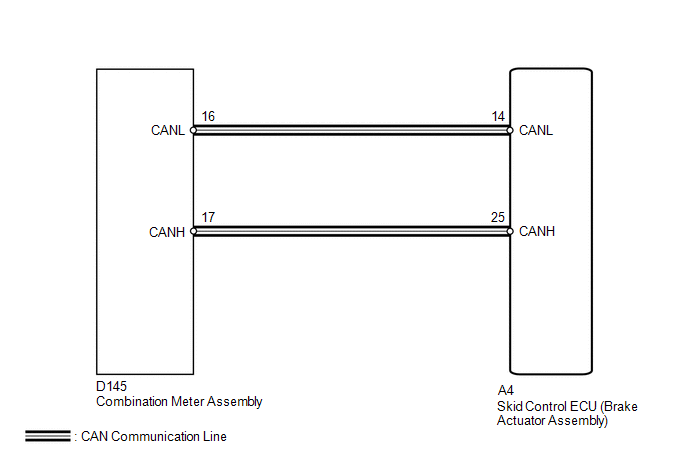
CAUTION / NOTICE / HINT
NOTICE:
When replacing the brake actuator assembly, perform zero point calibration and store system information (See page
![2016 - 2017 MY Sienna [12/2015 - 11/2017]; BRAKE CONTROL / DYNAMIC CONTROL SYSTEMS: VEHICLE STABILITY CONTROL SYSTEM: CALIBRATION](/t3Portal/stylegraphics/info.gif) ).
).
PROCEDURE
|
1. |
CHECK CAN COMMUNICATION SYSTEM |
(a) Check if a CAN communication system DTC is output (See page
![2017 MY Sienna [08/2016 - 11/2017]; NETWORKING: CAN COMMUNICATION SYSTEM: DIAGNOSIS SYSTEM](/t3Portal/stylegraphics/info.gif) ).
).
Result
|
Result |
Proceed to |
|---|---|
|
DTC is not output |
A |
|
DTC is output |
B |
| B |

|
|
|
2. |
CHECK IF SKID CONTROL ECU CONNECTOR IS SECURELY CONNECTED |
(a) Check if the skid control ECU connector is securely connected.
OK:
The connector is securely connected.
| NG |

|
CONNECT CONNECTOR TO ECU CORRECTLY |
|
|
3. |
INSPECT BATTERY |
(a) Check the battery voltage.
Standard voltage:
11 to 14 V
| NG |

|
|
|
4. |
PERFORM ACTIVE TEST USING TECHSTREAM (SLIP INDICATOR LIGHT) |
(a) Reconnect the skid control ECU connector.
(b) Connect the Techstream to the DLC3.
(c) Turn the ignition switch to ON.
(d) Turn the Techstream on.
(e) Enter the following menus: Body Electrical / Combination Meter / Active Test.
(f) Select the Active Test on the Techstream.
Combination Meter
|
Tester Display |
Test Part |
Control Range |
Diagnostic Note |
|---|---|---|---|
|
Indicat. Lamp Slip |
SLIP indicator light |
OFF or ON |
Operate with IG ON and the vehicle is stopped. |
(g) Check that the SLIP indicator light on the combination meter turns on or off in accordance with the Techstream operation.
OK:
The SLIP indicator light turns on or off in accordance with the Techstream operation.
HINT:
If troubleshooting has been carried out according to Problem Symptoms Table, refer back to the table and proceed to the next step before replacing the part (See page ).
| OK |

|
| NG |

|
|
|
|
