- Combination meter
- Vehicle speed signal circuit
- Harness or connector
- Tire pressure warning ECU
- Tire pressure warning valve and transmitter
| Last Modified: 08-28-2024 | 6.11:8.1.0 | Doc ID: RM10000000103U2 |
| Model Year Start: 2017 | Model: Sienna | Prod Date Range: [08/2016 - ] |
| Title: TIRE PRESSURE MONITORING: TIRE PRESSURE WARNING SYSTEM: C2174/74,C2191/91; Vehicle Speed Signal Malfunction; 2017 - 2020 MY Sienna [08/2016 - ] | ||
|
DTC |
C2174/74 |
Vehicle Speed Signal Malfunction |
|
DTC |
C2191/91 |
Vehicle Speed Signal Error (Test Mode DTC) |
DESCRIPTION
Speed signals are input into the tire pressure warning ECU from the combination meter. At the same time, the G-SW in the tire pressure warning valve and transmitter detects driving conditions, and sends signals to the tire pressure warning ECU. If the speed signal from the combination meter stops and the G-SW signal in the tire pressure warning valve and transmitter indicates that the vehicle is being driven, DTC C2174/74 is stored.
DTC C2191/91 is stored only in test mode.
|
DTC No. |
DTC Detection Condition |
Trouble Area |
|---|---|---|
|
C2174/74 |
Vehicle speed signal malfunction |
|
|
C2191/91 |
Test mode procedure is performed |
|
WIRING DIAGRAM
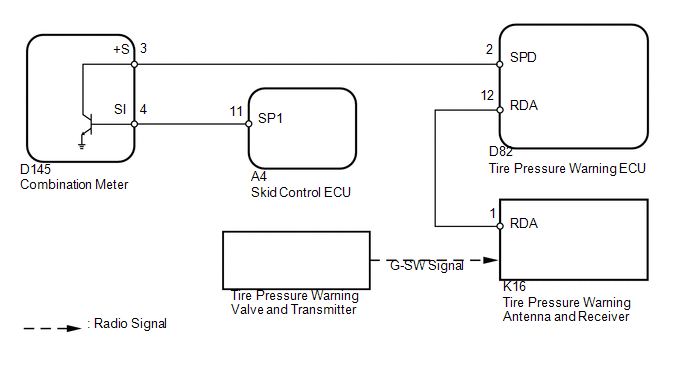
CAUTION / NOTICE / HINT
NOTICE:
- When replacing the tire pressure warning ECU, read the transmitter IDs stored in the old ECU using the Techstream and write them down before removal.
-
It is necessary to perform initialization (See page
![2016 - 2020 MY Sienna [12/2015 - ]; TIRE PRESSURE MONITORING: TIRE PRESSURE WARNING SYSTEM: INITIALIZATION](/t3Portal/stylegraphics/info.gif) ) after registration (See page
) after registration (See page
![2016 - 2020 MY Sienna [12/2015 - ]; TIRE PRESSURE MONITORING: TIRE PRESSURE WARNING SYSTEM: REGISTRATION](/t3Portal/stylegraphics/info.gif) ) of the transmitter IDs into the tire pressure warning ECU after the ECU and/or tire pressure warning valve and transmitter has been replaced.
) of the transmitter IDs into the tire pressure warning ECU after the ECU and/or tire pressure warning valve and transmitter has been replaced.
HINT:
When the speedometer needle is not moving, first troubleshoot the meter/gauge system (See page
![2016 - 2020 MY Sienna [12/2015 - ]; METER / GAUGE / DISPLAY: METER / GAUGE SYSTEM: HOW TO PROCEED WITH TROUBLESHOOTING](/t3Portal/stylegraphics/info.gif) ).
).
PROCEDURE
|
1. |
READ VALUE USING TECHSTREAM (VEHICLE SPEED) |
(a) Turn the ignition switch off.
(b) Connect the Techstream to the DLC3.
(c) Turn the ignition switch to ON.
(d) Turn the Techstream on.
(e) Enter the following menus: Chassis / Tire Pressure Monitor / Data List.
(f) Check that the values indicated on the Techstream and on the combination meter are the same.
Tire Pressure Monitor
|
Tester Display |
Measurement Item/Range |
Normal Condition |
Diagnostic Note |
|---|---|---|---|
|
Vehicle Speed |
Vehicle speed reading/ min.: 0 km/h (0 mph) max.: 255 km/h (158 mph) |
Actual vehicle speed |
Speed indicated on combination meter |
OK:
Vehicle speed indicated on the Techstream indicates the actual speed.
| NG |

|
|
|
2. |
CHECK DTC |
(a) Perform a driving test.
(b) Check for DTCs.
HINT:
The time required for DTC C2174/74 to be stored is 20 minutes.
Result
|
Result |
Proceed to |
|---|---|
|
DTC C2174/74 is not output |
A |
|
DTC C2174/74 is output |
B |
| A |

|
USE SIMULATION METHOD TO CHECK |
| B |

|
|
3. |
CHECK HARNESS AND CONNECTOR (ECU - COMBINATION METER) |
(a) Disconnect the D82 tire pressure warning ECU connector.
(b) Disconnect the D145 combination meter connector.
(c) Measure the resistance according to the value(s) in the table below.
Standard Resistance:
|
Tester Connection |
Condition |
Specified Condition |
|---|---|---|
|
D82-2 (SPD) - D145-3 (+S) |
Always |
Below 1 Ω |
|
D82-2 (SPD) - Body ground |
Always |
10 kΩ or higher |
| NG |

|
REPAIR OR REPLACE HARNESS OR CONNECTOR |
|
|
4. |
CHECK HARNESS AND CONNECTOR (COMBINATION METER - SKID CONTROL ECU) |
(a) Disconnect the A4 skid control ECU connector.
(b) Disconnect the D145 combination meter connector.
(c) Measure the resistance according to the value(s) in the table below.
Standard Resistance:
|
Tester Connection |
Condition |
Specified Condition |
|---|---|---|
|
A4-11 (SP1) - D145-4 (SI) |
Always |
Below 1 Ω |
|
A4-11 (SP1) - Body ground |
Always |
10 kΩ or higher |
| NG |

|
REPAIR OR REPLACE HARNESS OR CONNECTOR |
|
|
5. |
CHECK DTC (SFI SYSTEM) |
(a) Check for DTCs (See page
![2017 - 2020 MY Sienna [08/2016 - ]; 2GR-FKS (ENGINE CONTROL): SFI SYSTEM: DTC CHECK / CLEAR](/t3Portal/stylegraphics/info.gif) ).
).
Result
|
Result |
Proceed to |
|---|---|
|
DTC P0500 is not output |
A |
|
DTC P0500 is output |
B |
| B |

|
|
|
6. |
REPLACE TIRE PRESSURE WARNING ECU |
(a) Replace the tire pressure warning ECU (See page
![2016 - 2020 MY Sienna [12/2015 - ]; TIRE PRESSURE MONITORING: TIRE PRESSURE WARNING ECU: REMOVAL](/t3Portal/stylegraphics/info.gif) ).
).
|
|
7. |
REGISTRATION OF TRANSMITTER ID |
(a) Perform registration (See page
![2016 - 2020 MY Sienna [12/2015 - ]; TIRE PRESSURE MONITORING: TIRE PRESSURE WARNING SYSTEM: REGISTRATION](/t3Portal/stylegraphics/info.gif) ).
).
|
|
8. |
PERFORM INITIALIZATION |
(a) Perform initialization (See page
![2016 - 2020 MY Sienna [12/2015 - ]; TIRE PRESSURE MONITORING: TIRE PRESSURE WARNING SYSTEM: INITIALIZATION](/t3Portal/stylegraphics/info.gif) ).
).
|
|
9. |
CHECK DTC |
(a) Perform a driving test.
(b) Check for DTCs.
HINT:
The time required for DTC C2174/74 to be stored is 20 minutes.
Result
|
Result |
Proceed to |
|---|---|
|
DTC C2174/74 is output |
A |
|
DTC C2174/74 is not output |
B |
| A |

|
| B |

|
END |
|
|
|
