- Skid control buzzer assembly
- Skid control buzzer circuit
- Brake actuator assembly (Skid control ECU)
- ECM
| Last Modified: 08-28-2024 | 6.11:8.1.0 | Doc ID: RM100000000ZX85 |
| Model Year Start: 2017 | Model: Sienna | Prod Date Range: [08/2016 - 11/2017] |
| Title: CRUISE CONTROL: DYNAMIC RADAR CRUISE CONTROL SYSTEM: P157501; Warning Buzzer General Electrical Failure; 2017 MY Sienna [08/2016 - 11/2017] | ||
|
DTC |
P157501 |
Warning Buzzer General Electrical Failure |
DESCRIPTION
The skid control ECU receives an alarm demand signal from the driving support ECU and operates the skid control buzzer. The buzzer sounds to warn that the distance between the vehicle in front and your own vehicle is decreasing.
|
DTC No. |
DTC Detection Condition |
Trouble Area |
MIL |
|---|---|---|---|
|
P157501 |
The ECM receives a buzzer abnormal signal for 0.2 seconds or more while the dynamic radar cruise control is in operation |
|
Does not come on |
HINT:
If the vehicle ahead in the same lane significantly decreases its speed or another vehicle moves in front of your vehicle, adequate deceleration cannot be applied and the vehicle-to-vehicle distance will shorten. At this time, the system sounds the buzzer to inform the driver. This circuit uses CAN communication. Therefore, if there are any malfunctions in the communication circuit, one or more DTCs in the CAN communication system are output.
WIRING DIAGRAM
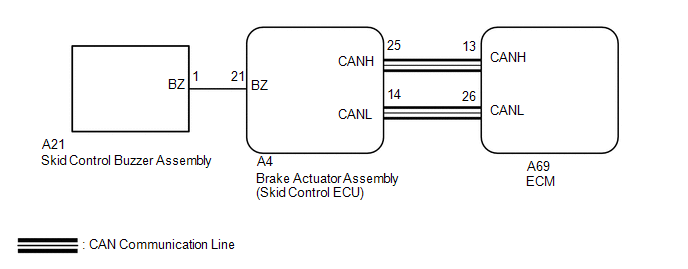
CAUTION / NOTICE / HINT
NOTICE:
If beam axis adjustment using the Techstream is completed by pressing "Finish", it will be necessary to perform adjustment of the radar sensor assembly.
PROCEDURE
|
1. |
CHECK CAN COMMUNICATION SYSTEM |
(a) Select "Bus Check" from the "System Selection Menu" screen on the Techstream.
(b) Select "Communication Malfunction DTC" from the "Bus Check" screen, and then select "Enter".
OK:
CAN communication is normal.
| NG |

|
GO TO CAN COMMUNICATION SYSTEM |
|
|
2. |
CHECK BUZZER |
(a) Connect the Techstream to the DLC3.
(b) Turn the ignition switch to ON.
(c) Turn the Techstream main switch on, and turn the cruise control main switch on.
(d) Enter the following menus: Radar Cruise / Utility / Beam Axis Adjustment.
NOTICE:
Completing beam axis adjustment by pressing "Finish" will cause the learning values to be reset, so be sure to cancel beam axis adjustment by pressing "Exit" immediately after the buzzer sounds.
(e) Follow the instructions on the Techstream display, and proceed to the next screen.
OK:
A buzzer will sound for 1 second.
(f) Press "Exit" to cancel beam axis adjustment.
| NG |

|
|
|
3. |
READ OUTPUT DTC (DTC P157501) |
(a) Clear the DTCs (See page
![2017 MY Sienna [08/2016 - 11/2017]; CRUISE CONTROL: DYNAMIC RADAR CRUISE CONTROL SYSTEM: DTC CHECK / CLEAR](/t3Portal/stylegraphics/info.gif) ).
).
(b) Perform the following to make sure that the DTC detection conditions are met.
HINT:
If the detection conditions are not met, the malfunction cannot be detected.
(1) Drive the vehicle at a speed for which cruise control operation is possible.
(2) Turn the cruise control main switch on.
(c) Read the DTCs (See page
![2017 MY Sienna [08/2016 - 11/2017]; CRUISE CONTROL: DYNAMIC RADAR CRUISE CONTROL SYSTEM: DTC CHECK / CLEAR](/t3Portal/stylegraphics/info.gif) ).
).
OK:
DTC is not output.
| OK |

|
| NG |

|
|
|
|
