| Last Modified: 08-28-2024 | 6.11:8.1.0 | Doc ID: RM100000000VKAD |
| Model Year Start: 2016 | Model: Sienna | Prod Date Range: [12/2015 - ] |
| Title: DOOR / HATCH: BACK DOOR CLOSER SYSTEM: Back Door cannot be Opened; 2016 - 2020 MY Sienna [12/2015 - ] | ||
|
Back Door cannot be Opened |
DESCRIPTION
When the back door cannot be opened, one of the following may be malfunctioning: 1) power back door ECU (power back door motor unit), 2) back door lock assembly, 3) back door opener switch assembly, or 4) main body ECU.
WIRING DIAGRAM
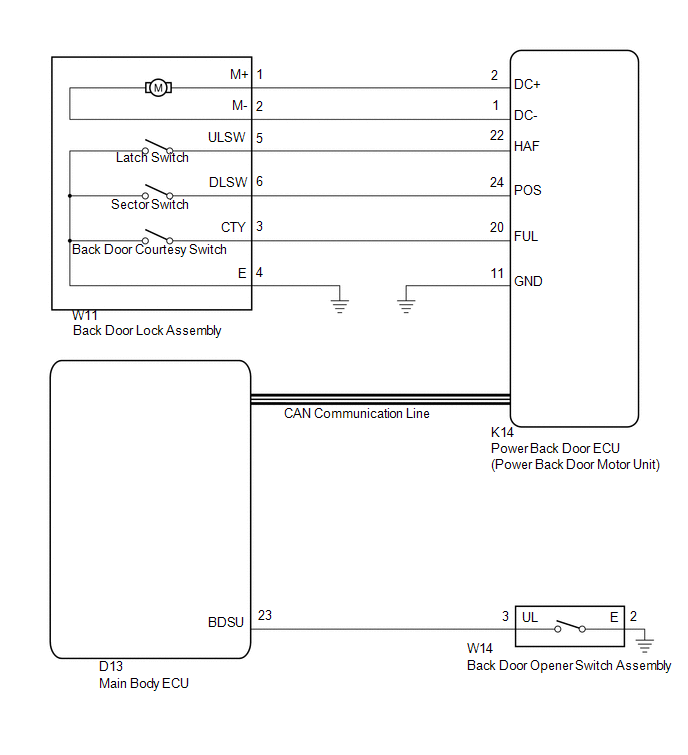
CAUTION / NOTICE / HINT
NOTICE:
The back door closer system uses CAN communication. First, follow "How to Proceed with Troubleshooting" and at step "Check Communication Function of CAN Communication System", confirm that there is no malfunction in the CAN communication system. After confirming that B2250 or B2251 is not output, proceed with troubleshooting.
PROCEDURE
|
1. |
READ VALUE USING TECHSTREAM (BACK DOOR OPEN) |
(a) Connect the Techstream to the DLC3.
(b) Turn the ignition switch to ON.
(c) Turn the Techstream on.
(d) Enter the following menus: Body Electrical / Main Body / Data List.
(e) Check if the back door lock functions properly.
Main Body (Main Body ECU)
|
Tester Display |
Measurement Item/Range |
Normal Condition |
Diagnostic Note |
|---|---|---|---|
|
Back Door Open |
Back door lock / Permit or Prohibit |
Permit: Back door unlocked Prohibit: Back door locked |
- |
OK:
The back door functions as specified in the normal condition column.
| NG |

|
|
|
2. |
READ VALUE USING TECHSTREAM (DOOR LOCK STATUS) |
(a) Connect the Techstream to the DLC3.
(b) Turn the ignition switch to ON.
(c) Turn the Techstream on.
(d) Enter the following menus: Body Electrical / Back Door / Data List.
(e) Check if the back door lock functions properly.
Back Door (Power Back Door ECU)
|
Tester Display |
Measurement Item/Range |
Normal Condition |
Diagnostic Note |
|---|---|---|---|
|
Door Lock Status |
Back door lock condition signal / LOCK or UNLOCK |
LOCK: Back door locked UNLOCK: Back door unlocked |
- |
OK:
The back door functions as specified in the normal condition column.
| NG |

|
|
|
3. |
READ VALUE USING TECHSTREAM (BACK DOOR OPEN HANDLE SW) |
(a) Connect the Techstream to the DLC3.
(b) Turn the ignition switch to ON.
(c) Turn the Techstream on.
(d) Enter the following menus: Body Electrical / Main Body / Data List.
(e) Check if the switch functions properly.
Main Body (Main Body ECU)
|
Tester Display |
Measurement Item/Range |
Normal Condition |
Diagnostic Note |
|---|---|---|---|
|
Back Door Open Handle SW |
Back door opener switch signal / ON or OFF |
ON: Back door opener switch on OFF: Back door opener switch off |
- |
OK:
The back door opener switch functions as specified in the normal condition column.
| NG |

|
|
|
4. |
INSPECT BACK DOOR LOCK ASSEMBLY |
| NG |

|
|
|
5. |
CHECK HARNESS AND CONNECTOR (BACK DOOR LOCK ASSEMBLY - POWER BACK DOOR ECU) |
| OK |

|
| NG |

|
REPAIR OR REPLACE HARNESS OR CONNECTOR |
|
6. |
INSPECT BACK DOOR OPENER SWITCH ASSEMBLY |
(a) Remove the back door opener switch assembly (See page
![2016 - 2020 MY Sienna [12/2015 - ]; DOOR / HATCH: BACK DOOR OPENER SWITCH: REMOVAL](/t3Portal/stylegraphics/info.gif) ).
).
(b) Measure the resistance according to the value(s) in the table below.
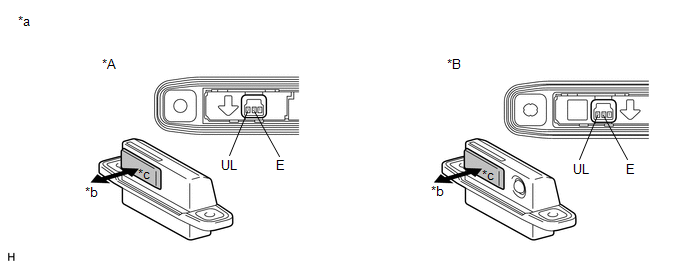
Text in Illustration
|
*A |
w/o Smart Key System |
*B |
w/ Smart Key System |
|
*a |
Component without harness connected (Back Door Opener Switch Assembly) |
*b |
Free |
|
*c |
Pushed |
- |
- |
Standard Resistance:
|
Tester Connection |
Switch Condition |
Specified Condition |
|---|---|---|
|
2 (E) - 3 (UL) |
Back door opener switch not pushed (off) |
10 kΩ or higher |
|
2 (E) - 3 (UL) |
Back door opener switch pushed (on) |
Below 1 Ω |
| NG |

|
|
|
7. |
CHECK HARNESS AND CONNECTOR (BACK DOOR OPENER SWITCH ASSEMBLY - MAIN BODY ECU) |
(a) Disconnect the W14 back door opener switch assembly connector and D13 main body ECU connector.
(b) Measure the resistance according to the value(s) in the table below.
Standard Resistance:
|
Tester Connection |
Condition |
Specified Condition |
|---|---|---|
|
W14-3 (UL) - D13-23 (BDSU) |
Always |
Below 1 Ω |
|
W14-2 (E) - Body ground |
Always |
Below 1 Ω |
|
W14-3 (UL) - Body ground |
Always |
10 kΩ or higher |
| OK |

|
| NG |

|
REPAIR OR REPLACE HARNESS OR CONNECTOR |
|
|
|
