- 40 → 39.15 to 42.65
- 80 → 79.65 to 84.15
| Last Modified: 08-28-2024 | 6.11:8.1.0 | Doc ID: RM100000000VJOC |
| Model Year Start: 2016 | Model: Sienna | Prod Date Range: [12/2015 - ] |
| Title: METER / GAUGE / DISPLAY: METER / GAUGE SYSTEM: Speedometer Malfunction; 2016 - 2020 MY Sienna [12/2015 - ] | ||
|
Speedometer Malfunction |
DESCRIPTION
The meter CPU receives vehicle speed signals from the skid control ECU via the CAN communication system (CAN V1 Bus). The speed sensor detects the wheel speed and sends the appropriate signals to the skid control ECU. The skid control ECU supplies power to the vehicle speed sensor. The skid control ECU detects vehicle speed signals based on the pulses of the voltage.
HINT:
-
Factors that affect the indicated vehicle speed include tire size, tire inflation, and tire wear. The speed indicated on the speedometer has an allowable margin of error. This can be tested using a speedometer tester (calibrated chassis dynamometer). For details about testing and the margin of error, see the reference chart (See page
![2016 - 2017 MY Sienna [12/2015 - 11/2017]; METER / GAUGE / DISPLAY: METER / GAUGE SYSTEM: ON-VEHICLE INSPECTION](/t3Portal/stylegraphics/info.gif)
![2018 - 2020 MY Sienna [11/2017 - ]; METER / GAUGE / DISPLAY: METER / GAUGE SYSTEM: ON-VEHICLE INSPECTION](/t3Portal/stylegraphics/info.gif) ).
).
-
If the vehicle speed sensor circuit has a malfunction, the skid control ECU stores the DTCs. Troubleshoot the Brake Control System (See page
![2016 - 2017 MY Sienna [12/2015 - 11/2017]; BRAKE CONTROL / DYNAMIC CONTROL SYSTEMS: VEHICLE STABILITY CONTROL SYSTEM: C1401,C1402; Front Speed Sensor RH Malfunction](/t3Portal/stylegraphics/info.gif)
![2018 - 2020 MY Sienna [11/2017 - ]; BRAKE CONTROL / DYNAMIC CONTROL SYSTEMS: VEHICLE STABILITY CONTROL SYSTEM: C1401,C1402; Front Speed Sensor RH Malfunction](/t3Portal/stylegraphics/info.gif) ).
).
WIRING DIAGRAM
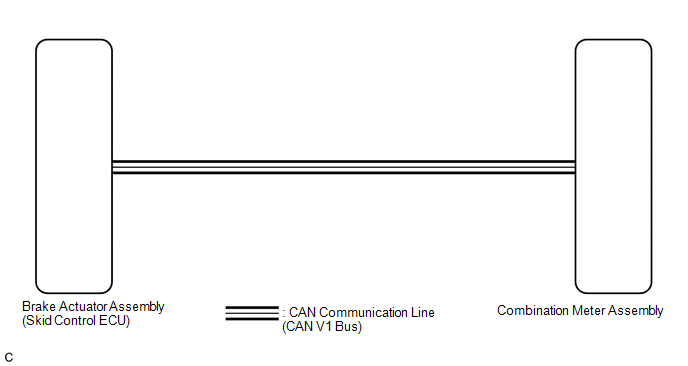
CAUTION / NOTICE / HINT
CAUTION:
If the vehicle speed is outside the allowable range when tested, perform the on-vehicle inspection (See page
![2016 - 2017 MY Sienna [12/2015 - 11/2017]; METER / GAUGE / DISPLAY: METER / GAUGE SYSTEM: ON-VEHICLE INSPECTION](/t3Portal/stylegraphics/info.gif)
![2018 - 2020 MY Sienna [11/2017 - ]; METER / GAUGE / DISPLAY: METER / GAUGE SYSTEM: ON-VEHICLE INSPECTION](/t3Portal/stylegraphics/info.gif) ).
).
HINT:
Before starting the following inspection, check tire size and tire air pressure.
PROCEDURE
|
1. |
CHECK CAN COMMUNICATION SYSTEM |
(a) Check if a CAN communication DTC is output (See page
![2016 MY Sienna [12/2015 - 08/2016]; NETWORKING: CAN COMMUNICATION SYSTEM: DIAGNOSIS SYSTEM](/t3Portal/stylegraphics/info.gif)
![2017 MY Sienna [08/2016 - 11/2017]; NETWORKING: CAN COMMUNICATION SYSTEM: DIAGNOSIS SYSTEM](/t3Portal/stylegraphics/info.gif)
![2018 MY Sienna [11/2017 - 08/2018]; NETWORKING: CAN COMMUNICATION SYSTEM: DIAGNOSIS SYSTEM](/t3Portal/stylegraphics/info.gif)
![2019 - 2020 MY Sienna [08/2018 - ]; NETWORKING: CAN COMMUNICATION SYSTEM: DIAGNOSIS SYSTEM](/t3Portal/stylegraphics/info.gif) ).
).
Result
|
Result |
Proceed to |
|---|---|
|
CAN communication DTC is not output |
A |
|
CAN communication DTC is output |
B |
| B |

|
|
|
2. |
PERFORM ACTIVE TEST USING TECHSTREAM (SPEED METER OPERATION) |
(a) Connect the Techstream to the DLC3.
(b) Turn the ignition switch to ON.
(c) Turn the Techstream on.
(d) Enter the following menus: Body Electrical / Combination Meter / Active Test.
(e) According to the display on the Techstream, perform the Active Test.
Combination Meter
|
Tester Display |
Test Part |
Control Range |
Diagnostic Note |
|---|---|---|---|
|
Speed Meter Operation |
Speedometer |
OFF, 0, 40, 80, 120*1, 160*1 |
Operate with IG ON and the vehicle is stopped. |
|
Acceptable range (km/h or mph): [Control range → Speedometer display] for mph for km/h
|
- *1: except U.S.A.
OK:
Speedometer indication is normal.
| NG |

|
|
|
3. |
READ VALUE USING TECHSTREAM (VEHICLE SPEED METER) |
(a) Connect the Techstream to the DLC3.
(b) Turn the ignition switch to ON.
(c) Turn the Techstream on.
(d) Enter the following menus: Body Electrical / Combination Meter / Data List.
(e) According to the display on the Techstream, read the Data List.
Combination Meter
|
Tester Display |
Measurement Item/Range |
Normal Condition |
Diagnostic Note |
|---|---|---|---|
|
Vehicle Speed Meter |
Vehicle speed/ Min.: 0 km/h (0 mph), Max.: 255 km/h (158 mph) |
Approximately same as actual vehicle speed (When vehicle is being driven) |
- |
OK:
Vehicle speed displayed on the Techstream is almost the same as the speedometer indication.
| NG |

|
|
|
4. |
CHECK VEHICLE STABILITY CONTROL SYSTEM |
(a) Check if a vehicle stability control DTC is output (See page
![2016 - 2017 MY Sienna [12/2015 - 11/2017]; BRAKE CONTROL / DYNAMIC CONTROL SYSTEMS: VEHICLE STABILITY CONTROL SYSTEM: DTC CHECK / CLEAR](/t3Portal/stylegraphics/info.gif)
![2018 - 2020 MY Sienna [11/2017 - ]; BRAKE CONTROL / DYNAMIC CONTROL SYSTEMS: VEHICLE STABILITY CONTROL SYSTEM: DTC CHECK / CLEAR](/t3Portal/stylegraphics/info.gif) ).
).
Result
|
Result |
Proceed to |
|---|---|
|
Vehicle stability control DTC is not output |
A |
|
Vehicle stability control DTC is output |
B |
| A |

|
| B |

|
|
|
|
