| Last Modified: 08-28-2024 | 6.11:8.1.0 | Doc ID: RM100000000VJHI |
| Model Year Start: 2016 | Model: Sienna | Prod Date Range: [12/2015 - ] |
| Title: DOOR LOCK: WIRELESS DOOR LOCK CONTROL SYSTEM(w/o Smart Key System): No Answer-Back; 2016 - 2020 MY Sienna [12/2015 - ] | ||
|
No Answer-Back |
DESCRIPTION
In some cases, wireless door lock control functions are normal but the hazard warning light and/or wireless door lock buzzer answer-back function(s) does not operate. In such cases, the main body ECU hazard warning light and wireless door lock buzzer signal outputs may be malfunctioning.
WIRING DIAGRAM
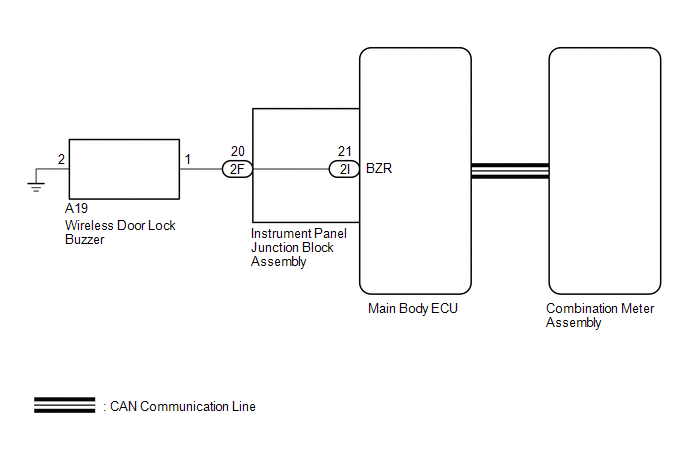
CAUTION / NOTICE / HINT
NOTICE:
- Troubleshooting should be started after confirming that the customize status of the answer-back function has been switched on.
-
The wireless door lock control system key and reminder warning system use the CAN communication system. Inspect the communication function by following How to Proceed with Troubleshooting. Troubleshoot the wireless door lock control system after confirming that the communication system is functioning properly (See page
![2016 MY Sienna [12/2015 - 08/2016]; NETWORKING: CAN COMMUNICATION SYSTEM: HOW TO PROCEED WITH TROUBLESHOOTING](/t3Portal/stylegraphics/info.gif)
![2017 MY Sienna [08/2016 - 11/2017]; NETWORKING: CAN COMMUNICATION SYSTEM: HOW TO PROCEED WITH TROUBLESHOOTING](/t3Portal/stylegraphics/info.gif)
![2018 - 2020 MY Sienna [11/2017 - ]; NETWORKING: CAN COMMUNICATION SYSTEM: HOW TO PROCEED WITH TROUBLESHOOTING](/t3Portal/stylegraphics/info.gif) ).
).
PROCEDURE
|
1. |
READ VALUE USING TECHSTREAM (DOOR LOCK POSITION SWITCH) |
(a) Connect the Techstream to the DLC3.
(b) Turn the ignition switch to ON.
(c) Turn the Techstream on.
(d) Enter the following menus: Body Electrical / Main Body / Data List.
(e) Read the Data List according to the display on the Techstream.
Main Body (Main Body ECU)
|
Tester Display |
Measurement Item/Range |
Normal Condition |
Diagnostic Note |
|---|---|---|---|
|
FR Door Lock Pos |
Front RH side door lock position switch signal / UNLOCK or LOCK |
UNLOCK: Front RH side door unlocked LOCK: Front RH side door locked |
- |
|
FL Door Lock Pos |
Front LH side door lock position switch signal / UNLOCK or LOCK |
UNLOCK: Front LH side door unlocked LOCK: Front LH side door locked |
- |
|
RR-Door Lock Pos SW |
Rear RH side door lock position switch signal / ON or OFF |
ON: Rear RH side rear door unlocked OFF: Rear RH side rear door locked |
- |
|
RL-Door Lock Pos SW |
Rear LH side door lock position switch signal / ON or OFF |
ON: Rear LH side rear door unlocked OFF: Rear LH side rear door locked |
- |
OK:
The Techstream should display as shown in the table according to door lock operation.
| NG |

|
GO TO LIGHTING SYSTEM (Proceed to Door Unlock Detection Switch Circuit) |
|
|
2. |
CHECK WIRELESS DOOR LOCK CONTROL FUNCTION |
(a) Check the wireless door lock control functions by operating the transmitter switch.
Result
|
Result |
Proceed to |
|---|---|
|
Wireless door lock functions are normal but hazard warning light answer-back does not occur. |
A |
|
Wireless door lock functions are normal but wireless door lock buzzer answer-back does not occur. |
B |
|
Doors cannot be locked or unlocked with transmitter. |
C |
| B |

|
| C |

|
|
|
3. |
CHECK HAZARD WARNING LIGHT |
(a) Check that the hazard warning lights flash continuously when the hazard warning signal switch is pressed.
OK:
Hazard warning lights flash continuously.
| OK |

|
| NG |

|
|
4. |
PERFORM ACTIVE TEST USING TECHSTREAM (WIRELESS DOOR LOCK BUZZER) |
(a) Connect the Techstream to the DLC3.
(b) Turn the ignition switch to ON.
(c) Turn the Techstream on.
(d) Enter the following menus: Body Electrical / Main Body / Active Test.
(e) Perform the Active Test according to the display on the Techstream.
Main Body
|
Tester Display |
Test Part |
Control Range |
Diagnostic Note |
|---|---|---|---|
|
Wireless Buzzer Operation |
Turns the wireless door lock buzzer |
ON/OFF |
- |
OK:
Wireless buzzer turns on/off.
| OK |

|
|
|
5. |
INSPECT WIRELESS DOOR LOCK BUZZER |
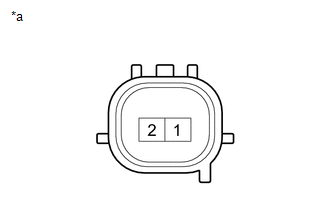
(a) Remove the wireless door lock buzzer (See page
![2016 - 2020 MY Sienna [12/2015 - ]; DOOR LOCK: WIRELESS DOOR LOCK BUZZER: REMOVAL](/t3Portal/stylegraphics/info.gif) ).
).
(b) Measure the resistance according to the value(s) in the table below.
Standard Resistance:
|
Tester Connection |
Condition |
Specified Condition |
|---|---|---|
|
1 - 2 |
Always |
950 to 1050 Ω |
Text in Illustration
|
*a |
Component without harness connected (Wireless Door Lock Buzzer) |
NOTICE:
The buzzer excitation circuit is built into the main body ECU, not into the buzzer itself.
| NG |

|
|
|
6. |
CHECK HARNESS AND CONNECTOR (INSTRUMENT PANEL JUNCTION BLOCK - WIRELESS DOOR LOCK BUZZER) |
(a) Disconnect the 2F instrument panel junction block connector.
(b) Disconnect the A19 buzzer connector.
(c) Measure the resistance according to the values in the table below.
Standard Resistance:
|
Tester Connection |
Condition |
Specified Condition |
|---|---|---|
|
2F-20 (BZR) - A19-1 |
Always |
Below 1 Ω |
|
A19-2 - Body ground |
Always |
Below 1 Ω |
|
A19-1 - Body ground |
Always |
10 kΩ or higher |
| NG |

|
REPAIR OR REPLACE HARNESS OR CONNECTOR |
|
|
7. |
INSPECT INSTRUMENT PANEL JUNCTION BLOCK ASSEMBLY |
(a) Remove the instrument panel junction block assembly (See page
![2016 - 2020 MY Sienna [12/2015 - ]; POWER DISTRIBUTION: MAIN BODY ECU: REMOVAL](/t3Portal/stylegraphics/info.gif) ).
).
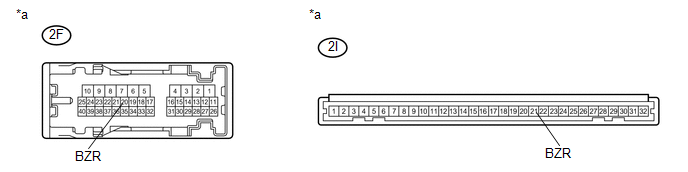
Text in Illustration
|
*a |
Component without harness connected (Instrument Panel Junction Block Assembly) |
- |
- |
(b) Measure the resistance according to the value(s) in the table below.
Standard Resistance:
|
Tester Connection |
Condition |
Specified Condition |
|---|---|---|
|
2F-25 (BZR) - 2I-21 (BZR) |
Always |
Below 1 Ω |
| OK |

|
| NG |

|
|
|
|
