| Last Modified: 08-28-2024 | 6.11:8.1.0 | Doc ID: RM100000000VIPZ |
| Model Year Start: 2016 | Model: Sienna | Prod Date Range: [12/2015 - 11/2017] |
| Title: MF1A (TRANSFER / 4WD / AWD): ACTIVE TORQUE CONTROL 4WD SYSTEM: DTC CHECK / CLEAR; 2016 - 2017 MY Sienna [12/2015 - 11/2017] | ||
DTC CHECK / CLEAR
1. CHECK DTC (When Using Techstream)
(a) Check the DTCs.
(1) Connect the Techstream to the DLC3.
(2) Turn the ignition switch to ON.
(3) Turn the Techstream on.
(4) Read the DTCs following the prompts on the Techstream screen. Enter the following menus: Chassis / Four Wheel Drive / Trouble Codes.
(5) Check the details of the DTCs (See page
![2016 MY Sienna [12/2015 - 08/2016]; MF1A (TRANSFER / 4WD / AWD): ACTIVE TORQUE CONTROL 4WD SYSTEM: DIAGNOSTIC TROUBLE CODE CHART](/t3Portal/stylegraphics/info.gif)
![2017 - 2020 MY Sienna [08/2016 - ]; MF1A (TRANSFER / 4WD / AWD): ACTIVE TORQUE CONTROL 4WD SYSTEM: DIAGNOSTIC TROUBLE CODE CHART](/t3Portal/stylegraphics/info.gif) ).
).
2. CLEAR DTC (When Using Techstream)
(a) Clear the DTCs.
(1) Connect the Techstream to the DLC3.
(2) Turn the ignition switch to ON.
(3) Turn the Techstream on.
(4) Operate the Techstream to clear the DTCs. Enter the following menus: Chassis / Four Wheel Drive / Trouble Codes.
(5) According to the display on the Techstream, select the trouble code data display with the clear button.
3. CHECK DTC (When not Using Techstream)
(a) Check the DTCs.
(1) Using SST, connect terminals TC (13) and CG (4) of the DLC3.
SST: 09843-18040
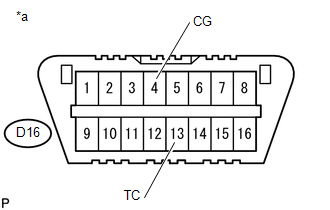
Text in Illustration
|
*a |
Front view of DLC3 |
(2) Turn the ignition switch to ON.
(3) Read the DTCs displayed on the multi-information display.
HINT:
- "DIAGNOSIS CODE AWD"*1 or "Diagnosis Code AWD"*2 is displayed on the multi-information display, and the 4WD ECU assembly checks the system for malfunctions.
- If the AWD control system is normal, "DIAGNOSIS CODE AWD FF" will be displayed on the multi-information display (normal system code).
- If the AWD control system is not normal, "DIAGNOSIS CODE AWD XX (DTC)" will be displayed on the multi-information display.
- When multiple codes are set, they are output in order starting with the lowest DTC number.
- DTCs are explained in Diagnostic Trouble Code Chart.
- *1: for Multi-information Display (Monochrome Type)
- *2: for Multi-information Display (Color Type)
|
Section Title |
See Procedure |
|---|---|
|
AWD warning does not come ON |
|
|
TC and CG Terminal Circuit |
(b) The codes are explained in the code table.
|
AWD Warning Light Number of Blinks |
Techstream Tester Display |
|---|---|
|
82 |
C1280 |
|
83 |
U0129 |
|
84 |
U0126 |
|
85 |
U0100 |
|
86 |
U0073 |
|
94 |
C1241 |
|
96 |
C1296 |
|
97 |
C1297 |
|
98 |
C1298 |
|
99 |
C1299 |
4. CLEAR DTC (When not Using Techstream)
(a) Using SST, connect terminals 13 (TC) and 4 (CG) of the DLC3.
SST: 09843-18040
(b) Turn the ignition switch to ON.
(c) Clear the DTCs stored in the 4WD control ECU by depressing the brake pedal 8 times or more within 5 seconds.
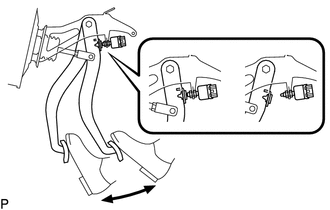
(d) Check that the AWD warning (multi-information display) displays "DIAGNOSIS CODE AWD FF".
(e) Remove SST from the terminals of the DLC3.
(f) Turn the ignition switch off.
HINT:
DTCs cannot be cleared by disconnecting the cable from the negative (-) battery terminal or removing the 4WD fuse.
|
|
|